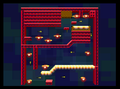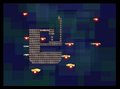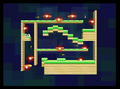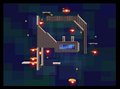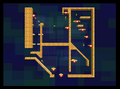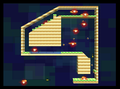Board the Platforms

Board the Platforms, announced in 1P Game's second Bonus Stage as Bonus 2: Board the Platforms, is a single-player mini-game in Super Smash Bros., in which the player's objective is to land on ten platforms in various locations of a custom stage as quickly as possible. This mode is currently exclusive to the first game and has not yet returned in any future games. Like Break the Targets, there is one unique stage for each of the twelve characters, and players get a special message for beating all twelve.
Basics
Each character has their own stage (like in Bonus 1: Break the Targets), and the platforms are placed in a specific manner to make the players use one or more of the special skills they possess to reach some of them. These are generally double and up special jumps. After the players land on the top of the platform, the previously red flashing light will change to a static blue. Once all ten are blue, the stage finishes, and the announcer will say if there is "A new record!", or if it is simply "Complete". If the stage has been accessed via 1P Game, the scoring screen for the Board the Platforms stage will show up instead.
If the player self-destructs, the result will be a Failure.
Accessibility
This special stage can be entered after completing Stage 6 of the 1P Game or in the 1P Mode/Bonus 2 Practice menu. If it is entered in the adventure game, it will be a time-based stage, in which players must land on all ten before the timer runs out or else the result will be Failure. If they succeed, the scoring screen will show up, and they will be taken to the next level (vs. Kirby Team). If the stage is entered via the menu, for practice mode, the player can compete for the fastest time, and seeing that it's practice mode, any character can be chosen, and while on the stage itself, the player can press L while paused to restart.
Gallery
| Super Smash Bros. menu items | |
|---|---|
| VS Mode | VS Start (Team Battle) · Rule · Time / Stock · VS Options |
| 1P Mode | 1P Game · Training Mode · Bonus 1 Practice · Bonus 2 Practice |
| Option | Sound · Screen Adjust · Backup Clear |
| Data | Characters · VS Record · Sound Test |
| Unused | Debug menu |