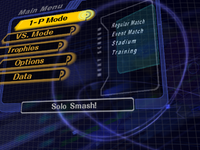C-Stick
- Not to be confused with the control stick.
The C-Stick refers the yellow analog stick on the lower right side of the GameCube controller and the gray rubber pad on the top of the right side of the New Nintendo 3DS.
Overview
In Super Smash Bros. Melee, Super Smash Bros. Brawl, Super Smash Bros. for Wii U, and Super Smash Bros. Ultimate, the C-stick is primarily used to perform smash attacks. In Melee and Brawl, if a player presses a grab button right after the player tilts the stick, they can charge the smash attack. It is also possible to charge a smash attack by pressing an attack button when tilting the C-stick, in the same manner the player would if they were using the control stick. In Smash 4 and Ultimate, players can simply hold the C-stick in the direction it was tilted to charge a smash attack. Tilting the C-stick while airborne will perform the corresponding aerial attack, allowing players to perform an aerial attack without changing direction and momentum. Doing such will activate smash-inputted aerial attacks if the character in use has any. Within the game code, the C-stick activates a directional input and an attack button press on the same frame, which is a more consistent alternative to flicking the stick. Smash attacks inputted with the C-stick are performed one frame slower than the fastest possible, though this has little to no effect on its usefulness. The C-stick can also be used to roll or sidestep out of shield, determine the direction of a tech, and aid in directional influence (both DI and SDI).
Despite Super Smash Bros. for Nintendo 3DS technically releasing one month before the release of the New Nintendo 3DS, both were in development simultaneously, allowing the developers to program compatibility with a C-stick at launch. In-game, the C-stick functions identically to its console counterparts. However, the game does not allow players to customize the C-stick. The Classic Controller, Wii U GamePad, Wii U Pro Controller, Joy-Cons and Nintendo Switch Pro Controller have a right control stick that acts as an equivalent to the C-stick and functions identically.
In Melee's single player modes, the C-stick can be used to change the zoom distance of the camera, by tilting it up to zoom in and down to zoom out. This is essentially pointless, as the camera control cannot do much other than restrict the player's view, and players fond of using the C-Stick to attack will find themselves instead taking no action. In Melee and Brawl, the player can also use the C-stick to change the camera angle on the various menus within the game.
In Brawl, For Wii U, and Ultimate, the C-stick can be customized in the Controls menu to perform other functions. Setting input to tilt attacks is often referred to as A-sticking and setting the input to special moves is often referred to as B-sticking, both having pros and cons over each other and smash attacks. Nintendo Switch hardware version 10.0.0 introduced the ability to map the functionality of any button to any other button from the console options menu, further diversifying how the C-Stick can be used in Ultimate.
Techniques
These are some techniques that can be performed with the C-Stick that cannot be performed using the Control Stick and attack button.
Aerial attacks in opposite directions
Using the C-Stick, the player is able to move through the air in one direction, but input their aerial attack in another direction. For example, a player could move right, but their attack could be inputted so its hitboxes are on the left side.
Smash DI
Smash directional influence can be performed by using both the Control Stick and the C-Stick. By using both joysticks together, the player can SDI at a much farther distance than possible with just one stick.
Aerials without moving
Using the Control Stick to perform a forward aerial or back aerial will result in the player moving slightly in the direction inputted. However, the C-Stick does not require a direction on the Control Stick to attack with an aerial, so when used with the C-Stick, the player will not move horizontally by any significant amount in early games. This is good for countering approaches. Mechanically, this is because a C-Stick input only makes a directional input for a single frame before reverting back to the Control Stick's input, not enough to have a noticeable effect in almost all cases.
However, starting in Smash 4, in an attempt to counter the C-Stick's unresponsiveness when the gameplay speed is reduced, its directional and button input is now made for multiple frames, ensuring the input will not occur on sub-frames only, but resulting in the user moving slightly in the direction the stick is pushed in, depending on their air acceleration and friction. This can be partially mitigated by setting the C-Stick to "attack" rather than "smash", as only a partial directional input is made to allow for a frame 1 tilt input.
Mashing out of grabs (Brawl only)
In Super Smash Bros. Brawl, the C-stick counts as two inputs in the grab escape formula, letting the player escape quicker from grabs by mashing with the C-stick.
Dash attack canceled up smash
Dash attack canceled up smash (often acronymized as DACUS) is an advanced technique in Brawl and early version of For 3DS which allows a character to cancel their dash attack with an up smash, while retaining the momentum from the dash attack. This technique requires frame perfect timing to achieve maximum effect, so simply flicking up on the C-Stick makes the technique significantly easier.
Quirks and issues
- In all games, using the C-stick to perform a down aerial while falling will result in a fast fall, which is not always ideal. In Brawl, this can be useful for momentum cancelling, but in Melee, it makes using the C-Stick, which could not be set to tilts at the time, to input down aerials while falling will often result in an SD, forcing players to make the input ahead of time, or use the Control Stick.
- Using the C-Stick if it is set to smash attacks, tilts or specials requires sacrificing control with the Control Stick for at least 1 frame, and in later games this can oddly occur for multiple frames if the stick isn't tapped. Additionally, in Smash 4, as long as the C-Stick is being held in a direction with smash stick, inputs on the Control Stick are ignored altogether until it is returned to a neutral position. Fighters with very high base air acceleration and air friction stats are most affected.
- Like with any input source, C-Stick inputs can be accidentally buffered.
- In Brawl, when the gameplay speed is set to 1/2 or 1/4, inputs made on the C-Stick may not always register. This is likely due to the new method of reducing gameplay speed not carrying inputs over if they are made for a single frame, which falls within an inactionable frame (or "sub-frame"), despite the newly introduced buffer system. This issue was fixed in future games.
- In Ultimate, buffering a jump aerial or double jump aerial with the C-Stick will not use the direction the C-Stick is held in to determine which aerial is used, instead using the Control Stick.
C buttons
On the Nintendo 64 controller, a collection of four yellow buttons on the top right section of the controller face are know as the C buttons and are an equivalent to the C-Stick. In Super Smash Bros. these buttons are used for jumping when fighting, and are used to change costumes on the character selection screen.
Super Smash Bros. can be played through the Virtual Console on the Wii using a GameCube controller. When doing this, the C-Stick will be mapped to the N64 controller's C buttons, used to jump.
Gallery
Trivia
- In Brawl, the C-Stick can be used to perform up tilts, down tilts, and special moves, even when the C-Stick is set to Smash. The player must simultaneously press the direction on the C-Stick and the Control Stick, special move button, or shield button.
- Back in Melee's early tournament years, the C-stick was contemptuously called the "cheap stick" since it made it much easier for players to use aerial attacks, especially with Marth, which led to a negative image of him due to his overreliance on them.
| Controllers and buttons | |
|---|---|
| Nintendo 64 controller | |
| GameCube controller | |
| Wii Remote (and Nunchuk) | |
| Classic Controller | L |
| Nintendo 3DS | |
| Wii U GamePad / Pro Controller | L |
| Joy-Con | |
| Switch Pro Controller | L |
| Third-party controllers | Hori Mini Pad · Arcade controller · Keyboard |
| Other | Smash Controller · Controller modification |