[dismiss]
| Welcome to SmashWiki! Log in or create an account and join the community, and don't forget to read this first! |
| Notices |
|---|
| SmashWiki will be experiencing a server migration on April 16th, 2025, expected to begin at 7:00 am (EDT) and lasting for up to 12 hours. The wiki may be entirely unavailable during that time. |
Select button
From SmashWiki, the Super Smash Bros. wiki
Jump to navigationJump to search
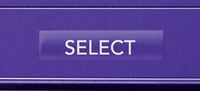
The select button on the Nintendo 3DS.
The Select button is a button found on the Nintendo 3DS. It is located next to the Start and Home buttons. It is a small, rectangular button with the word "SELECT" written on it, and in most games is conceptually similar to the minus button on the Wii and Wii U controllers. In Smash 4, it acts identically to the Start button; it can pause the game and advance menus.
On the New Nintendo 3DS models, it is below the Start Button, the small, circular button under the face buttons, with Select also being a circular button, right next to the mic. However, it is not next to the mic on the New Nintendo 2DS XL, as the mic is on the hinge, similar to the DSi. The button does still have the same positioning on the New Nintendo 2DS XL.
| hide Controllers and buttons | |
|---|---|
| Nintendo 64 controller | |
| GameCube controller | |
| Wii Remote (and Nunchuk) | |
| Classic Controller | L |
| Nintendo 3DS | |
| Wii U GamePad / Pro Controller | L |
| Joy-Con | |
| Switch Pro Controller | L |
| Third-party controllers | Hori Mini Pad · Arcade controller · Keyboard |
| Other | Smash Controller · Controller modification |

