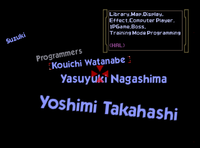Credits: Difference between revisions
| Line 281: | Line 281: | ||
|- | |- | ||
|{{CharHead|Sephiroth|SSBU|hsize=20px}}||''{{SSBUMusicLink|Final Fantasy|JENOVA}}'' | |{{CharHead|Sephiroth|SSBU|hsize=20px}}||''{{SSBUMusicLink|Final Fantasy|JENOVA}}'' | ||
|- | |||
|{{CharHead|Pyra|SSBU|hsize=20px}}/{{CharHead|Mythra|SSBU|hsize=20px}}||''{{SSBUMusicLink|Xenoblade|Xenoblade Chronicles 2 Medley}}'' | |||
|} | |} | ||
Revision as of 21:42, March 4, 2021
The Credits are a feature shown at the end of a game that list the cast and staff members who worked on it. Super Smash Bros., Super Smash Bros. Melee, Super Smash Bros. 4, and Super Smash Bros. Ultimate have this feature. Super Smash Bros. Brawl has a similar feature, the Character Roll Call, except it lists the characters, items and trophies instead. Standard ending credits do appear in Brawl after completing the Subspace Emissary, though in a different format than its predecessors.
In Super Smash Bros.
After beating 1P Game, the credits will slowly pass by. When shooting a staff name, the screen will pause long enough to let the player read the name of the staff member. By pressing Start, the credits will speed up and will not pause if the player shoots them. If the player presses the B Button, then the credits will pause; hitting B again on a name will show the staff member's contributions to the game. Pressing the A or Start buttons or pressing B on a blank space will resume the credits.
If a secret character is not unlocked yet, anything relating to that character will appear as "?????" in the information box; this is presumably done to prevent spoilers.
A remix of the track that plays in the credits from SSB appears as an unlockable CD in Brawl.
In Super Smash Bros. Melee
After beating Classic Mode, Adventure Mode or All-Star Mode, the credits will appear as they do in Super Smash Bros.. However, the credits go by much faster, have different paths that they can move, and do not pause when shot. The background is also different; whereas the original game had a blank, black background, Melee 's credits feature what appears to be space, as the player travels around tunnels, a giant Smash logo, and some types of futuristic architecture. As in the previous game, the player can press Start to speed up the credits, as well as use B to pause the action. The game also displays how many credits they successfully hit at the mode's conclusion, though this score is not saved and has no impact on gameplay.
Some credits, such as the voice actors for secret characters, are not immediately available, and only become present when these unlockables are obtained.
Due to the presence of the localization staff, a higher score can be attained in the PAL version than the NTSC versions.
The presence of a score counter in the credits led to the formation of a hoax that was later debunked.
Music
Unlike in Super Smash Bros., the ending credits in Melee has separate music for each character. Each character has a song for their credits theme based on their own universe.
Listed below are the tracks that play for each character.
In Super Smash Bros. Brawl
Unlike the previous two games, where the completion of the primary 1P modes resulted in the player seeing the end credits, the ending credits in Brawl only play when the Subspace Emissary is completed and after Tabuu is defeated in subsequent playthroughs of the same Subspace Emissary file. The ending credits in Brawl are drastically different than the ending credits of Melee, and is more similar to Smash 64. The credits scroll in a more traditional manner, from the bottom of the screen to the top on a black background, and some boxes will also appear during the credits that show different short clips of some movies from The Subspace Emissary. Using the GameCube controller's C-Stick or the Classic Controller's right control stick, the player can rotate the credits. The shooting minigames from Smash 64 and Melee no longer return in Brawl's credits.
The music that plays during Brawl's ending credits is Credits.
At the end of Classic Mode and All-Star Mode, the player instead views the Character Roll Call, which replaces the Ending Credits minigame for these modes.
In Super Smash Bros. 4


Right: The credits in Super Smash Bros. for Wii U.
The credits return to Classic Mode in both the 3DS and Wii U versions and All-Star Mode, where unlike in the previous games, instead of shooting the names, the player can use their fighter to attack the names. In the background there is a large panel with that fighter's ending image. However, the photo is hidden by a white texture, and must be uncovered. As the player attacks the names, the hit rectangle flies to the background, removing part of the white texture and revealing chunks of the ending image. The player can speed up the credits by pressing the Start button if they wish, but then can not attack the credits while they are fast-forwarded. The player is awarded 1 Gold per 1% of the image. Also, if 99.99% of the image is revealed, the game may choose to automatically round the score up to 100%. Therefore the most a player can receive is 100 Gold.
The background panel does not stay in place, slowly moving up and down throughout the minigame, requiring the player to adjust their attacks accordingly.
In the Wii U version, some of the credits scroll left, instead of all of them scrolling up. As a result, it is more difficult to get a perfect score in the Wii U version than the 3DS version; to alleviate this, Screw Attacks, X Bombs, Super Mushrooms, and Smart Bombs that do not hurt the user can float by on balloons, which can be popped to release the item for use.
The credits music, again entitled Credits, consists of a medley of main themes from all four games of the Super Smash Bros. series, arranged by Torine.
Version 1.0.6 of Smash 4 added additional credits for post-release content, such as voice actors for downloadable characters. If such content is available, then extra credits will appear in the minigame, granting more opportunities for players to complete the image.
In Super Smash Bros. Ultimate

The credits return after beating Classic Mode. Unlike the previous installments, it is a scrolling shooter that changes perspective as the player progresses. The player controls their fighter equipped with a Super Scope to fly around and shoot the names. Charged shots can hit multiple names by passing through them. Players can shoot an explosive item which triggers a Smart Bomb-like explosion to hit nearby names. Along the way, there will be small spaceships which try to either shoot at the player or get in their way; while they do not impede their progress, being hit will temporarily stun them, preventing them from shooting and potentially causing them to miss names. A score is displayed based on names that were hit and a progress bar with rewards is displayed on the bottom left corner. The progress bar will move towards the rewards as the player shoots the names at five different point thresholds: 100,000 points, 300,000 points, 600,000 points, 1,000,000 points and 1,500,000 points. The background is set in space with polygonal landscapes. The camera changes angles when the player progresses in the credits. The player can speed up the credits like in previous Smash Bros. games, which will likewise render them unable to shoot names (although the player can still fire the Super Scope). After the credits, the fighter's ending image can only appear before the final results screen just like in Super Smash Bros. 64. Like in Super Smash Bros. Melee and Brawl, each character has their own separate music based on their own universe.
The credits also appear after completing World of Light and it displays the names. It is set in a black background and the shooting credits game is not in the World of Light's credits. The songs used in the credits for World of Light are Main Theme Piano Solo (If either Galeem or Dharkon is defeated) and Lifelight (If both Galeem and Dharkon are defeated). Main Theme Piano Solo will still play after Lifelight ends in the true ending.
Unlike in Smash 4, post-release content, such as voice actors for other characters from the Persona universe, is not added in Classic Mode's and World of Light's credits. This is due to keeping the credits high score consistent with previous versions for the former, and due to the length of the video for the latter. However, version 3.0.0 added an option to view the credits in the Help menu, which includes content from DLC. The Help menu's credits are set on a black background similar to the World of Light credits, and let the player pause with the A button and fast forward and rewind using the control stick.
Listed below are the tracks that play for each character on Classic Mode's credits.
Trivia
- In the PAL version of Melee, at the end of the credits, it will say "Certain characters and items from Perfect Dark and Donkey Kong Country 2. Donkey Kong Rap music based on original Donkey Kong 64 music courtesy of Rare Ltd."
- In SSB4, if a character from the Mario series is used in the credits sequence, the font used for "Congratulations" changes to a Mario themed font.
- This also applies to its spin-off universes Donkey Kong and Wario, but not Yoshi.
- Similarly, a Street Fighter-themed font is used for Ryu, and a font in the style of the Final Fantasy logo is used for Cloud.
- In Smash 4, attacking the company logos causes a unique sound: "BANDAI NAMCO Games" and "BANDAI NAMCO Studios" causes a Pac-Man eating sound effect, "Nintendo" causes a Game Boy startup sound effect, and "Sora" causes a crowd cheer. In Ultimate, only the Game Boy startup sound is heard upon shooting the Nintendo logo at the end.
- In Ultimate, there is a timer starting at 2:33 and counting down throughout the credits. It is purely aesthetic and does not affect anything, stopping exactly at the time the Nintendo logo would finish leaving the screen if not shot.
- In Smash 64 and Melee, the Pokémon released from Poké Balls do not have their voice actors credited. In the PAL version of Brawl, this is true of their French and German actors.
- The Hero is the only fighter to use differing music depending on a costume.
- The first publicised perfect score of the Melee credits was achieved by Porkyz on February 2, 2021 in the NTSC version.[1][2] The feat was done for YouTuber Nathaniel Bandy's $3,000 bounty for the first publicised perfect score.
References
External links