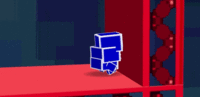Pikachu (SSB)/Up special
Overview[edit]
This move is known as Quick Attack, where Pikachu travels in a direction, and can optionally travel in a second direction with warp speed. The move takes 20 frames (1/3rd of a second) to wind up and Pikachu is intangible during this startup animation. Pikachu can then travel in whatever direction the player chooses and the player has to option to travel in another direction once the first warp ends. The direction of second warp must be at least 45 degrees different than the direction of the first warp. The move lacks any sort of hitbox however, it is the best recovery move in the game as it covers a huge distance very quickly, and Pikachu has numerous ways to mix up how it uses Quick Attack, making it hard to edgeguard Pikachu if it uses Quick Attack properly.
The main things which make Quick Attack such an effective recovery move is its long distance and its mixup potential. Pikachu is completely intangible during its startup meaning that the opponent can only punish Pikachu after it starts moving. Pikachu can angle Quick Attack in 360 different directions, which can easily allow Pikachu to aim for a certain part of the stage (typically the ledge). What really pushes Quick Attack's effectiveness though is the second warp Pikachu can perform. The second warp can enable Pikachu to change its direction, which can heavily change how Pikachu can recover. It not only allows Pikachu to cover a much greater distance but it can also allow Pikachu to Quick Attack in two different directions to get back onto the stage and to avoid Pikachu's opponents, preventing it from being edgeguarded. In addition, Quick Attack's already excellent distance can be extended even further. If the player lets the Control Stick snap back to the neutral position just before one of the warps ends, Pikachu will not lose its momentum after warping, causing it to travel even further. The move also has a very generous ledge snap window, which allows Pikachu to easily and quickly reach the ledge, making the move extremely difficult to punish when used properly. As a result, these traits make Quick Attack the best recovery move in the game by a significant margin as the move is extremely versatile and Pikachu can use it from almost anywhere and still recover, while also being very difficult to punish when using correctly. This along with Pikachu's excellent aerial mobility also allows Pikachu to go very far off stage to edgeguard while still being able to make it back onto the stage.

Quick Attack's afforementioned intangibility during its startup also gives it utility in many other areas. Quick Attack is one of the best combo breakers in the game due to its intangibility from frames 1-20. Pikachu can start Quick Attack to avoid its opponent's combo and it can Quick Attack away to safety. While there are other frame 1 combo breakers possessed by other characters, none of them are quite as safe or as versatile as Pikachu's Quick Attack. Quick Attack is also a very useful OoS option, due to its intangibility. While the move cannot be used as a punishment option OoS as it lacks a hitbox, it is an excellent tool to escape pressure. The move's frame 1 intangibility allows Pikachu to escape shield setups most other characters (besides Samus and Donkey Kong) cannot escape, making it an excellent tool to escape shield pressure if Pikachu cannot punish its opponent. Pikachu can even use Quick Attack in the neutral as an alternative defensive option to shielding as Pikachu will not be vulnerable to shield pressure if it decides to Quick Attack instead. As a result, Quick Attack is quite possibly the best move in the game to escape pressure.
In addition to this, Pikachu players can abuse the move's intangibilty and generous ledge snap window to perform ledge-stalling, where it drops off of the ledge, jumps and quickly uses Quick Attack to regrab the ledge for as long as it likes and Pikachu will be intangible when it grabs the ledge and when it starts up the Quick Attack. This is performed by simply ledge dropping, jumping, and aiming Quick Attack straight down. The process then repeats. This is more easily performed on the left ledge rather than the right ledge as if Pikachu perform a Quick Attack straight up or down, it will always face right regardless of what direction it is facing. While this does not leave Pikachu completely intangible, Pikachu is vulnerable for a very short amount of time, making it very difficult to punish. This overall makes it the most powerful ledge-stalling option in the game.
Quick Attack is not perfect however, the move does have a lengthy amount of ending lag so Pikachu can easily be punished if it does not use Quick Attack effectively (although this can be circumvented by grabbing the ledge). The move also lacks a hitbox, so it cannot be used offensively outside of setting up an edgehog. Additionally, the move is very difficult to master. With the shear amount of variations and uses the move has, it can be very difficult to use effectively. The player does not have a lot of time to change directions, so less experienced players could often fail to use the second warp and potentially self-destruct. Less experienced players will also not usually see the best way to use Quick Attack in a recovery situation so they may Quick Attack predictably and into a punishable spot.
Overall, Quick Attack is the best recovery move in the game due to its incredible distance, mixup potential and difficulty to punish when used correctly and it is one of the best pressure escaping tools in the game due to its intangibility frames and its mixup potential. It is a formidable part of Pikachu's kit and one of the main reasons why Pikachu is as effective as it is.
Timing[edit]
| Intangible | 1-20 |
|---|---|
| Warp 1 | 21-26 |
| Warp 2 | 34-39 |
| Animation length (one warp) | 70 |
| Animation length (two warps) | 83 |
Hitting a wall will cause Pikachu to prematurely end the warp early, allowing Pikachu to perform another warp or to stop the warp.
| Warp 1 | |||||||||||||||||||||||||||||||||||||||||||||||||||||||||||||||||||||||||||||||||||
| Warp 2 | |||||||||||||||||||||||||||||||||||||||||||||||||||||||||||||||||||||||||||||||||||
| Hurtboxes |
Landing lag[edit]
| Animation length | 20 |
|---|
Lag time |
Vulnerable |
Intangible |
Earliest continuable point |