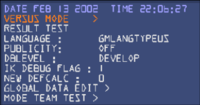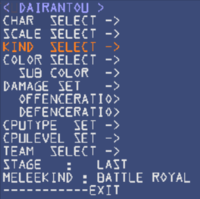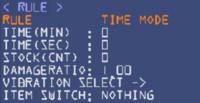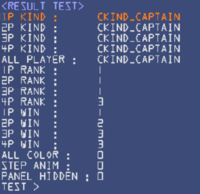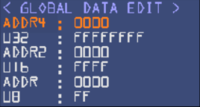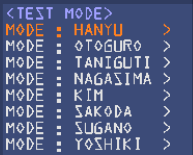Debug menu (SSBM): Difference between revisions
m (→Items & Pokémon: In-line table for better accessibility and flexibility) |
|||
| (2 intermediate revisions by one other user not shown) | |||
| Line 156: | Line 156: | ||
| '''TSEAK''' || style="text-align:center"|053 || [[Target Test]] || None- Debug Menu Only || An unused Target Test stage, presumably for Sheik. It has only 3 targets. | | '''TSEAK''' || style="text-align:center"|053 || [[Target Test]] || None- Debug Menu Only || An unused Target Test stage, presumably for Sheik. It has only 3 targets. | ||
|- | |- | ||
| '''1-1KINOKO''' || style="text-align:center"|059 || [[Mushroom Kingdom (Adventure Mode)|Mushroom Kingdom]] || [[Adventure Mode]] || A side scrolling stage used in Adventure Mode. The game will freeze when the player gets to the Yoshi fight section of the stage, but there are [[Debug menu (SSBM)/Codes#Mushroom Kingdom crash prevent|codes]] to prevent this. Touching the flagpole ends the match. | | '''1-1KINOKO''' || style="text-align:center"|059 || [[Mushroom Kingdom (Adventure Mode)|Mushroom Kingdom]] || [[Adventure Mode]] || A side scrolling stage used in Adventure Mode. The game will freeze when the player gets to the Yoshi fight section of the stage, but there are [[Debug menu (SSBM)/Codes#Mushroom Kingdom crash prevent|codes]] to prevent this. Touching the flagpole ends the match. "{{ja|キノコ|Kinoko}}" is the Japanese word for "Mushroom". | ||
|- | |- | ||
| '''1-2CASTLE''' || style="text-align:center"|060 || [[Princess Peach's Castle]] || Adventure Mode || A clone of Princess Peach's Castle used in Adventure Mode. The player fights Mario (or Luigi) and Peach here. Plays ''{{SSBMMusicLink|Rainbow Cruise}}'' music. | | '''1-2CASTLE''' || style="text-align:center"|060 || [[Princess Peach's Castle]] || Adventure Mode || A clone of Princess Peach's Castle used in Adventure Mode. The player fights Mario (or Luigi) and Peach here. Plays ''{{SSBMMusicLink|Rainbow Cruise}}'' music. | ||
| Line 164: | Line 164: | ||
| '''2-2GARDEN''' || style="text-align:center"|062 || [[Jungle Japes]] || Adventure Mode || A clone of Jungle Japes used in Adventure Mode. The player fights [[Giant Donkey Kong]] here. | | '''2-2GARDEN''' || style="text-align:center"|062 || [[Jungle Japes]] || Adventure Mode || A clone of Jungle Japes used in Adventure Mode. The player fights [[Giant Donkey Kong]] here. | ||
|- | |- | ||
| '''3-1MEIKYU''' || style="text-align:center"|063 || [[Underground Maze]] || Adventure Mode || A side scrolling stage used in Adventure Mode. The game will freeze when the player encounters any of the Link fights, but there are [[Debug menu (SSBM)/Codes#Underground Maze crash prevent|codes]] to prevent this. Touching the [[Triforce]] ends the match. | | '''3-1MEIKYU''' || style="text-align:center"|063 || [[Underground Maze]] || Adventure Mode || A side scrolling stage used in Adventure Mode. The game will freeze when the player encounters any of the Link fights, but there are [[Debug menu (SSBM)/Codes#Underground Maze crash prevent|codes]] to prevent this. Touching the [[Triforce]] ends the match. "{{ja|迷宮|Meikyū}}" is the Japanese word for "Maze". | ||
|- | |- | ||
| '''3-2SHRINE''' || style="text-align:center"|064 || [[Temple]] || Adventure Mode || A clone of Temple used in Adventure Mode. The player fights Zelda here. Plays ''{{SSBMMusicLink|Great Bay}}'' music. | | '''3-2SHRINE''' || style="text-align:center"|064 || [[Temple]] || Adventure Mode || A clone of Temple used in Adventure Mode. The player fights Zelda here. Plays ''{{SSBMMusicLink|Great Bay}}'' music. | ||
| Line 170: | Line 170: | ||
| '''4-1ZEBES''' || style="text-align:center"|065 || [[Brinstar]] || Adventure Mode || A clone of Brinstar used in Adventure Mode. The player fights Samus here. There is a chance that ''{{SSBMMusicLink|Brinstar Depths}}'' music will play. | | '''4-1ZEBES''' || style="text-align:center"|065 || [[Brinstar]] || Adventure Mode || A clone of Brinstar used in Adventure Mode. The player fights Samus here. There is a chance that ''{{SSBMMusicLink|Brinstar Depths}}'' music will play. | ||
|- | |- | ||
| '''4-2DASSYUT''' || style="text-align:center"|066 || [[Brinstar Escape Shaft]] || Adventure Mode || A vertical scrolling stage used in Adventure Mode. Touching the platform at the top ends the match. | | '''4-2DASSYUT''' || style="text-align:center"|066 || [[Brinstar Escape Shaft]] || Adventure Mode || A vertical scrolling stage used in Adventure Mode. Touching the platform at the top ends the match. "DASSYUT" is most likely a shortening of {{ja|脱出|Dasshutsu}}, meaning "Escape". | ||
|- | |- | ||
| '''5-1GREENS''' || style="text-align:center"|067 || [[Green Greens]] || Adventure Mode || A clone of Green Greens used in Adventure Mode. The player fights Kirby here. There is a chance that ''{{SSBMMusicLink|Fountain of Dreams}}'' music will play. | | '''5-1GREENS''' || style="text-align:center"|067 || [[Green Greens]] || Adventure Mode || A clone of Green Greens used in Adventure Mode. The player fights Kirby here. There is a chance that ''{{SSBMMusicLink|Fountain of Dreams}}'' music will play. | ||
| Line 184: | Line 184: | ||
| '''7PSTADIUM''' || style="text-align:center"|072 || [[Pokémon Stadium]] || Adventure Mode || A clone of Pokémon Stadium used in Adventure Mode. The player fights a horde of Pokémon here, primarily Pikachu but also including Jigglypuff and Pichu if they are unlocked. Only [[Poké Ball|Poké Balls]] will spawn. | | '''7PSTADIUM''' || style="text-align:center"|072 || [[Pokémon Stadium]] || Adventure Mode || A clone of Pokémon Stadium used in Adventure Mode. The player fights a horde of Pokémon here, primarily Pikachu but also including Jigglypuff and Pichu if they are unlocked. Only [[Poké Ball|Poké Balls]] will spawn. | ||
|- | |- | ||
| '''8-1BBROUTE''' || style="text-align:center"|073 || [[F-Zero Grand Prix]] || Adventure Mode || A side-scrolling stage used in Adventure Mode. Crossing the finish line ends the match. | | '''8-1BBROUTE''' || style="text-align:center"|073 || [[F-Zero Grand Prix]] || Adventure Mode || A side-scrolling stage used in Adventure Mode. Crossing the finish line ends the match. "BBROUTE" is likely a shortening of "Big Blue Route". | ||
|- | |- | ||
| '''8-2MUTECIT''' || style="text-align:center"|074 || {{SSBM|Mute City}} || Adventure Mode || A clone of Mute City used in Adventure Mode. The player fights Captain Falcon here. | | '''8-2MUTECIT''' || style="text-align:center"|074 || {{SSBM|Mute City}} || Adventure Mode || A clone of Mute City used in Adventure Mode. The player fights Captain Falcon here. | ||
| Line 202: | Line 202: | ||
| '''12-2LAST''' || style="text-align:center"|081 || {{SSBM|Final Destination}} || Adventure Mode || A clone of Final Destination used in Adventure Mode. The player fights Giga Bowser here. Plays ''{{SSBMMusicLink|Giga Bowser}}'' music. | | '''12-2LAST''' || style="text-align:center"|081 || {{SSBM|Final Destination}} || Adventure Mode || A clone of Final Destination used in Adventure Mode. The player fights Giga Bowser here. Plays ''{{SSBMMusicLink|Giga Bowser}}'' music. | ||
|- | |- | ||
| '''TUKISUSUME''' || style="text-align:center"|082 || {{SSBM|Race to the Finish}} || Classic Mode || The stage race to the finish takes place in. Touching a door ends the match. | | '''TUKISUSUME''' || style="text-align:center"|082 || {{SSBM|Race to the Finish}} || Classic Mode || The stage race to the finish takes place in. Touching a door ends the match. "TUKISUSUME" is likely a mistranslation of "{{ja|つきすすめ|Tsukisusume}}", meaning "Push Forward" | ||
|- | |- | ||
| '''FIGUREGET''' || style="text-align:center"|083 || [[Trophy Collector]] || Classic Mode || The stage [[Snag the Trophies]] takes place in. The stage loads, but will crash when the first [[trophy]] spawns. There is a [[Debug menu (SSBM)/Codes#Trophy Collector crash prevent|code]] to prevent the trophies from spawning. | | '''FIGUREGET''' || style="text-align:center"|083 || [[Trophy Collector]] || Classic Mode || The stage [[Snag the Trophies]] takes place in. The stage loads, but will crash when the first [[trophy]] spawns. There is a [[Debug menu (SSBM)/Codes#Trophy Collector crash prevent|code]] to prevent the trophies from spawning. | ||
| Line 212: | Line 212: | ||
===Items & Pokémon=== | ===Items & Pokémon=== | ||
{| | {|class="wikitable sortable" style="display:inline-table;" | ||
|+Items | |||
! Debug Name !! Item | ! Debug Name !! Item | ||
|- | |- | ||
| Line 324: | Line 320: | ||
| '''ZRSHELL''' || [[Red Koopa Shell]] | | '''ZRSHELL''' || [[Red Koopa Shell]] | ||
|} | |} | ||
{| class="wikitable sortable" style=" | {|class="wikitable sortable" style="display:inline-table;" | ||
| | |+Pokémon | ||
! Debug Name !! Pokémon | ! Debug Name !! Pokémon | ||
|- | |- | ||
| Line 390: | Line 386: | ||
|- | |- | ||
| '''FUSHIGIBANA''' || [[Venusaur]] | | '''FUSHIGIBANA''' || [[Venusaur]] | ||
|} | |} | ||
Revision as of 07:56, July 16, 2024
The debug menu is an element of development that was left in Super Smash Bros. Melee. Within the menu, the player has control over almost all aspects of the game, including non-playable characters, non-playable stages, single player stages, special CPU behaviors, and more. In order to get to the debug menu on the GameCube, an Action Replay device must be used. On the Wii, Ocarina codes may be used if the right MIOS modifications are installed on the system.
Reoccurring Lists
Characters
| Debug Name | Character | Notes |
|---|---|---|
| CKIND_CAPTAIN | — | |
| CKIND_DONKEY | — | |
| CKIND_FOX | — | |
| CKIND_GAMEWATCH | — | |
| CKIND_KIRBY | — | |
| CKIND_KOOPA | "Koopa" is Bowser's Japanese name. | |
| CKIND_LINK | — | |
| CKIND_LUIGI | — | |
| CKIND_MARIO | — | |
| CKIND_MARS | In the Japanese language, the [θ] sound, represented by th, is not used, so it is replaced with what is considered to be the closest sound, [s], represented by s. | |
| CKIND_MEWTWO | — | |
| CKIND_NESS | — | |
| CKIND_PEACH | — | |
| CKIND_PIKACHU | — | |
| CKIND_POPONANA | — | |
| CKIND_PURIN | "Purin" is Jigglypuff's Japanese name. | |
| CKIND_SAMUS | — | |
| CKIND_YOSHI | — | |
| CKIND_ZE->SE | "ZE" stands for Zelda, and "SE" stands for Sheik. | |
| CKIND_SE->ZE | ||
| CKIND_FALCO | — | |
| CKIND_CLINK | "CLINK" stands for Child Link, Young Link's Japanese name. | |
| CKIND_DRMARIO | — | |
| CKIND_EMBLEM | Roy was a very late addition to Melee, so the development team named the spot "EMBLEM" internally as a catch-all for another Fire Emblem character. | |
| CKIND_PICHU | — | |
| CKIND_GANON | "Ganon" is the name of Ganondorf's true form. | |
| CKIND_MASTERH | Finishing a match with this character crashes the game. The player can still exit the match through the pause menu. | |
| CKIND_BOY | Finishing a match with this character crashes the game. The player can still exit the match through the pause menu. | |
| CKIND_GIRL | Finishing a match with this character crashes the game. The player can still exit the match through the pause menu. | |
| CKIND_GKOOPS | Finishing a match with this character crashes the game. Stands for "Giga Koopa". "Koops" may be a typo. | |
| CKIND_CREZYH | Finishing a match with this character crashes the game. The player can still exit the match through the pause menu. "Crezy" may be a typo. | |
| CHKIND_SANDBAG | While it is possible to move around, jump, and air dodge with this character, doing so will eventually crash the game. | |
| CHKIND_POPO | Finishing a match with this character crashes the game. Presumably related to Target Test, where only the leader is present like this setting. | |
| CHKIND_NONE | NONE | Using this "character" will crash the game. It is possible to bypass this crash by going back to KIND SELECT and setting any player slots with this ID to "NONE", as well. It is believed to be a placeholder for characters who enter the battle mid-match in various single-player modes. |
Stages
The list of stages given in the table is for the default Debug Menu. For the list of stages used with the full stage selector code, view here.
| Debug Name | Stage ID | Stage Name | In-Game Usage | Description |
|---|---|---|---|---|
| DUMMY | 000 | — | None- Debug Menu Only | A debug stage that crashes the game when trying to load it, although use of action replay codes can force the stage to load. The stage itself is totally black, with one invisible platform in the middle. The stage has blast lines, but the game will crash long before reaching them, most likely due to both the character's and the camera's y axis value exceeding its bounds. |
| TEST | 001 | — | None- Debug Menu Only | A debug stage that features oddly shaped platforms and a low resolution picture of a bar as the background. It is unusually long. Also, Corneria music plays here. |
| IZUMI | 002 | Fountain of Dreams | Versus Mode | "泉" is the Japanese word for "Fountain". |
| PSTADIUM | 003 | Pokémon Stadium | Versus Mode | |
| CASTLE | 004 | Princess Peach's Castle | Versus Mode | |
| KONGO | 005 | Kongo Jungle | Versus Mode | |
| ZEBES | 006 | Brinstar | Versus Mode | Possibly due to Brinstar being located in the Planet Zebes in Metroid series. |
| CORNERIA | 007 | Corneria | Versus Mode | |
| STORY | 008 | Yoshi's Story | Versus Mode | |
| ONETT | 009 | Onett | Versus Mode | |
| MUTE CITY | 010 | Mute City | Versus Mode | |
| RCRUISE | 011 | Rainbow Cruise | Versus Mode | |
| GARDEN | 012 | Jungle Japes | Versus Mode | "Garden" comes from "Jungle Garden", the stage's Japanese name. |
| GREATBAY | 013 | Great Bay | Versus Mode | |
| SHRINE | 014 | Temple | Versus Mode | "Shrine" is likely a mistranslation of 神殿, the stage's Japanese name. |
| KRAID | 015 | Brinstar Depths | Versus Mode | Possibly due to Kraid's lair being located in the depths of Brinstar in the original Metroid. |
| YOSTER | 016 | Yoshi's Island | Versus Mode | "Yoster" comes from "Yoster Island", the stage's Japanese name. |
| GREENS | 017 | Green Greens | Versus Mode | |
| FOURSIDE | 018 | Fourside | Versus Mode | |
| INISHIE1 | 019 | Mushroom Kingdom | Versus Mode | いにしえ loosely means "Ancient", and is used for Japanese names of Mushroom Kingdom and Mushroom Kingdom II. |
| INISHIE2 | 020 | Mushroom Kingdom II | Versus Mode | |
| AKANEIA | 021 | — | None- Debug Menu Only | A stage that crashes the game when attempting to load it. There is no known code that can force it to load. It is believed to be a Fire Emblem stage because "Akaneia" is the Japanese name of Archanea, a kingdom from the series. |
| VENOM | 022 | Venom | Versus Mode | |
| PURA | 023 | Poké Floats | Versus Mode | |
| BIGBLUE | 024 | Big Blue | Versus Mode | |
| ICEMT | 025 | Icicle Mountain | Versus Mode | |
| ICETOP | 026 | — | None- Debug Menu Only | An unused stage that crashes when trying to load it, although use of action replay codes can force the stage to load. The stage is believed to have been the "top" of Icicle Mountain. However, forcing it to load reveals that it is now just a clone of Icicle Mountain without music. |
| FLATZONE | 027 | Flat Zone | Versus Mode | |
| OLD PPP | 028 | Past Stages: Dream Land | Versus Mode | "PPP" stands for "Pupupu Land", Dream Land's Japanese name. |
| OLD YOSH | 029 | Past Stages: Yoshi's Island | Versus Mode | |
| OLD KONG | 030 | Past Stages: Kongo Jungle | Versus Mode | |
| BATTLE | 031 | Battlefield | Versus Mode | |
| LAST | 032 | Final Destination | Versus Mode | |
| T(CHAR) | 033-058 | Target Test | Stadium/Classic Mode | The Target Test stages for each character. The match ends if all the targets break. |
| TSEAK | 053 | Target Test | None- Debug Menu Only | An unused Target Test stage, presumably for Sheik. It has only 3 targets. |
| 1-1KINOKO | 059 | Mushroom Kingdom | Adventure Mode | A side scrolling stage used in Adventure Mode. The game will freeze when the player gets to the Yoshi fight section of the stage, but there are codes to prevent this. Touching the flagpole ends the match. "キノコ" is the Japanese word for "Mushroom". |
| 1-2CASTLE | 060 | Princess Peach's Castle | Adventure Mode | A clone of Princess Peach's Castle used in Adventure Mode. The player fights Mario (or Luigi) and Peach here. Plays Rainbow Cruise music. |
| 2-1KONGO | 061 | Kongo Jungle | Adventure Mode | A clone of Kongo Jungle used in Adventure Mode. The player fights two tiny Donkey Kong here. |
| 2-2GARDEN | 062 | Jungle Japes | Adventure Mode | A clone of Jungle Japes used in Adventure Mode. The player fights Giant Donkey Kong here. |
| 3-1MEIKYU | 063 | Underground Maze | Adventure Mode | A side scrolling stage used in Adventure Mode. The game will freeze when the player encounters any of the Link fights, but there are codes to prevent this. Touching the Triforce ends the match. "迷宮" is the Japanese word for "Maze". |
| 3-2SHRINE | 064 | Temple | Adventure Mode | A clone of Temple used in Adventure Mode. The player fights Zelda here. Plays Great Bay music. |
| 4-1ZEBES | 065 | Brinstar | Adventure Mode | A clone of Brinstar used in Adventure Mode. The player fights Samus here. There is a chance that Brinstar Depths music will play. |
| 4-2DASSYUT | 066 | Brinstar Escape Shaft | Adventure Mode | A vertical scrolling stage used in Adventure Mode. Touching the platform at the top ends the match. "DASSYUT" is most likely a shortening of 脱出, meaning "Escape". |
| 5-1GREENS | 067 | Green Greens | Adventure Mode | A clone of Green Greens used in Adventure Mode. The player fights Kirby here. There is a chance that Fountain of Dreams music will play. |
| 5-2GREENS | 068 | Green Greens | Adventure Mode | A clone of Green Greens used in Adventure Mode. The player fights a horde of Kirby here. |
| 5-3GREENS | 069 | Green Greens | Adventure Mode | A clone of Green Greens used in Adventure Mode. The player fights Giant Kirby here. Plays Dream Land N64 music. |
| 6-1CORNERI | 070 | Corneria | Adventure Mode | A clone of Corneria used in Adventure Mode. No Arwings are seen. The player fights Fox here. Plays Venom music. |
| 6-2CORNERI | 071 | Corneria | Adventure Mode | A clone of Corneria used in Adventure Mode. The player fights Fox (or Falco if he's unlocked) here. The Arwings are very aggressive. |
| 7PSTADIUM | 072 | Pokémon Stadium | Adventure Mode | A clone of Pokémon Stadium used in Adventure Mode. The player fights a horde of Pokémon here, primarily Pikachu but also including Jigglypuff and Pichu if they are unlocked. Only Poké Balls will spawn. |
| 8-1BBROUTE | 073 | F-Zero Grand Prix | Adventure Mode | A side-scrolling stage used in Adventure Mode. Crossing the finish line ends the match. "BBROUTE" is likely a shortening of "Big Blue Route". |
| 8-2MUTECIT | 074 | Mute City | Adventure Mode | A clone of Mute City used in Adventure Mode. The player fights Captain Falcon here. |
| 9-1ONETT | 075 | Onett | Adventure Mode | A clone of Onett used in Adventure Mode. The player fights a team of 3 Ness here. |
| 10-1ICEMT | 076 | Icicle Mountain | Adventure Mode | A vertical scrolling stage used in Adventure Mode. The game freezes when the player would fight the Ice Climbers. |
| 10-2 | 077 | — | None- Debug Menu Only | An unused stage, presumably meant to be a second part to the Ice Climber stage in Adventure Mode. It is functionally the same as ICETOP: it crashes the game when trying to load it, the same code can be used to prevent the crash, and it is just a clone of Icicle Mountain without music. |
| 11-1BATTLE | 078 | Battlefield | Adventure Mode | A clone of Battlefield used in Adventure Mode. The player fights a horde of Fighting Wire Frames here. The stage's gravity has been noticeably reduced. |
| 11-2BATTLE | 079 | Battlefield | Adventure Mode | A clone of Battlefield used in Adventure Mode. The player fights Metal Mario (and Metal Luigi if unlocked) here. Plays Metal Battle music. |
| 12-1LAST | 080 | Final Destination | Adventure Mode | A clone of Final Destination used in Adventure Mode. The player fights Giant Bowser here. |
| 12-2LAST | 081 | Final Destination | Adventure Mode | A clone of Final Destination used in Adventure Mode. The player fights Giga Bowser here. Plays Giga Bowser music. |
| TUKISUSUME | 082 | Race to the Finish | Classic Mode | The stage race to the finish takes place in. Touching a door ends the match. "TUKISUSUME" is likely a mistranslation of "つきすすめ", meaning "Push Forward" |
| FIGUREGET | 083 | Trophy Collector | Classic Mode | The stage Snag the Trophies takes place in. The stage loads, but will crash when the first trophy spawns. There is a code to prevent the trophies from spawning. |
| HOMERUN | 084 | Home-Run Stadium | Stadium | The stage Home-Run Contest takes place in. It extends almost infinitely to the right, but oddly, it has an upper blast line. If Sandbag is not player 2, the game will stop loading floor and background textures after the 800 feet mark. This is because the trigger for the load is the Sandbag crossing a trigger line a little before the 800 feet mark. |
| HEAL | 085 | All-Star Rest Area | All-Star Mode | The rest area from All-Star Mode. |
Items & Pokémon
| Debug Name | Item |
|---|---|
| CAPSULE | Capsule |
| BOX | Crate |
| TARU | Barrel |
| EGG | Egg |
| KUSUDAMA | Party Ball |
| TARUCANN | Barrel Cannon |
| BOMBHEI | Bob-omb |
| DOSEI | Mr. Saturn |
| HEART | Heart Container |
| TOMATO | Maxim Tomato |
| STAR | Starman |
| BAT | Home-Run Bat |
| SWORD | Beam Sword |
| PARASOL | Parasol |
| G SHELL | Green Shell |
| R SHELL | Red Shell |
| L GUN | Ray Gun |
| FREEZE | Freezie |
| FOODS | Food |
| MSBOMB | Motion-Sensor Bomb |
| FLIPPER | Flipper |
| S SCOPE | Super Scope |
| STARROD | Star Rod |
| LIPSTICK | Lip's Stick |
| HARISEN | Fan |
| F FLOWER | Fire Flower |
| KINOKO | Super Mushroom |
| DKINOKO | Poison Mushroom |
| HAMMER | Hammer |
| WSTAR | Warp Star |
| SCBALL | Screw Attack |
| RABBITC | Bunny Hood |
| METALB | Metal Box |
| SPYCLOAK | Cloaking Device |
| M BALL | Poké Ball |
| KURIBOH | Goomba |
| LEADEAD | Redead |
| OCTAROCK | Octorok |
| OTTOSEI | Topi |
| OLD-KURI | Nothing |
| MATO | Target |
| HEIHO | Fly Guy |
| NOKONOKO | Green Koopa |
| PATAPATA | Red Koopa |
| LIKELIKE | Like Like |
| OLD-LEAD | Nothing |
| OLD-OCTA | Nothing |
| OLD-OTTO | Nothing |
| WHITEBEA | Polar Bear |
| KLAP | Klaptrap |
| ZGSHELL | Green Koopa Shell |
| ZRSHELL | Red Koopa Shell |
| Debug Name | Pokémon |
|---|---|
| RANDOM | Random Pokémon |
| TOSAKINTO | Goldeen |
| CHICORITA | Chikorita |
| KABIGON | Snorlax |
| KAMEX | Blastoise |
| MATADOGAS | Weezing |
| LIZARDON | Charizard |
| FIRE | Moltres |
| THUNDER | Zapdos |
| FREEZER | Articuno |
| SONANS | Wobbuffet |
| HASSAM | Scizor |
| UNKNOWN | Unown |
| ENTEI | Entei |
| RAIKOU | Raikou |
| SUIKUN | Suicune |
| KIREIHANA | Bellossom |
| MARUMINE | Electrode |
| LUGIA | Lugia |
| HOUOU | Ho-Oh |
| METAMON | Ditto |
| PIPPI | Clefairy |
| TOGEPY | Togepi |
| MEW | Mew |
| CEREBI | Celebi |
| HITODEMAN | Staryu |
| LUCKY | Chansey |
| PORYGON2 | Porygon2 |
| HINOARASHI | Cyndaquil |
| MARIL | Marill |
| FUSHIGIBANA | Venusaur |
CPU modes
| Debug Name | Description |
|---|---|
| CPTP_STAY | The default CPU mode for Training Mode (Denoted "Stand"). The CPU will not move except to recover. It will occasionally use a ledge attack. |
| CPTP_WALK | A standard CPU mode used in Training Mode (Denoted "Walk"). The CPU will walk back and forth across the stage. |
| CPTP_ESCAPE | A standard CPU mode used in Training Mode (Denoted "Evade"). The CPU will actively avoid interaction with the player. |
| CPTP_JUMP | A standard CPU mode used in Training Mode (Denoted "Jump"). The CPU will constantly perform their grounded jump, and will not short hop. |
| CPTP_NORMAL | A standard CPU mode used throughout the game (Denoted "Attack" in Training Mode). The CPU behaves normally, throwing out attacks and maneuvers, and prioritizing human players over other CPUs. |
| CPTP_MANUAL | A standard CPU mode used in Training Mode (Denoted "Human"). The CPU is controlled by the controller port that matches its player slot. |
| CPTP_NANA | The default mode for the partner Ice Climber, so that they follow the leader, attack with the leader, etc. |
| CPTP_DEFENSIVE | Causes the CPU to only use defensive tactics, such as shields and rolls. |
| CPTP_STRUGGLE | Causes the CPU to attack the nearest opponent, regardless of whether they are a human or a CPU. This is different from normal CPU behavior because - as previously mentioned - a normal CPU will dedicate its attention to human opponents, unless a CPU stands between it and a human, or if there are no human opponents in the match. |
| CPTP_FREAK | Causes the CPU to stay where they are, but attack when an opponent comes near. Used in Event 6: Kirbys on Parade. |
| CPTP_COOPERATE | Causes the CPU to follow the closest human player, and attack them. (Or defend them from approaching enemies, if they're on the same team) |
| CPTP_SPLWLINK | Cause the CPU to only use their down special move, even Counter, Rest, and PSI Magnet, which they wouldn't use normally. They are used in Event 3: Bomb-fest. "SPLW" is an abbreviation of "Special Low", which reflects that the character only uses their down (or "low") special, and "LINK" and "SAMUS" obviously refer to Link and Samus, respectively, which reflects that they are the two opponents in the Event Match. |
| CPTP_SPLWSAMUS | |
| CPTP_ONLYITEM | Causes the CPU to only use items, as opposed to using any other attacks, as Jigglypuff does in Event 37: Legendary Pokémon. |
| CPTP_EVZELDA | Causes Zelda to transform into Sheik more often, as she does in Event 9: Hide 'n' Sheik. It is presumed to stand for "Event Zelda". |
| CPTP_NOACT | Causes the CPU to do absolutely nothing. This is not to be confused with "Stand", in which the CPU will still attempt to recover if knocked off. |
| CPTP_AIR | Restricts the CPU's jumping height. This does not affect the height gained by the character's up special move, meaning that this mode has far more of an effect on aerial play than it does on the character's recovery. |
| CPTP_ITEM | Causes the CPU to attempt to grab all items that appear. Otherwise, the CPU is normal. This is used for CPUs in event matches like Event 7: Pokémon Battle. |
VERSUS MODE
DAIRANTOU
The DAIRANTOU menu contains options for operating Versus Mode. There are a few functions here that cannot be achieved in normal play, such as the ability to control Sandbag or go to Adventure Mode stages. One can also control Master and Crazy hand in this way. Sudden death will not occur in this mode when there's more than one winner.
| Menu | Sub-Item | Description | Values |
|---|---|---|---|
| CHAR SELECT | CHARA_1-4 | Sets the character for players 1-4. | See here. |
| ALL CHAR | Sets the character for player 5 (See here). | ||
| SCALE SELECT | SCALE__1-4 | Sets the scale for each player. | Min=0.20; Max=5.00; Increment=0.10 |
| KIND SELECT | PKIND__1-4 | Sets the player type for players 1-4. |
|
| ALL PKIND | Sets the player type for player 5 (See here). | ||
| COLOR SELECT | COLOR_1-4 | Sets which Alternate costume players 1-4 will use. |
|
| SUB COLOR | SUBCOLOR_1-4 | Sets which coloration players 1-4 will use. |
|
| DAMAGE SET | DAMAGE_1-4 | Sets how much damage players 1-4 start out with each time they spawn. | Min=0; Max=999; Increment=1 |
| OFFENCERATIO | OFFRATIO_1-4 | Sets how much knockback players 1-4 deal. | Min=0.10; Max=3.00; Increment=0.10 |
| DEFENCERATIO | DEFRATIO_1-4 | Sets how much knockback players 1-4 take. | Min=0.10; Max=3.00; Increment=0.10 |
| CPUTYPE SET | TYPE__C1-4 | Sets the behavior CPU players 1-4 will adopt. | See here. |
| CPULEVEL SET | LEVEL_C1-4 | Sets the AI level for CPU players 1-4. | Min=0; Max=9; Increment=1 |
| TEAM SELECT | TEAM_1-4 | Sets the team players 1-4 are on. Only active if "MELEEKIND" is set to "TEAM BATTLE". |
|
| STAGE | Sets the stage the match will take place on. | See here. | |
| MELEEKIND | Sets what type of match will take place. |
| |
| EXIT | Starts the match. Pressing Start while on this menu will trigger this. |
RULE
The RULE menu controls extra match settings. Its options are found under the rules menu in normal play. There are not many extra options here, only the ability to set the time limit by the second.
| Menu | Sub-Item | Description | Values |
|---|---|---|---|
| RULE | Sets the match style. |
| |
| TIME(MIN) | Sets the time limit in minutes. Setting this and "TIME (SEC)" to 0 will remove the time limit. | Min=0; Max=100; Increment=1 | |
| TIME(SEC) | Sets the time limit in seconds. Setting this and "TIME (MIN)" to 0 will remove the time limit. | Min=0; Max=59; Increment=1 | |
| STOCK(CNT) | Sets the number of stocks each player has for Stock Mode. No effect if used in other modes. | Min=-1; Max=99; Increment=1 | |
| DAMAGERATIO | Sets the overall Knockback Ratio for the match. | Min=0.10; Max=3.00; Increment=0.10 | |
| VIBRATION SELECT | RUMBLE_1-4 | Sets the rumble feature for players 1-4. |
|
| ITEM SWITCH | Sets the overall item frequency. |
|
RESULT TEST
The RESULT TEST menu contains controls to demo the match results screen. The characters can be changed out for each of the 4 players. Their color and even victory pose can be set.
| Item | Description | Values |
|---|---|---|
| 1-4P KIND | Sets the character for players 1-4. | See here. Note: All normal characters work correctly, but Giga Bowser, Master Hand, and Crazy Hand crash the game. The Wireframes, Sandbag, Popo, and NONE will allow the results screen to be loaded, but it will not display a character, and the character title will not function correctly. |
| ALL PLAYER | Sets the character for player 5 (See here). | |
| 1-4P RANK | Sets the rank for players 1-4. | Min=1; Max=4; Increment=1 |
| 1-4P WIN | Sets the victory animation for players 1-4. | Min=1; Max=3; Increment=1 |
| ALL COLOR | Sets the color for all players. | Min=1; Max=9; Increment=1 |
| STEP ANIM | Sets victory animations on or off. |
|
| PANEL HIDDEN | Determines if the back panel is hidden or not. |
|
| TEST | Tests the Result Screen. Pressing Start while on this menu will trigger this. |
LANGUAGE
NTSC
- GMLANGTYPEUS: Sets the game language to English.
- GMLANGTYPEJP: Sets the game language to Japanese.
PAL
- GMLANGTYPEUK: Sets the game language to English.
- GMLANGTYPEGM: Sets the game language to German.
- GMLANGTYPEFR: Sets the game language to French.
- GMLANGTYPEIT: Sets the game language to Italian.
- GMLANGTYPESP: Sets the game language to Spanish.
PUBLICITY
Sets the crowd noise on or off. This includes gasps, cheering, and name chanting.
- On: Crowd Noise is on.
- Off: Crowd Noise is off.
DBLEVEL
Sets the debug level. Higher debug levels mean more control over matches and menus. Higher debug levels inherit traits from the lower ones.
- MASTER: The standard debug level.
- Plays just like the retail game.
- NO-DEBUG-ROM
- Shows the date/time of the last build on the Title Screen.
- DEBUG-DEVELOP
- DEBUG-ROM
- The player gets access to debug game controls (see here).
- The player gains access to the Debug Sound Test
- DEVELOP: The most intense debug level.
IK DEBUG FLAG
Determines if characters' feet stick to ground according to geometry and alter their pose in certain animations, when standing on a slope. The animations affected by the flag are marked with L and/or R on the righthand side in animation information display in develop mode. Whole character tilting, marked with T, works normally regardless.
- 0: Characters' feet don't stick to ground in L and/or R animations.
- 1: Characters' feet stick to ground in L and/or R animations.
EURGB60 SET
Sets the game to output a 60hz TV signal if it isn't already. (and, consequently, run at 60 frames per second) Press A to confirm. Only in PAL.
WIDTH †
Its functions are unknown. Min=0; Max=30; Increment=1.
NEW DEFCALC
This option seems to have no effect.
- 0: Unknown
- 1: Unknown
GLOBAL DATA EDIT
Used for editing global memory information. All values in this menu are in hexadecimal.
ADDR4, ADDR2 and ADDR are the memory addresses. They are all linked (they cannot have different values), but ADDR4 goes up by 4, ADDR2 goes up by 2, and ADDR goes up by 1.
U32, U16, and U8 are the values assigned to the memory address specified by the ADDR fields. They are also linked, but differently. The first 2 digits of U16 and U32 are always the same as U8, and similarly, the first 4 digits of U32 are always the same as U16. U32 is a hexadecimal representation of an unsigned 32 bit integer, U16 is a hexadecimal representation of an unsigned 16 bit integer, and U8 is a hexadecimal representation of an unsigned 8 bit integer.
MODE TEAM TEST
Most of the functions here appear to be named after certain programmers who worked on Melee. It is unclear if the options within each menu pertain directly to each developer, but it does seem that each menu has closely related options. For instance, OTOGURO contains options pertaining to trophies and Melee records, while KIM contains introductory scene options, especially for single player mode.
| Parent | Sub-Menu | Sub-Item | Description | Values |
|---|---|---|---|---|
| HANYU TEST[1] | - | SELECT CHAR | Brings up the Melee character select screen. Attempting to leave the screen will only cause the game to cycle through the select screens of different modes. Press R+L+A+Start to escape this. | - |
| - | SELECT STAGE | Crashes the game. | - | |
| OTOGURO TEST[2] | - | SET GOLD COIN | Sets the number of coins the player's got. Press A to confirm. | Min=0; Max=999; Increment=1 |
| - | FIGURE MAX | Gives the player all the trophies in the game. | - | |
| - | SAMUS MASK GET | Gives the player the Samus Unmasked event trophy. | - | |
| - | MARIO YOSHI GET | Gives the player the Mario & Yoshi event trophy. | - | |
| SET MELEE COUNT | TIME | Sets the number of time matches for the Melee Records. | Min=0; Max=1000000; Increment=1 | |
| STOCK | Sets the number of stock matches for the Melee Records. Press Start to confirm. | Min=0; Max=1000000; Increment=1 | ||
| COIN | Sets the number of coin matches for the Melee Records. Press Start to confirm. | Min=0; Max=1000000; Increment=1 | ||
| DECISION | Sets the number of bonus matches for the Melee Records. Press Start to confirm. | Min=0; Max=1000000; Increment=1 | ||
| DEFAULT | Set the TIME, STOCK, COIN, and DECISION menu values to this value upon reentering the menu. This value is saved automatically. | Min=0; Max=1000000; Increment=1000 | ||
| SET HOMERUN RECORD | CHARA | Sets the character whose score should be set. | See here. | |
| COUNT | Sets the distance the sandbag was hit. Press Start to confirm. | Min=0.10; Max=?; Increment=0.10 | ||
| DEFAULT | Apparently does nothing. SET TARGET CLEAR->DEFAULT always shares this value. | Min=0; Max=1000000; Increment=10 | ||
| SET TARGET CLEAR | CHARA | Sets the character whose score should be set. | See here. | |
| COUNT | Sets whether or not the character has cleared the target test. Press Start to confirm. |
| ||
| DEFAULT | Apparently does nothing. SET HOMERUN RECORD->DEFAULT always shares this value. | Min=0; Max=1000000; Increment=10 | ||
| - | SET BEAT TOTAL | Sets the KO Total for the Melee Records. Press A to confirm. | Min=0; Max=?; Increment=1 | |
| - | GO TO MEIKYU | Starts the Underground Maze Adventure Mode stage with the Ice Climbers. Triggering a CPU to spawn crashes the game. If completed, the results screen appears. | - | |
| - | GO TO KINOKO | Starts the Mushroom Kingdom Adventure Mode stage with Fox. Triggering a CPU to spawn crashes the game. | - | |
| - | MELEE START | Starts a match using the settings in the DAIRANTOU menu. | - | |
| TANIGUTI TEST[3] | - | MELEE START | Starts a match using the settings in the DAIRANTOU menu. | - |
| - | REG:NORMAL | Starts an Adventure Mode match. The value given determines which match the player starts on. After that match is over, the player still goes to the next one. | Min=1; Max=12; Increment=1 | |
| - | REG:EASY | Starts a Classic Mode match. The value given determines which match the player starts on. After that match is over, the player still goes to the next one. | Min=1; Max=11; Increment=1 | |
| - | REG:ALLSTAR | Starts an All-Star match. The value given determines which match the player starts on. After that match is over, the player still goes to the next one. | Min=1; Max=13; Increment=1 | |
| NAGASIMA TEST[4] | - | VISUAL-SCENE START | Cycles through all of the Adventure Mode Movies. | - |
| - | OPENING START | Plays the Opening Movie. | - | |
| - | OMAKE15 START | Plays the Special Movie. This does not work in the PAL version | - | |
| REGULARENDING TEST | CHARA | Sets the character who should appear in the ending. Press Start to confirm. | See here. | |
| COLOR | Sets the color of the character. | Min=0; Max=9; Increment=1 | ||
| MODE | Sets the mode that was completed. |
| ||
| REGULARENDING REAL | CHARA | Sets the character who should appear in the ending. Press Start to confirm. | See here. | |
| COLOR | Sets the color of the character. | Min=0; Max=9; Increment=1 | ||
| MODE | Sets the mode that was completed. |
| ||
| - | 50-60HZ CHANGE | In PAL, toggles the TV output between 50-60hz, causing the game to run at 50 or 60 frames per second. Press A to confirm. Not in NTSC. | - | |
| - | DUTCH LANG | Allows the player to change the game language. The options are English, German, French, Spanish, and Italian. | - | |
| KIM TEST[5] | RESULT TEST | See here. | - | - |
| - | CARD CHECK - SCENE | Shows the "Memory card already has save data on it" message. | - | |
| - | CARD CHECK - MODE | Shows the "Memory Card already has save data on it" message. It then takes the player to the Opening Movie | - | |
| - | EASYEND | Shows the "Game Over" screen. | - | |
| - | GOHOUBI ID | Displays special messages. | Min=0; Max=65; Increment=1 | |
| - | GOHOUBI FIGURE | Displays messages for getting fighter trophies. Only works if GOHOUBI ID is set to 62-65 | Min=0; Max=299; Increment=1 | |
| INTRO EASY | STAGENUM | Sets the match number. | Min=0; Max=9; Increment=1 | |
| STAGEFLAG | Sets the type of match. |
| ||
| STAGETYPE | Sets the type of bonus match. These only work if STAGE FLAG is set to BONUS. If this is not so, the game will freeze. |
| ||
| DISP LEFT NUM | Sets how many players are on the left-side team. | Min=1; Max=3; Increment=1 | ||
| DISP RIGHTNUM | Sets how many players are on the right-side team. | Min=1; Max=3; Increment=1 | ||
| METAL LEFT | Sets whether or not the left-side team is metal. |
| ||
| METAL RIGHT | Sets whether or not the right-side team is metal. |
| ||
| LEFT PLAYER | First player on the left-side team (also, would be the only non-CPU player if this were real). | See here. | ||
| LEFT PLAYER | Second player on the left-side team. | See here. | ||
| LEFT PLAYER | Third player on the left-side team. | See here. | ||
| RIGHT PLAYER | First player on the right-side team. | See here. | ||
| RIGHT PLAYER | Second player on the right-side team. | See here. | ||
| RIGHT PLAYER | Third player on the right-side team. | See here. | ||
| TEST | Starts the test. Pressing Start while on this menu will trigger this. | See here. | ||
| - | ALLSTAR ENEMY | Shows unused full-screen character portraits. | See here. | |
| - | TEST MOVIE OPENING | Plays the Intro Movie. | - | |
| - | KUMITE SUB | Crashes the game. | See here. | |
| - | PROGRESSIVE TEST | Allows the player to change the display to progressive scan - present in the PAL version, but doesn't work | - | |
| - | APPROACH | Shows the "Character Approaching" scenes for unlocking new characters. The player does not actually fight them, nor is anything unlocked. |
| |
| SAKODA TEST[6] | - | EVENT STAGE | Sets which event match should be played. Press A to confirm. | Min=1; Max=51; Increment=1 |
| - | FIXCAMERA START | Shows the Fixed-Camera character select screen. | - | |
| SUGANO TEST[7] | - | MELEE START | Starts a match using the settings in the DAIRANTOU menu. | - |
| - | STAFFROLL START | Plays the ending credits. | - | |
| YOSHIKI TEST[8] | - | INIT | Appears to do nothing. | - |
| - | FORMAT | Erases all contents on Memory Card A without warning. | - | |
| - | ACCESSABLE | Appears to do nothing. | - | |
| - | CREATE | Creates a save file for Super Smash Bros. Melee on Memory Card A if one does not exist. | - | |
| - | SAVE | Saves to Memory Card A. This includes all changes made to the debug menu. | - | |
| - | LOAD | Loads save data from Memory Card A. | - | |
| - | DELETE | Deletes the save file for Super Smash Bros. Melee from Memory Card A without warning. | - | |
| - | SNAPMOUNT0 | Appears to do nothing. | - | |
| - | SNAPLOAD0 | Appears to do nothing. | Min=0; Max=127; Increment=1 | |
| - | SNAPDELETE0 | Appears to do nothing. | Min=0; Max=127; Increment=1 | |
| - | SNAPSWAP0 | Appears to do nothing. | Min=0; Max=127; Increment=1 |
Notes
Gallery
Trivia
- Melee's debug menu continues the music from where the game last was, so it plays the menu music when first entered and no music when entered after the results screen. This is because the game is not given any new instructions regarding music, upon loading the debug menu.
- Kirby Air Ride has a debug menu almost exactly like the one in Melee.
- This coincides with HAL Laboratory developing both games.
- Hold
while moving the control stick to scroll through options much faster. This is useful for settings such as damage that have hundreds of possible values.
| Debug menu (SSBM) elements | |
|---|---|
| Characters | Master Hand · Crazy Hand · Male/Female Wire Frames · Giga Bowser · Sandbag · NONE |
| Stages | DUMMY · TEST · AKANEIA · ICETOP/10-2 · Target Test stages · Race to the Finish stage · Trophy Collector · Mushroom Kingdom · Underground Maze · Brinstar Escape Shaft · F-Zero Grand Prix · Icicle Mountain · All-Star Rest Area · Home-Run Stadium · Goomba · Entei · Majora's Mask |
| Menus/modes | Debug menu · Debug sound test menu · DEVELOP mode |
| Miscellaneous | Ditto · List of CPU modes |
| Super Smash Bros. Melee menu items | |
|---|---|
| Vs. Mode | Melee (Time · Stock · Coin Battle · Bonus · Team Battle) · Custom Rules · Special Melee · Tournament Mode · Names |
| 1-P Mode | Regular Match (Classic Mode · All-Star Mode · Adventure Mode) · Event Match · Stadium (Target Test · Home-Run Contest · Multi-Man Melee) · Training |
| Trophies | Gallery · Collection · Lottery |
| Options | Rumble · Sound · Screen Display · Language · Erase Data |
| Data | Snapshots · Melee Records · Sound Test · Archives (NTSC only) · How to Play (PAL only) |
| Unused | Debug menu · Debug sound test menu |