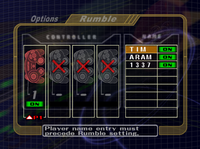Rumble: Difference between revisions
m (grammar) |
m (Removed *almost* all the links. *glares at Toast*) |
||
| Line 2: | Line 2: | ||
[[File:RumbleMelee.png|thumb|The Rumble menu in ''Super Smash Bros. Melee'']] | [[File:RumbleMelee.png|thumb|The Rumble menu in ''Super Smash Bros. Melee'']] | ||
[[File:Rumble.png|thumb|The Rumble menu in ''Super Smash Bros. Brawl''.]] | [[File:Rumble.png|thumb|The Rumble menu in ''Super Smash Bros. Brawl''.]] | ||
'''Rumble''' is a setting in ''[[Super Smash Bros. Melee]]'' and ''[[Super Smash Bros. Brawl]]'' where the [[controller]] vibration of the [[Wii Remote]] or [[GameCube | '''Rumble''' is a setting in ''[[Super Smash Bros. Melee]]'' and ''[[Super Smash Bros. Brawl]]'' where the [[controller]] vibration of the [[Wii Remote]] or [[GameCube controller]] can be set to either on or off (the [[Classic Controller]] and [[Nunchuk]] have no vibrating mechanics within them, though the Wii remote will still rumble). | ||
Individual names also can have Rumble features on or off; in these cases, selecting the name overrides what the player's controller port is set to. For instance, if the controller in socket 1 is set to no rumble, but Player 1 chooses a name where Rumble is enabled, then the controller will rumble in gameplay. | Individual names also can have Rumble features on or off; in these cases, selecting the name overrides what the player's controller port is set to. For instance, if the controller in socket 1 is set to no rumble, but Player 1 chooses a name where Rumble is enabled, then the controller will rumble in gameplay. | ||
Revision as of 14:05, September 23, 2012
Rumble is a setting in Super Smash Bros. Melee and Super Smash Bros. Brawl where the controller vibration of the Wii Remote or GameCube controller can be set to either on or off (the Classic Controller and Nunchuk have no vibrating mechanics within them, though the Wii remote will still rumble).
Individual names also can have Rumble features on or off; in these cases, selecting the name overrides what the player's controller port is set to. For instance, if the controller in socket 1 is set to no rumble, but Player 1 chooses a name where Rumble is enabled, then the controller will rumble in gameplay.
In Super Smash Bros, the N64 controller will rumble if a Rumble Pak is inserted.
In Super Smash Bros. Melee, when the word "GAME" appears after finishing a battle with the Master Hand glitch, the controller will vibrate constantly until the game is reset. This is because the controller vibrates until the character appears in his or her victory pose on the results screen, but as Master Hand does not have a victory pose, the controller will not stop vibrating.
| Super Smash Bros. Brawl menu items | |
|---|---|
| Group | Brawl (Time · Stock · Coin Battle · Team Battle) · Rules · Special Brawl · Rotation · Tourney · Names |
| Solo | Classic · All-Star · Adventure Mode: The Subspace Emissary · Events · Stadium (Target Smash!! · Home-Run Contest · Multi-Man Brawl · Boss Battles) · Training |
| Wi-Fi | Spectator Mode · With Anyone · With Friends |
| Vault | Trophies & Stickers (Trophy Gallery · Trophy Hoard · Coin Launcher · Sticker Album · Sticker Center) · Stage Builder · Album · Challenges · Replays · Masterpieces · Chronicle |
| Options | Screen · Deflicker · Rumble · Controls · Sound · My Music · Erase Data |
| Data | Movies · Records (Group Records · Brawl Records · Notices) · Sound Test |