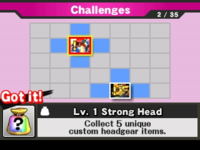Challenges: Difference between revisions
(→Brawl: Even in the PAL version, the in-game instructions still state that some of them can't be unlocked with the Golden Hammer even though it's untrue in PAL version) Tag: Mobile edit |
m (Text replacement - "|thumb|right" to "|thumb") |
||
| Line 25: | Line 25: | ||
==Origin== | ==Origin== | ||
[[File:KARchecklist.png|thumb | [[File:KARchecklist.png|thumb|The Checklist from ''Kirby Air Ride'', which acts as a predecessor to the Challenges found in the ''Smash Bros.'' games. The violet boxes to the left can fill in any box on the checklist.]] | ||
While hosting some differences from the mode's introduction in ''Brawl'', ''{{s|wikirby|Kirby Air Ride}}'' featured a "Checklist" mode that acts similarly to the Challenges in ''Brawl''. In the game, players are given a Checklist that shows the player what they can do in order to unlock various gameplay elements in the game's various modes, similarly to the achievement systems in non-Nintendo games; upon completing the requirements in one check-box, the boxes above, below, left, and right of the cleared check-box would give players further goals to complete. Additionally, among the unlockables given to the player included violet "filler" boxes that could be used to complete any check-box and gain their potential rewards. Unique to ''Kirby Air Ride''{{'}}s checklist was that not all checkboxes featured rewards, a feature that was not retained for ''Brawl''. In ''Super Smash Bros. 4'', challenges are also shown above and below, similar to ''{{s|icaruspedia|Kid Icarus: Uprising}}''. Challenges would later become a staple in games that [[Masahiro Sakurai]] directed. | While hosting some differences from the mode's introduction in ''Brawl'', ''{{s|wikirby|Kirby Air Ride}}'' featured a "Checklist" mode that acts similarly to the Challenges in ''Brawl''. In the game, players are given a Checklist that shows the player what they can do in order to unlock various gameplay elements in the game's various modes, similarly to the achievement systems in non-Nintendo games; upon completing the requirements in one check-box, the boxes above, below, left, and right of the cleared check-box would give players further goals to complete. Additionally, among the unlockables given to the player included violet "filler" boxes that could be used to complete any check-box and gain their potential rewards. Unique to ''Kirby Air Ride''{{'}}s checklist was that not all checkboxes featured rewards, a feature that was not retained for ''Brawl''. In ''Super Smash Bros. 4'', challenges are also shown above and below, similar to ''{{s|icaruspedia|Kid Icarus: Uprising}}''. Challenges would later become a staple in games that [[Masahiro Sakurai]] directed. | ||
{{clr}} | {{clr}} | ||
Revision as of 09:32, April 12, 2023
- For a list of challenges in Super Smash Bros. Brawl, see List of challenges (SSBB). For a list of challenges in Super Smash Bros. for Nintendo 3DS, see List of challenges (SSB4-3DS). For a list of challenges in Super Smash Bros. for Wii U, see List of challenges (SSB4-Wii U). For a list of challenges in Super Smash Bros. Ultimate, see List of challenges (SSBU).
Challenges (クリアゲッター, Clear Getter) are a gameplay component from Super Smash Bros. Brawl onward. The purpose of the Challenges is to reward players with unlockable content or completing certain objectives or meeting certain conditions.
Brawl
In Brawl, the Challenges made their debut as a way to show players the various ways to unlock additional aspects of the game. At first, the Challenge screen is a grid of blank squares. Upon completing a criterion in-game, the player is taken to the Challenges screen in order to show what they have accomplished, what they have unlocked, and, most importantly, what they can do afterward: Upon clearing a box, some of the adjacent boxes and their criteria become partially visible. The possible rewards for completing a challenge are Trophies, Music, Stages, Stage builder parts, Masterpieces, and Stickers. Specific challenges that are colored gold will also reward a Golden Hammer. These will automatically complete most challenges and instantly claim the reward. However, in the NTSC version, some challenges forbid the use of a Golden hammer, while the PAL version has no restriction (despite the instructions claiming otherwise). Only 5 challenges reward a Golden Hammer, and there is no chance to reclaim one after it is used. Brawl features 4 rows of 32 categories, for a total of 128 Challenges. However, only 54 challenges are visible at any given time, so the player has to scroll left and right to see all of them.
For Nintendo 3DS
Challenges made a return in Super Smash Bros. for Nintendo 3DS, but the presentation and functionality have been altered significantly. Like Brawl, the section is initially blank squares on a grid. Unlike Brawl the grid is split into 3 separate panels of Challenges, each with 5 rows of 7 categories, for a total of 105 Challenges. The first panel contains the easiest challenges, the second is harder, and the third panel is the hardest. Like in Brawl, rewards are claimed after completing specific challenges. In addition to the completion reward, Super Smash Bros. for Nintendo 3DS introduced the additional reward of a special screenshot that the player can view at any point after completion. Upon clearing a challenge, the box above, below, and to the left and right become exposed. The possible completion rewards are Trophies, Music, Stages, Masterpieces, Poké Ball Pokémon, Custom moves, Mii Fighter costumes, Equipment and Powers. Challenges that involve competing a mode not yet unlocked or with a character not yet unlocked will be shown as question marks to avoid spoilers (such as “Compete ??? with ???”). Pale yellow boxes give Golden hammers, which function identically as in Brawl. There are again only 5 challenges that reward a Golden hammer. Unlike Brawl, there are challenges that a Golden hammer cannot be used in all versions.
For Wii U
Challenges in Super Smash Bros. for Wii U are similar in functionality to Super Smash Bros. for Nintendo 3DS, with a few key differences. The grid is now a single panel of 14 rows of 10 categories for a total of 140 Challenges. Due to the differences in available content, many of the challenges and rewards are significantly different than Super Smash Bros. for Nintendo 3DS. The challenges are also more difficult than in the 3DS version. Screenshots make a return but were made from scratch on Wii U hardware. Golden hammers also make a return, with access and functionality remaining identical. As a final bonus for completing all the challenges in Super Smash Bros. for Wii U, the game will reward the player with 2,000,000 Gold.
Ultimate
Challenges make a return in Ultimate, and they have once again been altered significantly. Challenges are now grouped into several categories based on which game mode is required for completion. These categories are Smash, Adventure, Spirit Board, Spirits, Classic Mode, Games & More, Online, and Other. The format is no longer grid-based and instead has panels of different sizes, reminiscent of a comic book. There are 124 challenges in total. Possible rewards are Spirits, Spirit Board items, Spirit Board upgrades, Spirit points, Snacks, Gold, Classic tickets, Music, and Mii Fighter costumes. A bonus reward will be given every time all challenges in a category are completed. Screenshots make a return, this time being cropped on the main screen and the full image is shown after being clicked on. Challenges that have yet to be completed are still grayed out, but a fighter present on the screenshot is highlighted with a darker gray. Golden hammers make a return but have been altered. Instead of certain challenges giving the player a hammer, one is now automatically given after a certain amount of challenges are completed. There still are some challenges that a Golden hammer cannot be used on.
Origin
While hosting some differences from the mode's introduction in Brawl, Kirby Air Ride featured a "Checklist" mode that acts similarly to the Challenges in Brawl. In the game, players are given a Checklist that shows the player what they can do in order to unlock various gameplay elements in the game's various modes, similarly to the achievement systems in non-Nintendo games; upon completing the requirements in one check-box, the boxes above, below, left, and right of the cleared check-box would give players further goals to complete. Additionally, among the unlockables given to the player included violet "filler" boxes that could be used to complete any check-box and gain their potential rewards. Unique to Kirby Air Ride's checklist was that not all checkboxes featured rewards, a feature that was not retained for Brawl. In Super Smash Bros. 4, challenges are also shown above and below, similar to Kid Icarus: Uprising. Challenges would later become a staple in games that Masahiro Sakurai directed.
Names in other languages
Trivia
- Since stickers can be lost (by consuming ones used by characters), Challenges that reward the player with them can be repeatedly completed to receive more copies of said sticker.
- If the player unlocks a CD, they can listen to it directly via the Challenges menu.
| Super Smash Bros. Brawl menu items | |
|---|---|
| Group | Brawl (Time · Stock · Coin Battle · Team Battle) · Rules · Special Brawl · Rotation · Tourney · Names |
| Solo | Classic · All-Star · Adventure Mode: The Subspace Emissary · Events · Stadium (Target Smash!! · Home-Run Contest · Multi-Man Brawl · Boss Battles) · Training |
| Wi-Fi | Spectator Mode · With Anyone · With Friends |
| Vault | Trophies & Stickers (Trophy Gallery · Trophy Hoard · Coin Launcher · Sticker Album · Sticker Center) · Stage Builder · Album · Challenges · Replays · Masterpieces · Chronicle |
| Options | Screen · Deflicker · Rumble · Controls · Sound · My Music · Erase Data |
| Data | Movies · Records (Group Records · Brawl Records · Notices) · Sound Test |
| Super Smash Bros. for Nintendo 3DS menu items | |
|---|---|
| Smash | Smash (Solo · Group · Time · Stock · Team Battle) · Rules |
| Smash Run | Solo · Group · Custom · Select Music |
| Games & More | Classic · All-Star · Stadium (Multi-Man Smash · Target Blast · Home-Run Contest) · Training · Custom · amiibo · Vault (Trophies · Trophy Rush · Album · Replays · Sounds · Records · Tips) · Options (Controls · Sound · Character Outline · Damage Display · Internet Options) |
| Online | Spectator Mode · With Anyone (For Fun · For Glory) · With Friends · Conquest · Share |
| Other | Challenge · StreetPass · Wii U |
| Super Smash Bros. for Wii U menu items | |
|---|---|
| Smash | Smash (Time · Stock · Coin Battle · Team Battle) · 8-Player Smash · Special Smash · Rules · Controls |
| Games & More | Classic · All-Star · Stadium (Target Blast · Home-Run Contest · Multi-Man Smash) · Training · Events · Special Orders (Master Orders · Crazy Orders) · Custom · Stage Builder · amiibo · Vault (Trophies · Trophy Rush · Album · Replays · Movies · Sounds · Records · Tips · Masterpieces) · Options (Controls · Sound · My Music · Internet Options) |
| Online | Spectator Mode · With Anyone (For Fun · For Glory) · With Friends · Online Events (Tourney · Conquest) · Share |
| Other | Challenge · Smash Tour · 3DS |