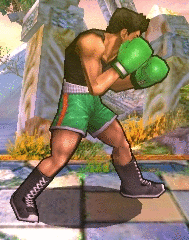Pause: Difference between revisions
Serpent King (talk | contribs) (→Quitting and restarting: Assuming that these are all the same.) |
Gligar2007 (talk | contribs) |
||
| (52 intermediate revisions by 29 users not shown) | |||
| Line 2: | Line 2: | ||
{{disambig2|the feature of pausing|the button used to pause|Start button}} | {{disambig2|the feature of pausing|the button used to pause|Start button}} | ||
[[File:Brawl Pause.jpg|250px|thumb|Pausing with a GameCube controller in ''Brawl''.]] | [[File:Brawl Pause.jpg|250px|thumb|Pausing with a GameCube controller in ''Brawl''.]] | ||
'''Pausing''' is an action performable in all ''{{b|Super Smash Bros.|series}}'' games that stops all action on the screen until the pause button is pressed again. | [[File:PauseWiiU.jpg|250 px|thumb|Pausing in ''Smash 4''.]] | ||
'''Pausing''' is an action that is performable in all ''{{b|Super Smash Bros.|series}}'' games that stops all action on the screen until the pause button is pressed again. Starting in ''Melee'', players cannot pause in VS mode after losing all of their stocks. | |||
When a game is paused, all action on the screen stops, giving players the opportunity to take a break in the middle of a match. However, pausing the game for minor reasons is generally frowned upon as it can disrupt gameplay, though there are, of course, exceptions. Still, pausing can be disabled in the [[ | When a game is paused, all action on the screen stops, giving players the opportunity to take a break in the middle of a match. However, pausing the game for minor reasons is generally frowned upon as it can disrupt gameplay, though there are, of course, exceptions. Still, pausing can be disabled in the [[Versus mode]] [[rules]] (as it is in [[tournaments]]) in all games since ''[[Super Smash Bros. Melee]]''. | ||
In ''[[Super Smash Bros. Brawl]]'', game elements (such as [[Final Smash]]es or the next character in line during a mid-match character swap) continue to load when the game is paused. This can be abused, such as making events like [[Co-Op Event 5: The Yoshi Team of 50]] easier (by shortening loading time compared to time remaining). It is difficult to tell whether this is also the case in | In ''[[Super Smash Bros. Brawl]]'', game elements (such as [[Final Smash]]es or the next [[Fighter|character]] in line during a mid-match character swap) continue to load when the game is paused. This game limitation can be abused, such as making events like [[Co-Op Event 5: The Yoshi Team of 50]] easier (by shortening loading time compared to time remaining). It is difficult to tell whether this usage is also the case in other games in the series, but as loading in general is faster and not nearly as noticeable, it would have much less useful effect. | ||
When in | When in [[The Subspace Emissary]], Player 2 cannot pause the game. Instead, pressing the [[Start button]] causes the character to [[Space Jump]]. | ||
Pausing is also possible during a | Pausing is also possible during a [[List of cutscenes in The Subspace Emissary|cutscene in The Subspace Emissary]]. If the pause button is pressed, the cutscene will temporarily stop, and an option will be displayed at the top-right of the screen to 'skip movie' by pressing the {{button|Wii|2}} button on a horizontal [[Wii Remote]]; or the {{button|Wii|A}} button on a Wii Remote with [[Nunchuk]], a [[Classic Controller]], or a [[GameCube controller]]. | ||
In ''Melee'' and ''Brawl'', pausing does not stop the time counter during [[Target Smash!]] outside of [[Classic Mode]]. | In ''Melee'' and ''Brawl'', pausing does not stop the time counter during [[Target Smash!]] outside of [[Classic Mode]]. | ||
[[File: | [[File:LittleMac3DSComparison.gif|250px|thumb|Animated comparison between Little Mac during gameplay and paused.]] | ||
Interestingly, whenever {{for3ds}} is paused, the quality of the models and textures for characters noticeably increases, presumably to allow for higher-quality snapshots to be taken. | |||
Pausing the game in ''[[Super Smash Bros. Ultimate]]'' brings up a menu listed with the options to resume the match and gives the [[player]] access to camera controls, as well as a [[Move]] List, the option to connect controllers, and the ability to quit the match. It also features live frame-advancing, though returning to gameplay resumes the game from the point at which it was paused. | |||
Pausing | |||
In [[Mob Smash]] and [[Home-Run Contest]], the Retry option replaces Camera Controls. Neither Retry nor Camera Controls are available in the Versus sub-mode of Home-Run Contest. | |||
* | |||
The Final Smashes [[All-Out Attack]] and [[Gigaslash]] disable pausing completely for their duration, even when they miss. | |||
==Match reset== | |||
Pausing also allows for players to abandon or quit the match. For the first three ''Super Smash Bros.'' games, pressing a certain button combination would do so, while in the 3DS version of ''[[Super Smash Bros. 4]]'', a button on the touch screen must be pressed instead, and in ''[[Super Smash Bros. Ultimate]]'', quitting now can be done through the last menu option as well as the conventional button combination. Quitting in this way does not save any data of the game within the save file (such as [[KO]]s and [[Match timer|time]] allotted; however, the number of aborted matches is recorded), and in ''Melee'', combatants are not rewarded with [[List of bonuses|bonuses]]. If the pause button is part of a combination, it must be pressed last, or the game will simply unpause; the other three buttons may be held in any order. | |||
*[[Nintendo 64]] controller: {{button|N64|A}}+{{button|N64|B}}+{{button|N64|Z}}+{{button|N64|R}}. | |||
*[[Nintendo GameCube]] controller: {{button|GCN|A}}+{{button|GCN|B}}+{{button|GCN|Z}}+ one of {{button|GCN|L}} or {{button|GCN|R}} in ''Smash 64'' Wii VC, {{button|GCN|L}}+{{button|GCN|R}}+{{button|GCN|A}}+{{button|GCN|Start-Pause}} in all other games | |||
* | *[[Wii Remote]] sideways: {{button|Wii|B}}+{{button|Wii|1}}+{{button|Wii|2}}+{{button|Wii|Plus}} | ||
* | *Wii Remote + [[Nunchuk]]: {{button|Wii|Z}}+{{button|Wii|B}}+{{button|Wii|1}}+{{button|Wii|Plus}} in ''Brawl'', {{button|Wii|1}}+{{button|Wii|2}}+{{button|Wii|Z}}+{{button|Wii|Plus}} in ''Wii U''. | ||
* | *[[Classic Controller]]: {{button|WCC|A}}+{{button|WCC|B}}+ one of {{button|WCC|ZL}} or {{button|WCC|ZR}}+ one of {{button|WCC|L}} or {{button|WCC|R}} in ''Smash 64'' Wii VC, {{button|WCC|L}}+{{button|WCC|R}}+{{button|WCC|A}}+{{button|Wii|Plus}} in ''Brawl'' and ''Wii U'' | ||
* | *[[GamePad]]/[[Wii U Pro Controller]]: {{button|Wii U|L}}+{{button|Wii U|R}}+{{button|Wii U|A}}+{{button|Wii U|Plus}} | ||
*Horizontal left [[Joy-Con]]: {{button|Switch|SL}}+{{button|Switch|SR}}+{{button|Switch|Right}}+{{button|Switch|Minus}} | |||
*Horizontal right [[Joy-Con]]: {{button|Switch|SL}}+{{button|Switch|SR}}+{{button|Switch|X}}+{{button|Switch|Plus}} | |||
*Dual Joy-Con/[[Nintendo Switch Pro Controller]]: {{button|Switch|L}} + {{button|Switch|R}} + {{button|Switch|A}} + {{button|Switch|Plus}} | |||
Additionally, some single-player modes in games of the ''Super Smash Bros.'' series allow players to retry [[stage]]s within the pause menu, without having to instead go back to the [[character selection screen]]. | Additionally, some single-player modes in games of the ''Super Smash Bros.'' series allow players to retry [[stage]]s within the pause menu, without having to instead go back to the [[character selection screen]]. | ||
* | *Nintendo 64 controller: {{button|N64|L}} | ||
* | *GameCube controller: {{button|GCN|Z}} in ''Melee'', ''Brawl'' and ''Wii U'', {{button|GCN|D-Pad}} on Wii VC | ||
*Classic controller: {{button|WCC|ZR}} in ''Brawl'' and ''Wii U'' (players can alternatively use {{button|WCC|ZL}} in Wii U), {{button|Wii|D-Pad}} on Wii VC | |||
*Wii Remote (horizontal or with Nunchuk): {{button|Wii|A}} | |||
*GamePad and Wii U Pro Controller: {{button|Wii U|ZL}} or {{button|Wii U|ZR}} | |||
''[[Super Smash Bros. Ultimate]]'' allows retrying from the pause menu, but there is no dedicated button. | |||
* | |||
==Camera== | ==Camera== | ||
Pausing also allows the players to look around by adjusting the [[camera ]]angle and zooming in. In ''Super Smash. | Pausing also allows the players to look around by adjusting the [[camera ]]angle and zooming in. In ''Super Smash Bros.'', tilting the analog stick allows the camera rotate around the current target, limited by angle, but not by solidity, allowing players to move the camera into walls and similar objects. | ||
''[[Melee]]'' further expanded the camera by allowing players to switch between different characters by pressing the {{button|GCN|L}} or {{button|GCN|R}} buttons, as well as allowing players to zoom in and out of the action by pressing the {{button|GCN|X}} or {{button|GCN|Y}} buttons. A [[Camera]] mode was also included in ''Melee'', allowing players further control over the camera to assist them in taking [[snapshots]]. | |||
In ''Brawl'', players can take [[snapshots]] while the game is paused, and it features all of the features found in ''Melee's'' Camera mode, including the ability to pan the camera and the ability to not strictly target one character. A number of [[hack]]s can also allow players to remove many of the restrictions on the camera. ''Smash 4's'' camera acts the same as ''Brawl's'', with no new improvements. | |||
In all games, pausing the game when the player's character is off-screen will cause the camera to zoom out and show the entire stage instead; attempting to switch to off-screen targets in ''Melee'' and later games will also cause this to happen. | |||
In ''Ultimate'', players have the same functionality as ''Smash 4's'' camera but with being able to zoom in further. A new feature introduced in ''Ultimate's'' camera is the ability to use filters to make unique [[snapshots]]. With any analog stick pressed once, players can use motion controls to pan the camera. Another new feature also can do a frame by frame to see frames for attacks. If needed, players can turn off attack effects by holding {{button|Switch|X}} and left and right on the {{button|Switch|D-Pad}}. | |||
<gallery> | |||
UltimatePauseCamera.jpg|The Pause Camera in ''Ultimate''. | |||
</gallery> | |||
==Connect Controller== | |||
In ''Ultimate'', the Connect Controller option allows players to change which controller is assigned to each character. However, characters who already have controllers assigned cannot be unassigned or reassigned without first disconnecting the controller. On this screen, each controller detected by the game that is not already assigned to a character has a freely movable cursor. | |||
If a controller (either wired or wireless) disconnects mid-match, the match will pause and the Connect Controller screen will appear automatically, directing the player to assign a controller to the character who no longer has a controller. | |||
In either case, the player may press Start to resume the match even if some characters do not have controllers assigned, leaving those characters uncontrollable. | |||
In an apparent visual oversight, if a controller is disconnected in the last 5 seconds of a timed match, then after resuming the match, the timer will disappear (it will not appear in either the corner or as countdown numbers). The announcer's voice can still be heard, and "TIME!" still displays. This oversight will not occur if the Connect Controller screen is opened manually from the pause menu, even if a controller is disconnected during it. After the oversight occurs, opening the Connect Controller screen manually does not fix it. | |||
This option is unavailable in Home-Run Contest, even in its Co-Op mode. If a controller disconnects, that character just becomes uncontrollable, and reconnecting the controller automatically assigns it to the relevant character. Disconnecting one of a pair of Joy-Con controllers will cause the other one to be unresponsive as well. | |||
<gallery> | |||
SSBU controller disconnect 1.jpg|The Connect Controller screen with no controller assigned to Player 1. | |||
SSBU controller disconnect 2.jpg|The Connect Controller screen after a controller has been assigned to Player 1. | |||
</gallery> | |||
==In competitive play== | |||
In tournament sets, pausing is generally required to be turned off. This is to prevent players from pausing (intentionally or not) the game, which can disrupt the flow of gameplay, potentially causing a player to mistime their [[recovery]] or mess up their [[combo]]. In addition, if left on, pausing is often used to quickly exit out of a losing game (commonly known as rage-quitting), to disrespect the opponent during a flashy combo, or as a courtesy due to outside interference (such as if the opponent's controller accidentally gets unplugged, although ''Ultimate''’s Connect Controller feature makes the last reason moot). | |||
While pausing is supposed to be turned off during a tournament set, this setting is not always strictly enforced, and pausing is still sometimes left on; additionally, the same disruptive effects of pausing can be caused by (intentionally or not) pressing the [[home button]] on controllers that have it, a functionality that can't be disabled in any game. As such, various penalties can be imposed on players who pause the game, accidentally or intentionally. Some rulesets require the pausing player to automatically forfeit their current [[stock]], while other rulesets leave punishment at the discretion of the [[tournament organizer|tournament organizer (TO)]]. These can range from no punishment in a "neutral" position, or a loss of up to two stocks in a more critical situation, such as a pause causing a player to fail their recovery. Nowadays, the blanket punishment of one-stock loss is widespread, while the "two-stock loss" rule has been pushed by the [[Melee It On Me]] ruleset. | |||
Some players prefer to intentionally pause the game while being [[wobble]]d by the [[Ice Climbers]], and automatically suicide off the stage after unpausing; this action is done in an attempt to keep from losing momentum during a long, drawn-out wobble. | |||
However, punishments for pausing are not consistently applied. In a serious tournament set, a pausing player is technically required to give up their stock, but oftentimes, the enforcement of the stock loss is determined by the opponent. As a result, some players will choose not to enact the punishment and will allow their opponent to keep their stock. This inconsistent nature has been criticized for placing unnecessary pressure on the opposing player. A significant amount of stigma exists surrounding the pausing rule: players who allow their opponent to keep their stock are often regarded as sportsmanlike or "homies". Meanwhile, players who require their opponent to forfeit the stock are often vilified, even though they're technically following the rules of the tournament. A controversial incident surrounding the pause rule occurred in [[Apex 2013]], during [https://youtu.be/a2snQglitnk?t=8m30s a doubles set] between {{Sm|Leffen}} & {{Sm|Ice}} and {{Sm|Scar}} & {{Sm|SFAT}}. Pausing was left on, and Scar having gotten KO’d while having two stocks (leaving him with one), paused the game while attempting to share stock (having miscounted the number he and SFAT had). As a result, the opposing team "forced" Scar to give up his stock. SFAT was left to 1v2 for the rest of the match, and Leffen & Ice won the set. Scar appeared visibly unhappy with the opponents' decision, and many crowd members began booing Leffen after the set. Following the incident, most players agreed that Leffen was unfairly treated for simply playing by the rules of the tournament. | |||
Since the Apex 2013 controversy, tournament officials have called for stronger enforcement on the matter, clearly stating that pause must be turned off before the start of a set, and often requiring a player to give up their stock, regardless of the opponent's request. | |||
==Gallery== | ==Gallery== | ||
<gallery> | <gallery> | ||
Pause SSB.png|Pausing in ''Super Smash Bros.'' | |||
MeleePauseScreen.png|Pausing in ''Super Smash Bros. Melee. | MeleePauseScreen.png|Pausing in ''Super Smash Bros. Melee. | ||
PauseSSE.png|Pausing during a cutscene in | PauseSSE.png|Pausing during a cutscene in The Subspace Emissary. | ||
UltimatePauseMenu.jpg|Pausing in ''Ultimate''. | |||
</gallery> | </gallery> | ||
| Line 70: | Line 98: | ||
*[[Controls]] | *[[Controls]] | ||
*[[Camera]] | *[[Camera]] | ||
[[Category:Game | [[Category:Game controls]] | ||
Latest revision as of 20:39, February 9, 2024
Pausing is an action that is performable in all Super Smash Bros. games that stops all action on the screen until the pause button is pressed again. Starting in Melee, players cannot pause in VS mode after losing all of their stocks.
When a game is paused, all action on the screen stops, giving players the opportunity to take a break in the middle of a match. However, pausing the game for minor reasons is generally frowned upon as it can disrupt gameplay, though there are, of course, exceptions. Still, pausing can be disabled in the Versus mode rules (as it is in tournaments) in all games since Super Smash Bros. Melee.
In Super Smash Bros. Brawl, game elements (such as Final Smashes or the next character in line during a mid-match character swap) continue to load when the game is paused. This game limitation can be abused, such as making events like Co-Op Event 5: The Yoshi Team of 50 easier (by shortening loading time compared to time remaining). It is difficult to tell whether this usage is also the case in other games in the series, but as loading in general is faster and not nearly as noticeable, it would have much less useful effect.
When in The Subspace Emissary, Player 2 cannot pause the game. Instead, pressing the Start button causes the character to Space Jump.
Pausing is also possible during a cutscene in The Subspace Emissary. If the pause button is pressed, the cutscene will temporarily stop, and an option will be displayed at the top-right of the screen to 'skip movie' by pressing the ![]() button on a horizontal Wii Remote; or the
button on a horizontal Wii Remote; or the ![]() button on a Wii Remote with Nunchuk, a Classic Controller, or a GameCube controller.
button on a Wii Remote with Nunchuk, a Classic Controller, or a GameCube controller.
In Melee and Brawl, pausing does not stop the time counter during Target Smash! outside of Classic Mode.
Interestingly, whenever Super Smash Bros. for Nintendo 3DS is paused, the quality of the models and textures for characters noticeably increases, presumably to allow for higher-quality snapshots to be taken.
Pausing the game in Super Smash Bros. Ultimate brings up a menu listed with the options to resume the match and gives the player access to camera controls, as well as a Move List, the option to connect controllers, and the ability to quit the match. It also features live frame-advancing, though returning to gameplay resumes the game from the point at which it was paused.
In Mob Smash and Home-Run Contest, the Retry option replaces Camera Controls. Neither Retry nor Camera Controls are available in the Versus sub-mode of Home-Run Contest.
The Final Smashes All-Out Attack and Gigaslash disable pausing completely for their duration, even when they miss.
Match reset[edit]
Pausing also allows for players to abandon or quit the match. For the first three Super Smash Bros. games, pressing a certain button combination would do so, while in the 3DS version of Super Smash Bros. 4, a button on the touch screen must be pressed instead, and in Super Smash Bros. Ultimate, quitting now can be done through the last menu option as well as the conventional button combination. Quitting in this way does not save any data of the game within the save file (such as KOs and time allotted; however, the number of aborted matches is recorded), and in Melee, combatants are not rewarded with bonuses. If the pause button is part of a combination, it must be pressed last, or the game will simply unpause; the other three buttons may be held in any order.
- Nintendo 64 controller:
+
+
+
.
- Nintendo GameCube controller:
+
+
+ one of
or
in Smash 64 Wii VC,
+
+
+
in all other games
- Wii Remote sideways:
 +
+ +
+ +
+
- Wii Remote + Nunchuk:
 +
+ +
+ +
+ in Brawl,
in Brawl,  +
+ +
+ +
+ in Wii U.
in Wii U. - Classic Controller:
 +
+ + one of
+ one of  or
or  + one of
+ one of  or
or  in Smash 64 Wii VC,
in Smash 64 Wii VC,  +
+ +
+ +
+ in Brawl and Wii U
in Brawl and Wii U - GamePad/Wii U Pro Controller:
 +
+ +
+ +
+
- Horizontal left Joy-Con:
 +
+ +
+ +
+
- Horizontal right Joy-Con:
 +
+ +
+ +
+
- Dual Joy-Con/Nintendo Switch Pro Controller:
 +
+  +
+  +
+ 
Additionally, some single-player modes in games of the Super Smash Bros. series allow players to retry stages within the pause menu, without having to instead go back to the character selection screen.
- Nintendo 64 controller:
- GameCube controller:
in Melee, Brawl and Wii U,
on Wii VC
- Classic controller:
 in Brawl and Wii U (players can alternatively use
in Brawl and Wii U (players can alternatively use  in Wii U),
in Wii U),  on Wii VC
on Wii VC - Wii Remote (horizontal or with Nunchuk):

- GamePad and Wii U Pro Controller:
 or
or 
Super Smash Bros. Ultimate allows retrying from the pause menu, but there is no dedicated button.
Camera[edit]
Pausing also allows the players to look around by adjusting the camera angle and zooming in. In Super Smash Bros., tilting the analog stick allows the camera rotate around the current target, limited by angle, but not by solidity, allowing players to move the camera into walls and similar objects.
Melee further expanded the camera by allowing players to switch between different characters by pressing the or
buttons, as well as allowing players to zoom in and out of the action by pressing the
or
buttons. A Camera mode was also included in Melee, allowing players further control over the camera to assist them in taking snapshots.
In Brawl, players can take snapshots while the game is paused, and it features all of the features found in Melee's Camera mode, including the ability to pan the camera and the ability to not strictly target one character. A number of hacks can also allow players to remove many of the restrictions on the camera. Smash 4's camera acts the same as Brawl's, with no new improvements.
In all games, pausing the game when the player's character is off-screen will cause the camera to zoom out and show the entire stage instead; attempting to switch to off-screen targets in Melee and later games will also cause this to happen.
In Ultimate, players have the same functionality as Smash 4's camera but with being able to zoom in further. A new feature introduced in Ultimate's camera is the ability to use filters to make unique snapshots. With any analog stick pressed once, players can use motion controls to pan the camera. Another new feature also can do a frame by frame to see frames for attacks. If needed, players can turn off attack effects by holding ![]() and left and right on the
and left and right on the ![]() .
.
Connect Controller[edit]
In Ultimate, the Connect Controller option allows players to change which controller is assigned to each character. However, characters who already have controllers assigned cannot be unassigned or reassigned without first disconnecting the controller. On this screen, each controller detected by the game that is not already assigned to a character has a freely movable cursor.
If a controller (either wired or wireless) disconnects mid-match, the match will pause and the Connect Controller screen will appear automatically, directing the player to assign a controller to the character who no longer has a controller.
In either case, the player may press Start to resume the match even if some characters do not have controllers assigned, leaving those characters uncontrollable.
In an apparent visual oversight, if a controller is disconnected in the last 5 seconds of a timed match, then after resuming the match, the timer will disappear (it will not appear in either the corner or as countdown numbers). The announcer's voice can still be heard, and "TIME!" still displays. This oversight will not occur if the Connect Controller screen is opened manually from the pause menu, even if a controller is disconnected during it. After the oversight occurs, opening the Connect Controller screen manually does not fix it.
This option is unavailable in Home-Run Contest, even in its Co-Op mode. If a controller disconnects, that character just becomes uncontrollable, and reconnecting the controller automatically assigns it to the relevant character. Disconnecting one of a pair of Joy-Con controllers will cause the other one to be unresponsive as well.
In competitive play[edit]
In tournament sets, pausing is generally required to be turned off. This is to prevent players from pausing (intentionally or not) the game, which can disrupt the flow of gameplay, potentially causing a player to mistime their recovery or mess up their combo. In addition, if left on, pausing is often used to quickly exit out of a losing game (commonly known as rage-quitting), to disrespect the opponent during a flashy combo, or as a courtesy due to outside interference (such as if the opponent's controller accidentally gets unplugged, although Ultimate’s Connect Controller feature makes the last reason moot).
While pausing is supposed to be turned off during a tournament set, this setting is not always strictly enforced, and pausing is still sometimes left on; additionally, the same disruptive effects of pausing can be caused by (intentionally or not) pressing the home button on controllers that have it, a functionality that can't be disabled in any game. As such, various penalties can be imposed on players who pause the game, accidentally or intentionally. Some rulesets require the pausing player to automatically forfeit their current stock, while other rulesets leave punishment at the discretion of the tournament organizer (TO). These can range from no punishment in a "neutral" position, or a loss of up to two stocks in a more critical situation, such as a pause causing a player to fail their recovery. Nowadays, the blanket punishment of one-stock loss is widespread, while the "two-stock loss" rule has been pushed by the Melee It On Me ruleset.
Some players prefer to intentionally pause the game while being wobbled by the Ice Climbers, and automatically suicide off the stage after unpausing; this action is done in an attempt to keep from losing momentum during a long, drawn-out wobble.
However, punishments for pausing are not consistently applied. In a serious tournament set, a pausing player is technically required to give up their stock, but oftentimes, the enforcement of the stock loss is determined by the opponent. As a result, some players will choose not to enact the punishment and will allow their opponent to keep their stock. This inconsistent nature has been criticized for placing unnecessary pressure on the opposing player. A significant amount of stigma exists surrounding the pausing rule: players who allow their opponent to keep their stock are often regarded as sportsmanlike or "homies". Meanwhile, players who require their opponent to forfeit the stock are often vilified, even though they're technically following the rules of the tournament. A controversial incident surrounding the pause rule occurred in Apex 2013, during a doubles set between Leffen & Ice and Scar & SFAT. Pausing was left on, and Scar having gotten KO’d while having two stocks (leaving him with one), paused the game while attempting to share stock (having miscounted the number he and SFAT had). As a result, the opposing team "forced" Scar to give up his stock. SFAT was left to 1v2 for the rest of the match, and Leffen & Ice won the set. Scar appeared visibly unhappy with the opponents' decision, and many crowd members began booing Leffen after the set. Following the incident, most players agreed that Leffen was unfairly treated for simply playing by the rules of the tournament.
Since the Apex 2013 controversy, tournament officials have called for stronger enforcement on the matter, clearly stating that pause must be turned off before the start of a set, and often requiring a player to give up their stock, regardless of the opponent's request.