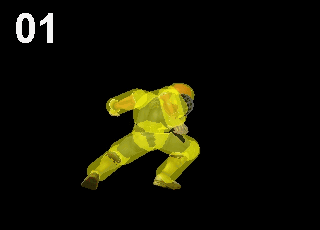Captain Falcon (SSBM)/Neutral attack/Infinite: Difference between revisions
From SmashWiki, the Super Smash Bros. wiki
Jump to navigationJump to search
Mistiryshak (talk | contribs) mNo edit summary |
Mariogeek2 (talk | contribs) m (Added hitbox visualization and comp. expertise blurb) |
||
| (One intermediate revision by one other user not shown) | |||
| Line 1: | Line 1: | ||
{{ArticleIcons|ssbm=y}} | {{ArticleIcons|ssbm=y}} | ||
[[File:CFalcon SSBM Rapid Jabs.gif|thumb|330px|Hitbox visualization of Captain Falcon's rapid jab.]] | |||
:''For an overview of the overall natural combo, see [[Captain Falcon (SSBM)/Neutral attack|here]].'' | :''For an overview of the overall natural combo, see [[Captain Falcon (SSBM)/Neutral attack|here]].'' | ||
==Overview== | |||
{{Competitive expertise}} | |||
==Hitboxes== | ==Hitboxes== | ||
{{MeleeHitboxTableHeader}} | {{MeleeHitboxTableHeader}} | ||
| Line 59: | Line 62: | ||
{{MvSubNavCaptainFalcon|g=SSBM}} | {{MvSubNavCaptainFalcon|g=SSBM}} | ||
[[Category:Captain Falcon (SSBM)]] | [[Category:Captain Falcon (SSBM)]] | ||
[[Category:Neutral attacks (SSBM)]] | |||
Latest revision as of 18:50, October 17, 2024
- For an overview of the overall natural combo, see here.
Overview[edit]
Hitboxes[edit]
| ID | Part | Damage | SD | Angle | BK | KS | FKV | Radius | Bone | Offset | Clang | Rebound | Effect | G | A | Sound | ||
|---|---|---|---|---|---|---|---|---|---|---|---|---|---|---|---|---|---|---|
| Each hit | ||||||||||||||||||
| 0 | 0 | 1% | 0 | 0 | 70 | 0 | 3.491964 | 45 | 0.0 | 0.0 | 0.0 | |||||||
| 1 | 0 | 1% | 0 | 0 | 70 | 0 | 3.491964 | 45 | 7.319844 | 0.0 | 0.0 | |||||||
Timing[edit]
The move ends when there is no attack button press between two breakpoints. As a result, to continue the move, the button must be pressed at least once per punch. The move always completes the loop once before attempting to end (inputs here do not continue the move beyond the minimum), so there is a minimum of six punches - five for the first time through the loop, and one more to allow the move to be continued.
| Loops between | 6-45 |
|---|---|
| Hitboxes | 10-11, 18-19, 26-27, 34-35, 41-42 |
| Breakpoints | 11, 19, 27, 35, 42 |
| Animation length | 54 |
Lag time |
Hitbox |
Loop point |
State change |
Continuable |
|