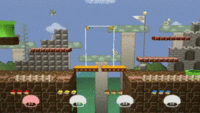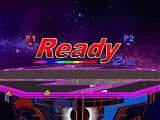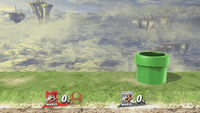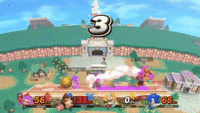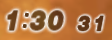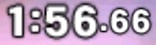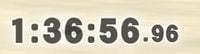Match timer: Difference between revisions
m (→Trivia) |
|||
| (12 intermediate revisions by 8 users not shown) | |||
| Line 2: | Line 2: | ||
[[File:MatchTimerUltimate.jpg|thumb|The '''match timer''' in ''[[Super Smash Bros. Ultimate]]'', displaying two and a half minutes.]] | [[File:MatchTimerUltimate.jpg|thumb|The '''match timer''' in ''[[Super Smash Bros. Ultimate]]'', displaying two and a half minutes.]] | ||
The '''match timer''' is an element that displays the time remaining in a match on the top-right corner of the screen (top-center in ''[[Super Smash Bros. Melee]]'') | The '''match timer''' is an element that displays the time remaining in a [[time]] match on the top-right corner of the screen (top-center in ''[[Super Smash Bros. Melee]]''). It can also appear in [[Bonus Stage]]s, single-player modes, as well as on the [[Online Practice Stage]] when waiting in a lobby. | ||
As of ''[[Super Smash Bros. 4]]'', it is formatted as <code>H:MM:SS.ms</code> (hours, minutes, seconds, and milliseconds). Milliseconds were introduced in ''Melee'', and hours were introduced in ''Smash 4''. Prior to ''Smash 4'', matches longer than an hour add to the minute counter for a timer of up to 99 minutes. It is formatted in the [[Boxing Ring]]'s jumbotron as <code>MM:SS</code>, and displays <code>--:--</code> outside of time matches. | |||
Other related timers are exclaimed by the [[Announcer]], and text within them will be affected based on [[region]] or [[language]]. | Other related timers are exclaimed by the [[Announcer]], and text within them will be affected based on [[region]] or [[language]]. | ||
==Pre-match timer== | ==Pre-match timer== | ||
The '''pre-match timer''' | The '''pre-match timer''' counts down the three seconds before the match starts, ending after "GO!". During this time, fighters make their [[on-screen appearance]], and the [[music]] track is displayed in the top-left corner starting with ''Brawl''. | ||
In ''[[Super Smash Bros.]]'', the | In ''[[Super Smash Bros.]]'', the timer uses a horizontal stoplight. After lowering from offscreen with a large red light active, one smaller amber light activates for each second past, before a larger blue light labeled "GO" lights up and the stoplight rises back up. | ||
In ''Melee'', the | In ''Melee'', the timer uses a rapidly depleting meter with its own timer, under the text "Ready". A variation of this, without the timer and on-screen appearances, is used during single-player modes such as [[All-Star]] and [[Adventure Mode: World of Light]] starting with ''Brawl''. | ||
From ''Brawl'' onwards, the | From ''Brawl'' onwards, the timer uses large numbers in the top center of the screen, similarly to the final countdown timer, and has different colors for each installment. ''Brawl'' uses blue (three), green (two), and yellow (one). All numbers are red in ''Smash 4'' and flaming orange-red in ''Ultimate''. The "GO!" text is colored vermilion in ''Super Smash Bros.'', blackish-yellow in ''Melee'', brown in ''Brawl'', silver in ''for 3DS'', gold in ''for Wii U'', and flaming orange-red in ''Ultimate''. | ||
<gallery widths="200px"> | <gallery widths="200px"> | ||
MarioOnScreenAppearanceSSB.gif|In ''Smash 64''. | MarioOnScreenAppearanceSSB.gif|In ''Smash 64''. | ||
OnScreenAppearanceMelee.gif|In ''Melee'' and single-player modes since ''Brawl''. | |||
MarioOnScreenAppearanceSSBB.gif|In ''Brawl''. | MarioOnScreenAppearanceSSBB.gif|In ''Brawl''. | ||
Smash3DSPreMatchTimer.jpg|In {{for3ds}}. | Smash3DSPreMatchTimer.jpg|In {{for3ds}}. | ||
| Line 26: | Line 28: | ||
==Final countdown timer== | ==Final countdown timer== | ||
The '''final countdown timer''' counts down the last five seconds before a [[time out]], ending after "TIME!" ("TIME UP" in other regions). It also appears in single-player modes like [[Race to the Finish]] and [[Trophy Rush]]. | |||
The '''final countdown timer''' counts down the last five seconds | |||
In ''Smash 64'', the announcer | In ''Smash 64'', the timer is only present via the announcer. From ''Melee'' onwards, the timer uses large numbers in the top center of the screen, with each number getting subsequently larger (except in {{forwiiu}} and ''Ultimate''). Just like the pre-match timer and the "GO!" message, the numbers have a different color. In ''Melee'', the numbers are crimson before it was changed to red in ''Brawl'' and ''SSB4'', and then to silver in ''Ultimate''. The timer's appearance activates [[equipment]] with the Countdown bonus effect, and from ''Smash 4'' onwards, prevents [[Star KO]]s, [[Screen KO]]s, and [[Finish Zoom]]. | ||
{{clr}} | {{clr}} | ||
| Line 37: | Line 38: | ||
Smash 3DS Time Match (Final 5 Seconds).jpg|In {{for3ds}}. | Smash 3DS Time Match (Final 5 Seconds).jpg|In {{for3ds}}. | ||
SmashWiiUFinal5Seconds.jpg|In {{forwiiu}}. | SmashWiiUFinal5Seconds.jpg|In {{forwiiu}}. | ||
SmashUltimateMatchFinalSeconds.gif|In ''Ultimate''. | |||
</gallery> | </gallery> | ||
| Line 50: | Line 52: | ||
==Trivia== | ==Trivia== | ||
* | *Some stages play unique music tracks when only thirty seconds on the timer remain: | ||
** {{SSB|Mushroom Kingdom}} (SSB), {{SSBM|Mushroom Kingdom}} (Melee), and [[Mushroom Kingdom II]] play the "Hurry Up!" theme from {{iw|mariowiki|Super Mario Bros.}} | |||
** | **[[Suzaku Castle]] changes to the "low health" version of tracks taken directly from ''Street Fighter II'' or ''Super Street Fighter II'' (barring ''Player Select Type A'' and ''B'' in ''Ultimate''). | ||
** | **[[Moray Towers]] changes to an abridged version of "Now or Never!" (with the exceptions of ''{{SSBUMusicLink|Splatoon|Split & Splat}}'', ''{{SSBUMusicLink|Splatoon|Octoweaponry}}'', ''{{SSBUMusicLink|Splatoon|I Am Octavio}}'', ''{{SSBUMusicLink|Splatoon|Calamari Inkantation}}'', and ''{{SSBUMusicLink|Splatoon|Deluge Dirge}}''). | ||
**As of version {{h2|List of updates (SSBU)|8.1.0}} of ''Ultimate''; Battlefield, Final Destination, Small Battlefield, and Big Battlefield also play these unique tracks if an applicable song happens to play and the timer reduces to thirty seconds. | |||
**The timer reaching thirty seconds also triggers [[Hollow Bastion]] to change to Dive to the Heart. | |||
[[Category:Gameplay]] | [[Category:Gameplay]] | ||
Latest revision as of 22:06, September 18, 2024

The match timer is an element that displays the time remaining in a time match on the top-right corner of the screen (top-center in Super Smash Bros. Melee). It can also appear in Bonus Stages, single-player modes, as well as on the Online Practice Stage when waiting in a lobby.
As of Super Smash Bros. 4, it is formatted as H:MM:SS.ms (hours, minutes, seconds, and milliseconds). Milliseconds were introduced in Melee, and hours were introduced in Smash 4. Prior to Smash 4, matches longer than an hour add to the minute counter for a timer of up to 99 minutes. It is formatted in the Boxing Ring's jumbotron as MM:SS, and displays --:-- outside of time matches.
Other related timers are exclaimed by the Announcer, and text within them will be affected based on region or language.
Pre-match timer[edit]
The pre-match timer counts down the three seconds before the match starts, ending after "GO!". During this time, fighters make their on-screen appearance, and the music track is displayed in the top-left corner starting with Brawl.
In Super Smash Bros., the timer uses a horizontal stoplight. After lowering from offscreen with a large red light active, one smaller amber light activates for each second past, before a larger blue light labeled "GO" lights up and the stoplight rises back up.
In Melee, the timer uses a rapidly depleting meter with its own timer, under the text "Ready". A variation of this, without the timer and on-screen appearances, is used during single-player modes such as All-Star and Adventure Mode: World of Light starting with Brawl.
From Brawl onwards, the timer uses large numbers in the top center of the screen, similarly to the final countdown timer, and has different colors for each installment. Brawl uses blue (three), green (two), and yellow (one). All numbers are red in Smash 4 and flaming orange-red in Ultimate. The "GO!" text is colored vermilion in Super Smash Bros., blackish-yellow in Melee, brown in Brawl, silver in for 3DS, gold in for Wii U, and flaming orange-red in Ultimate.
Final countdown timer[edit]
The final countdown timer counts down the last five seconds before a time out, ending after "TIME!" ("TIME UP" in other regions). It also appears in single-player modes like Race to the Finish and Trophy Rush.
In Smash 64, the timer is only present via the announcer. From Melee onwards, the timer uses large numbers in the top center of the screen, with each number getting subsequently larger (except in Super Smash Bros. for Wii U and Ultimate). Just like the pre-match timer and the "GO!" message, the numbers have a different color. In Melee, the numbers are crimson before it was changed to red in Brawl and SSB4, and then to silver in Ultimate. The timer's appearance activates equipment with the Countdown bonus effect, and from Smash 4 onwards, prevents Star KOs, Screen KOs, and Finish Zoom.
Gallery[edit]
On the Boxing Ring’s Jumbotron in Super Smash Bros. for Wii U.
Trivia[edit]
- Some stages play unique music tracks when only thirty seconds on the timer remain:
- Mushroom Kingdom (SSB), Mushroom Kingdom (Melee), and Mushroom Kingdom II play the "Hurry Up!" theme from Super Mario Bros.
- Suzaku Castle changes to the "low health" version of tracks taken directly from Street Fighter II or Super Street Fighter II (barring Player Select Type A and B in Ultimate).
- Moray Towers changes to an abridged version of "Now or Never!" (with the exceptions of Split & Splat, Octoweaponry, I Am Octavio, Calamari Inkantation, and Deluge Dirge).
- As of version 8.1.0 of Ultimate; Battlefield, Final Destination, Small Battlefield, and Big Battlefield also play these unique tracks if an applicable song happens to play and the timer reduces to thirty seconds.
- The timer reaching thirty seconds also triggers Hollow Bastion to change to Dive to the Heart.