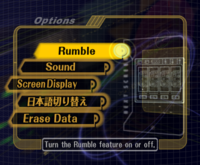Options
From SmashWiki, the Super Smash Bros. wiki
Jump to navigationJump to search
Options, known as Option in Super Smash Bros., is a menu that has appeared in all of the Smash games. As its name implies, the Options menu contains a variety of functions that help players modify how the games run.
In Super Smash Bros. 64
File:Smash64Options.jpg
Option in Super Smash Bros.
- Sound: Allows players to decide between monaural or stereo sound output
- Screen Adjust: Allows players to adjust how the Nintendo 64 outputs the video output on their television set.
- Backup Clear: Allows players to delete certain save data on their Smsah 64 cartridge.
In Super Smash Bros. Melee
- Rumble: Allows players to define which controllers rumble, as well as define which names will rumble.
- Sound: Allows players to decide between monaural or stereo sound outputs, as well as define the balance of volume between sound effects and music.
- Screen display: Allows for control over the deflicker.
- Language: Allows players to decide between one of several languages that the game should be displayed in.
- Erase Data: Allows players to delete certain save data from the GameCube's memory card.
In Super Smash Bros. Brawl
- Screen: Allows players to decide between 4:3 and 16:9 aspect ratios
- Deflicker: Allows for control over the deflicker.
- Rumble: Allows players to define which controllers rumble, as well as define which names will rumble.
- Controls: Allows players to redefine the controls for their controllers and save such configurations to their names.
- Sound: Allows players to define the balance of volume between sound effects and music.
- My Music: Allows players to modify how frequently or infrequently they want a specific song to play.
- Erase Data: Allows players to delete certain save data from the Wii's internal memory.
In Super Smash Bros. for Nintendo 3DS
- Controls: Allows players to redefine the controls on the 3DS.
- Sound: Allows players to modify the volume of sound effects, music, and speech.
- Character outline: Allows players to decide between thick, thin, or no outlines around character models in-game.
- Damage display: Allows players to decide whether to display the damage percentages, as well as where they should be displayed if they are enabled.
- Internet Options: Allows players to modify a number of options related to online play.
- SpotPass: Allows players to decide whether or not to receive notifications from Nintendo about Smash 4
- Data from Friends: Allows players to decide whether or not to receive [[Mii]s or Replay data from registered friends.
- Share Info: Allows players to decide whether or not to send data about their playtime to Nintendo.
- Broadcast: Allows players to decide whether or not to allow their With Anyone matches to be available for Spectator mode.
- Profile: Allows players to modify their Friend Icon, personal message, and custom taunt messages.
| Super Smash Bros. menu items | |
|---|---|
| VS Mode | VS Start (Team Battle) · Rule · Time / Stock · VS Options |
| 1P Mode | 1P Game · Training Mode · Bonus 1 Practice · Bonus 2 Practice |
| Option | Sound · Screen Adjust · Backup Clear |
| Data | Characters · VS Record · Sound Test |
| Unused | Debug menu |
| Super Smash Bros. Melee menu items | |
|---|---|
| Vs. Mode | Melee (Time · Stock · Coin Battle · Bonus · Team Battle) · Custom Rules · Special Melee · Tournament Mode · Names |
| 1-P Mode | Regular Match (Classic Mode · All-Star Mode · Adventure Mode) · Event Match · Stadium (Target Test · Home-Run Contest · Multi-Man Melee) · Training |
| Trophies | Gallery · Collection · Lottery |
| Options | Rumble · Sound · Screen Display · Language · Erase Data |
| Data | Snapshots · Melee Records · Sound Test · Archives (NTSC only) · How to Play (PAL only) |
| Unused | Debug menu · Debug sound test menu |
| Super Smash Bros. Brawl menu items | |
|---|---|
| Group | Brawl (Time · Stock · Coin Battle · Team Battle) · Rules · Special Brawl · Rotation · Tourney · Names |
| Solo | Classic · All-Star · Adventure Mode: The Subspace Emissary · Events · Stadium (Target Smash!! · Home-Run Contest · Multi-Man Brawl · Boss Battles) · Training |
| Wi-Fi | Spectator Mode · With Anyone · With Friends |
| Vault | Trophies & Stickers (Trophy Gallery · Trophy Hoard · Coin Launcher · Sticker Album · Sticker Center) · Stage Builder · Album · Challenges · Replays · Masterpieces · Chronicle |
| Options | Screen · Deflicker · Rumble · Controls · Sound · My Music · Erase Data |
| Data | Movies · Records (Group Records · Brawl Records · Notices) · Sound Test |
| Super Smash Bros. for Nintendo 3DS menu items | |
|---|---|
| Smash | Smash (Solo · Group · Time · Stock · Team Battle) · Rules |
| Smash Run | Solo · Group · Custom · Select Music |
| Games & More | Classic · All-Star · Stadium (Multi-Man Smash · Target Blast · Home-Run Contest) · Training · Custom · amiibo · Vault (Trophies · Trophy Rush · Album · Replays · Sounds · Records · Tips) · Options (Controls · Sound · Character Outline · Damage Display · Internet Options) |
| Online | Spectator Mode · With Anyone (For Fun · For Glory) · With Friends · Conquest · Share |
| Other | Challenge · StreetPass · Wii U |
| Super Smash Bros. for Wii U menu items | |
|---|---|
| Smash | Smash (Time · Stock · Coin Battle · Team Battle) · 8-Player Smash · Special Smash · Rules · Controls |
| Games & More | Classic · All-Star · Stadium (Target Blast · Home-Run Contest · Multi-Man Smash) · Training · Events · Special Orders (Master Orders · Crazy Orders) · Custom · Stage Builder · amiibo · Vault (Trophies · Trophy Rush · Album · Replays · Movies · Sounds · Records · Tips · Masterpieces) · Options (Controls · Sound · My Music · Internet Options) |
| Online | Spectator Mode · With Anyone (For Fun · For Glory) · With Friends · Online Events (Tourney · Conquest) · Share |
| Other | Challenge · Smash Tour · 3DS |