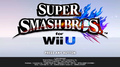| Welcome to SmashWiki! Log in or create an account and join the community, and don't forget to read this first! |
| Notices |
|---|
| The Skill parameter has been removed from Smasher infoboxes, and in its place are the new "Best historical ranking" and "Best tournament result" parameters. SmashWiki needs help adding these new parameters to Smasher infoboxes, refer to the guidelines here for what should be included in these new parameters. |
| When adding results to Smasher pages, include each tournament's entrant number in addition to the player's placement, and use the {{Trn}} template with the matching game specified. Please also fix old results on Smasher pages that do not abide to this standard. Refer to our Smasher article guidelines to see how results tables should be formatted. |
| Check out our project page for ongoing projects that SmashWiki needs help with. |
Title screen
The title screen is the screen that is shown after most video games are turned on, typically after the opening credits and/or introduction cutscene. Currently, all four Smash Bros. games follow this trend.
In all four Smash Bros. games, if the player does not do anything on the title screen for a long enough time, then multiple attract modes will take place. In all four games, the player can be treated to demos featuring characters fighting each other on stages, in either Time, Stock or Coin Battles. The opening cinematic can also play, as can the How to Play films. Exclusive to Melee is the Special Movie that can play, though only in NTSC regions (as the movie is removed in PAL versions). In Brawl, the order of these attract modes after the opening movie has been watched or skipped is guaranteed to be Demo - How to Play - Demo - Opening Movie.
Gallery
- SSB 3DS title screen.png
Super Smash Bros. for Nintendo 3DS, version 1.0.2.