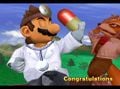| Welcome to SmashWiki! Log in or create an account and join the community, and don't forget to read this first! |
| Notices |
|---|
| The Skill parameter has been removed from Smasher infoboxes, and in its place are the new "Best historical ranking" and "Best tournament result" parameters. SmashWiki needs help adding these new parameters to Smasher infoboxes, refer to the guidelines here for what should be included in these new parameters. |
| When adding results to Smasher pages, include each tournament's entrant number in addition to the player's placement, and use the {{Trn}} template with the matching game specified. Please also fix old results on Smasher pages that do not abide to this standard. Refer to our Smasher article guidelines to see how results tables should be formatted. |
| Check out our project page for ongoing projects that SmashWiki needs help with. |
Congratulations screen
The Congratulations screen is a static image that is shown after the credits in Super Smash Bros. and Super Smash Bros. Melee, and after the Character Roll Call in Super Smash Bros. Brawl. In Super Smash Bros., the screen depicts a scene relating to the character, while in Melee and Brawl, the screen depicts a screenshot of the character in gameplay, which is usually humorous. Each character has one Congratulations screen in Super Smash Bros.; three in Melee (one each for Classic, Adventure, and All-Star modes); and two in Brawl (one each for Classic and All-Star modes).
Super Smash Bros.
- Marioending.jpg
- Donkeykongending.jpg
- Linkending.jpg
- Metroidending.jpg
- Yoshistoryending.jpg
- Kirbyending.jpg
- Foxending.jpg
- Pikachuending.jpg
- Luigiending.jpg
- Captainfalconending.jpg
- Ness ending.jpg
- Jigglypuffending.jpg
Super Smash Bros. Melee
Classic
- Dk congrats screen 1.jpg
- Samusclassic.jpg
- Kirbyclassic.jpg
- FalconKickMelee.jpg
- Peachclassic.jpg
- Iceclimbersclassic.jpg
- YLinkClassicMode.jpg
- GWClassicMode.jpg
Adventure
- Donkey kong Congrats screen 2.jpg
Donkey Kong
- Samusadventure.jpg
Samus
- Kirbyadventure.jpg
Kirby
- Captainfalconadventure.jpg
Captain Falcon
- Peachadventure.jpg
Peach
- Iceclimbersadventure.jpg
Ice Climbers
- YLinkAdventureMode.jpg
Young Link
- FireMelee.jpg
Mr. Game & Watch
All-Star
- Donkey kong congrats screen 3.jpg
Donkey Kong
- Samusallstar.jpg
Samus
- Kirbyallstar.jpg
Kirby
- Captainfalconallstar.jpg
Captain Falcon
- Peachallstar.jpg
Peach
- Iceclimbersallstar.jpg
Ice Climbers
- YLinkAllStarMode.jpg
Young Link
- GWAllStarMode.jpg
Mr. Game & Watch
Super Smash Bros. Brawl
Classic
- SSBBClassicwinSamus.PNG
- SSBBClassicwinLucario.PNG
- SSBBClassicwinSonic.PNG
- SSBBClassicwinIceClimbers.PNG