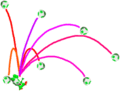Egg Throw
| Egg Throw | |
|---|---|
 Egg Throw in Brawl. | |
| User | Yoshi |
| Universe | Yoshi |
| Article on Super Mario Wiki | Egg Throw |
Egg Throw is Yoshi's up special move in all three of the Super Smash Bros. installments. Yoshi launches an egg upwards in an arc, which can be angled along a variety of trajectories, hitting anywhere from far horizontally in front of Yoshi to slightly behind and above Yoshi.
Summary
The trajectory of the egg can be controlled by where the control stick/d-pad is tilted while Yoshi is in the throwing animation, and the distance can be controlled by how long the special button is held. The egg explodes upon contact or after moving along for a set air-time. Yoshi's up special is fairly unique in SSB and Melee in that it is not a triple jump, does not noticeably aid in recovery, and does not put Yoshi into a state of helplessness. However, it does help with recovery in Brawl, while still not causing helplessness. Yoshi can use Egg Toss many times in the air, gaining some height each time; however, the height he gets decreases each time the player uses it in the air, and he will continue to lose height until the move gives no height at all. Also, the Egg Throw's versatility was dampened substantially in SSBB by the fact that Yoshi is now forced to choose between certain egg "routes", as opposed to before when the eggs could end up anywhere.
Origin
Starting in Super Mario World 2: Yoshi's Island, Yoshi would eat enemies to turn them into eggs and then throw the eggs at other enemies. The eggs would fly straight, bouncing off walls and skimming across water. In Yoshi's Story, eggs stopped bouncing and instead exploded upon reaching the point of the aiming cursor; the size of the explosion was based on the Yoshi's happiness. Yoshi is unable to throw eggs if he has none prepared.
While the explosions of the eggs seen in Smash Bros. are based on the explosions in Yoshi's Story, their obeying of gravity is unprecedented, with such behaviour only appearing in later spinoff games.
Manual Descriptions
Melee Manual Description
"Hold File:GCN BButton.png for distance and tilt File:GCN ControlStick.png to control its direction."
Brawl Manual Description
"Increase toss distance by holding down B. Adjust loft with the Control Stick."