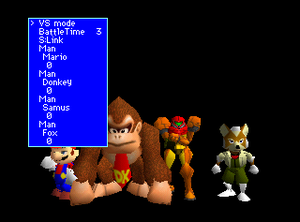Debug menu
The debug menu is a special menu in Super Smash Bros. and Melee that players can access with the use of an Action Replay. The code that accesses the debug menu depends on the version of Melee they have.
Function
The debug menu was a feature that was used by the developers to test certain aspects in the game. The developers never removed the debug menu from the game. As a result, hackers were able to access the menu with cheats and codes. The debug menu allows a player to do many different things in the game. The player can gain access to any character, stage, item, and mode in the game. They can also view all the trophies, character endings, and other features. (it is highly recommended that you DO NOT use this with a memory card plugged in)
In SSB
In order to get to the Debug Menu, you must use Gameshark or an emulator.
- The player can gain access to any stage even the ones that are not in the final game such as Kirby Beta Stage 1 or Kirby Beta Stage 2.
- The player can gain access to any character and can be a boss character.
- The player can adjust the damage of each character.(Adjusting damage was not in the normal game other than melee and brawl can)
- The player can make the CPU characters always stop, walk, run , and attack.
In Melee
In order to get to the Debug Menu, you must use Action Replay or an emulator.
- The player can gain access to any stage even the ones that are not in the final game such as AKANEIA.
- The player can gain access to any character and can be a boss character.
- The player can make the CPU characters always stop, walk, run , and attack.
- The player can use modes that been used in events during games.
In Brawl
Brawl does not have a Debug Menu but some projects such as Brawl + is considered as a Debug Menu.