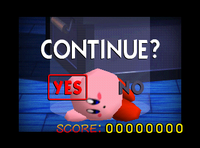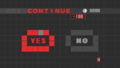Continue
- "Game Over" redirects here. For the tournament, see Tournament:Game Over.
In all five games, when the player loses in a one player match such as 1P Game, Classic, Adventure, or All-Star Mode, they must trade coins in order to have an extra number of lives in stock. This is known as a Continue. Continues can occur in Classic Mode, Super Smash Bros.'s 1P Game, All-Star Mode (except in Super Smash Bros. for Nintendo 3DS and Super Smash Bros. for Wii U), Melee's Adventure Mode, Brawl's Subspace Emissary, and Ultimate's World of Light. Despite its similarity in format to All-Star Mode, Boss Battles has no continues for the players after a game over upon being KO'd (as the player is under Stadium). Smash 4’s All-Star Mode has no continues for the players after a game over upon running out of time or upon being KO'd (as the player is under Games & More).
In Classic, Adventure, and All-Star
When the player runs out of stocks, they are faced with a screen with the Announcer asking them whether they wish to continue or not. In the 1P Game of Super Smash Bros. (for both N64 and VC for Wii), the player can continue as many times as they wish and it will re-ducted from the score. In Melee and Brawl, however, the player will not have a choice to continue and gain an extra number of lives if they do not have enough coins (in Melee the player can own up to 999 coins; while in Brawl they can own up to 9,000) to pay; they are instead given a Game Over and have to start the mode over again (in Melee, the Game Over state is passed through after the amount of coins have been checked which will delete the "Continue" sign (that normally appears on the screen) before the trophy falls without the audio effects. After the trophy lands, the player goes straight to a Game Over; in Brawl, the player will be redirected to the final animation of the screen). If they have sufficient funds, then the player can choose whether or not to continue. If the player chooses "No" and decides to exit, a Game Over still occurs. If they choose "Yes", however, then the game continues, with the player regaining all their lives and continuing the game as usual (in Melee, it has a function to check coins before they can use that option or else it can't be selected leaving the player no choice to exit).
Continuing the game in these three games will cut the total score the player earned in half; however, they also gain one point for each continue. In addition, Melee and Brawl continues causes the player to trade a fixed number of coins in order to continue. Higher difficulties mean higher loss of coins, except for Melee's All-Star Mode, in which continues always cost 10 coins on all difficulties.
In Melee, on both Classic Mode and Adventure Mode, the values are:
- Very Easy = 1 coin
- Easy = 2 coins
- Normal = 3 coins
- Hard = 5 coins
- Very Hard = 10 coins
All-Star Mode in Melee always costs 10 coins regardless of difficulty.
In Brawl, on both Classic Mode and All-Star Mode, these are the values:
- Easy = 10 coins
- Normal = 20 coins
- Hard = 30 coins
- Very Hard = 50 coins
- Intense = 100 coins
If the player cleared the game on any difficulty in Classic Mode, Adventure Mode, or All-Star Mode by using continues, the "Continuation" bonus in Melee or the "Used a Continue bonus" in Brawl is given, worth −20,000 points.
In Brawl’s Boss Battles Mode, if the player lose one stock, its game over and the player is only allowed to start all over from the beginning. No continues used and no stickers used.
In Super Smash Bros. for Nintendo 3DS and Super Smash Bros. for Wii U, continuing is only possible in Classic Mode. Unlike in Melee and Brawl, the player does not use their funds to continue. Instead, it removes some rewards that the player has attained to that point and drops the intensity by 0.5, down to no lower than a minimum of 2.0. A "Game Over" is actually shown before choosing to continue in Super Smash Bros. for Nintendo 3DS.
In Smash 4’s All Star Mode, if the player is running out of time or lose one stock, its game over and it leads to the results display screen showing the gold, powers, custom parts, score, Global Smash Power, Crazy Orders Pass tickets, custom headgear, Mii outfits, custom special moves & trophies that the player earned so far and the player must start all over from the beginning. No continues used and no customizations used.
In Super Smash Bros. Ultimate, the player can continue by spending Gold to lower the intensity or by using a Classic Ticket without lowering the intensity. Upon continuing, the match will start from where the player left off, unlike in other Super Smash Bros. games. The Third option is "Quit" and the player sees the final results earlier than completing the modes like in Smash 4.
Subspace Emissary
When the player runs out of stock in the Subspace Emissary, they are faced with a similar choice whether to continue or not. However, there are now three options; Get Up, Back to Map, and Quit. If the player chooses "Back to Map", then they exit the level and can choose another. If they chose "Quit", it's game over and they get to save and automatically return to the Solo menu. Both options cause the player to lose all stickers and trophies they had collected in the level. A Game Over screen appears for "Quit", but not for "Back to Map". Unlike Classic and All-Star Mode, continuing in the Subspace Emissary does not cost coins, but it does carry other consequences.
If the player chooses "Get Up" in the Subspace Emissary, they can gain an extra set of lives in stock; and these events occur:
- The number of stickers and trophies, including those obtained by the Trophy Stand, attained in the stage is halved. Anything attained from Golden Boxes, however, cannot be lost.
- The player respawns at the last opened door or at the start of the level.
- The amount of coins for clearing that stage is reduced.
World of Light
If a player fails a match in World of Light, they will be given the chance to challenge the fight again by selecting Rematch, the player want to change their party by selecting Change Party and the player will not continue by selecting Quit. Their primary spirit will gain experience, like it does when a match is won, but in a noticeably smaller amount. The player can retry a match as many times as they want to, with no penalty.
Gallery
- MeleeContinue.jpg
The Continue screen in Melee.
Trivia
- Continuing results in the player's score being increased by one. This is used to show how many times the player has continued.
- Kid Icarus: Uprising, a game also directed by Masahiro Sakurai, also uses this system.
- Unlike previous games, the announcer says "Final Results" instead of "Game Over" when choosing not to continue in either Classic Mode of Smash 4 and Ultimate or All-Star Mode of Smash 4. In Classic Mode of Smash for 3DS the words "Game Over" is actually shown before choosing to continue or not, rather than after choosing "No".
- Although the "Continue" sign in Melee is stripped by an instant Game Over state, the "Yes" and "No" buttons aren't affected and will appear unless a Game Over occurs after the trophy lands. If automatic continuation is the default action with a Game Over state, the score still deducts in half but the current amount of coins are kept. These can be tested out using the Action Replay codes below: