| Welcome to SmashWiki! Log in or create an account and join the community, and don't forget to read this first! |
| Notices |
|---|
| The Skill parameter has been removed from Smasher infoboxes, and in its place are the new "Best historical ranking" and "Best tournament result" parameters. SmashWiki needs help adding these new parameters to Smasher infoboxes, refer to the guidelines here for what should be included in these new parameters. |
| When adding results to Smasher pages, include each tournament's entrant number in addition to the player's placement, and use the {{Trn}} template with the matching game specified. Please also fix old results on Smasher pages that do not abide to this standard. Refer to our Smasher article guidelines to see how results tables should be formatted. |
| Check out our project page for ongoing projects that SmashWiki needs help with. |
Floating: Difference between revisions
KirbyMelee (talk | contribs) m (uh, word that different) |
m (page still needs work but that whitespace and template placement were making my eye twitch) |
||
| Line 1: | Line 1: | ||
{{ArticleIcons|ssbm=y|ssbb=y|ssb4=y}} | {{ArticleIcons|ssbm=y|ssbb=y|ssb4=y}} | ||
{{incomplete|Hardly any ''Brawl''- or ''SSB4''-related info}} | |||
[[File:Peach-floating-ssbb.png|thumb|Peach floating in ''Brawl''.|275px]] | [[File:Peach-floating-ssbb.png|thumb|Peach floating in ''Brawl''.|275px]] | ||
[[File:Peach Floating.png|thumb|Peach floating in ''Melee''.|210px]] | [[File:Peach Floating.png|thumb|Peach floating in ''Melee''.|210px]] | ||
'''Floating''' refers to a technique that only [[Peach]] can perform in ''[[Super Smash Bros. Melee]]'', ''[[Super Smash Bros. Brawl]]'', and ''[[Super Smash Bros. 4]]'' if the player holds the [[jump]] button or taps the [[control stick]] up and holds it. While Peach is in the air, she will float for several seconds (in ''Brawl'', 2.5 seconds). Peach can move horizontally while floating but will not move vertically. The player can also press the attack button while floating to perform an aerial attack, which will still keep Peach floating after the duration of the attack is finished. The float is a major part of Peach's [[recovery]] and frequently is used in competitive play, especially due to auto-floating and float canceling. | '''Floating''' refers to a technique that only [[Peach]] can perform in ''[[Super Smash Bros. Melee]]'', ''[[Super Smash Bros. Brawl]]'', and ''[[Super Smash Bros. 4]]'' if the player holds the [[jump]] button or taps the [[control stick]] up and holds it. While Peach is in the air, she will float for several seconds (in ''Brawl'', 2.5 seconds). Peach can move horizontally while floating but will not move vertically. The player can also press the attack button while floating to perform an aerial attack, which will still keep Peach floating after the duration of the attack is finished. The float is a major part of Peach's [[recovery]] and frequently is used in competitive play, especially due to auto-floating and float canceling. | ||
Revision as of 19:54, July 25, 2017
Floating refers to a technique that only Peach can perform in Super Smash Bros. Melee, Super Smash Bros. Brawl, and Super Smash Bros. 4 if the player holds the jump button or taps the control stick up and holds it. While Peach is in the air, she will float for several seconds (in Brawl, 2.5 seconds). Peach can move horizontally while floating but will not move vertically. The player can also press the attack button while floating to perform an aerial attack, which will still keep Peach floating after the duration of the attack is finished. The float is a major part of Peach's recovery and frequently is used in competitive play, especially due to auto-floating and float canceling.
Techniques
Auto-floating
In order to float on command, and at any height, the player must jump and press down when at the desired height while holding the jump button. Once the player has hit down while holding the jump button, they can hold up and let go of the jump button, or simply continue holding the jump button, and keep on floating. This technique has been dubbed the "auto-float" by SuperDoodleMan. Floating at different heights has varying uses depending upon which height the player chooses, but they will generally find themselves floating either at short hop height or just above the ground. If they are falling down, and they have yet to use their float, they can press down and the jump button simultaneously, but make absolutely sure to do so at the same time; otherwise, they will waste their double jump and just float, which could prove disastrous while being edgeguarded. A double blue circle from a double jump or the very distinct sound effect of her double jump will give the player a notice that the technique has been performed successfully.
Float canceling
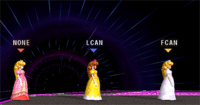
Float canceling (or FCing) is a Melee-exclusive bug relating to floating. If Peach uses an aerial attack while floating, landing during the attack (whether still floating or not) will result in a normal 4-frame landing as if the attack was autocanceled, effectively skipping landing lag altogether. Float canceling is more potent at lag reduction than L-canceling (which can only halve landing lag, not completely skip it) and is significantly easier to perform, making the technique essential for high levels of play.
Using float canceling to generate effectively lagless aerials is arguably the most important aspect of Peach's one-on-one combat, as it allows her to quickly and easily utilize aerials on grounded opponents to setup combos or pressure, and also makes her much more difficult to shield grab whilst in the air. Float canceling can be used in conjunction with ground-level auto-floating to allow Peach to jump, use an aerial, and land ready to perform another action faster than any other character. Peach's forward aerial is commonly used in this fashion, as it is useful for spacing and is very safe on shield, allowing it setup guaranteed grabs on a shielding opponent.
Ground floating
Some uses of ground floating include, but are not explicitly limited to:
- Leading into combos more easily than at other heights.
- Edgeguarding whilst onstage.
- Effectively utilizing her aerial neutral attack against a grounded opponent.
- Playing mindgames with a quickly FC'ed neutral aerial.
At her full jump height, the player can abuse the benefits of Peach's aerial arsenal, especially the spacing on her forward aerial and down aerial. Peach's full jump height can also be used to punish overaggressive combatants or overzealous players who like to jump the gun and attack too early. For example, a player who is using Falco and constantly firing off SHLs, or a player busy SHFFL'ing, can be punished with a float canceled aerial. Ground floating should be used against opponents who remain airborne; it may also be used for following an opponent's DI from one of her launcher attacks.
Double hit glitch
In Brawl, if Peach stops floating while in the middle of a move, it can cause the attack's late hitboxes to hit opponents even if the clean hit has already connected. This applies to her neutral and back aerials and can be used with precise timing to connect with both parts of the attack instead of just one. This glitch is likely due to floating and falling being considered different states, confusing the game into believing that the clean and late hits should be treated separately.
Origin
Peach's float ability originates from Super Mario Bros. 2, in which she was the only playable character with the ability to float. Super Mario Bros. 2 was itself based on a game called Doki Doki Panic. In this game, the character Lina had the ability to float, and she was replaced by Peach in the Mario-themed port. This ability would also be usable by Peach in Super Mario 3D World.



