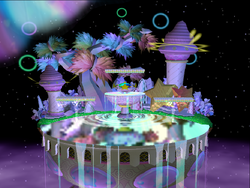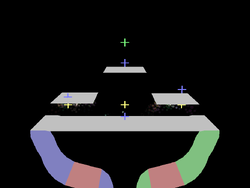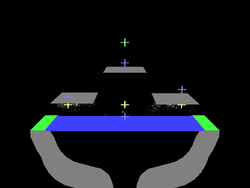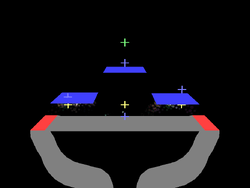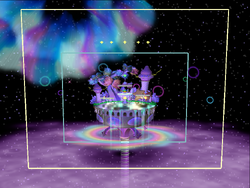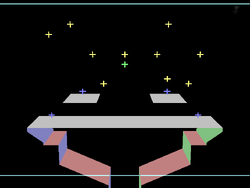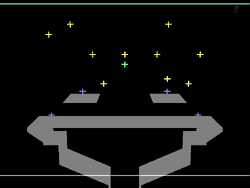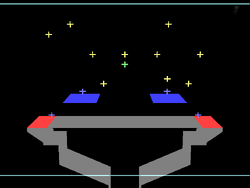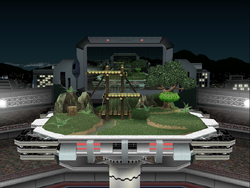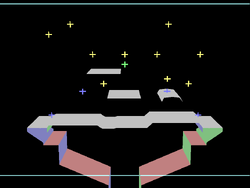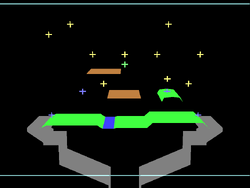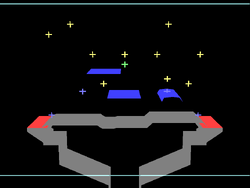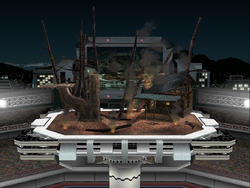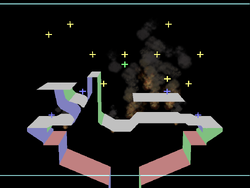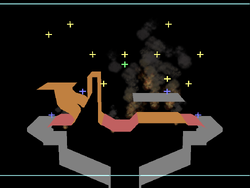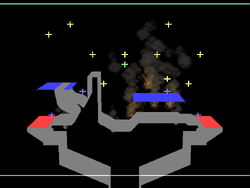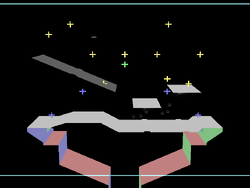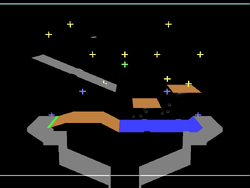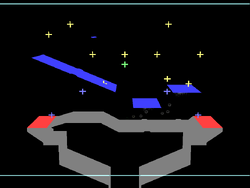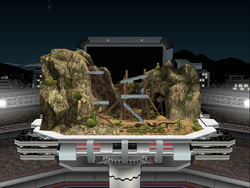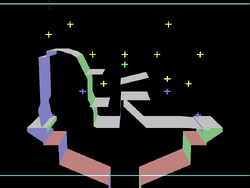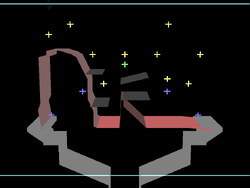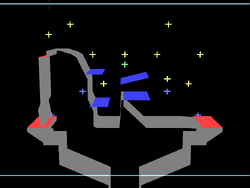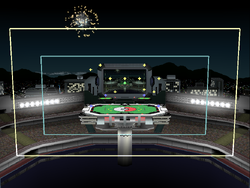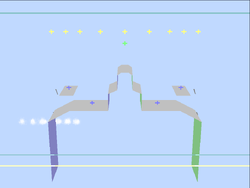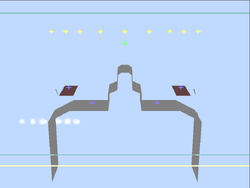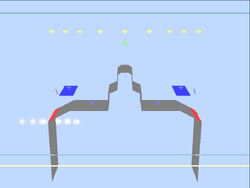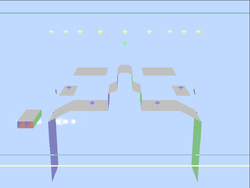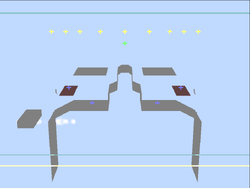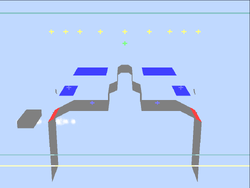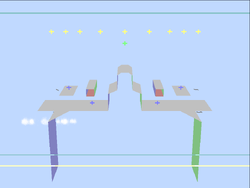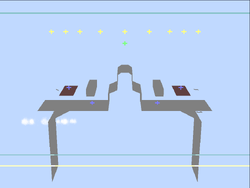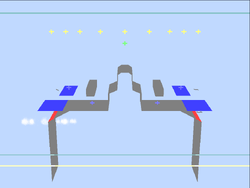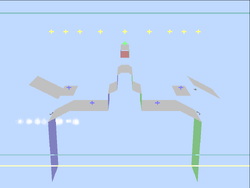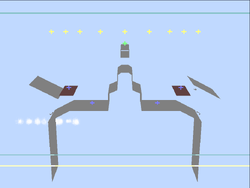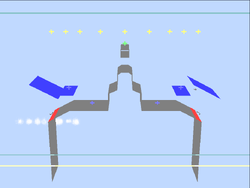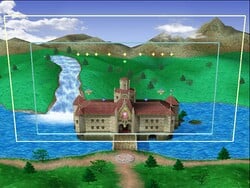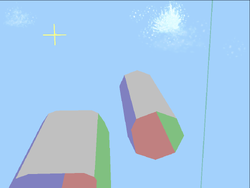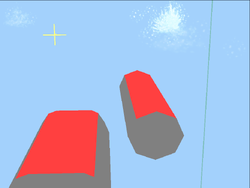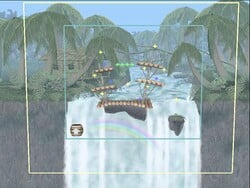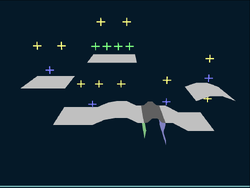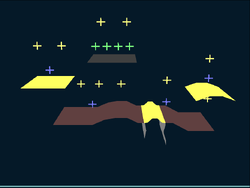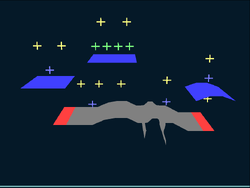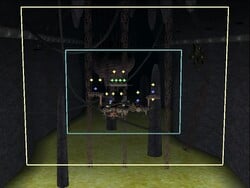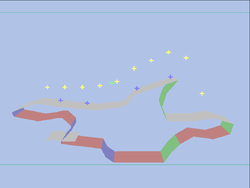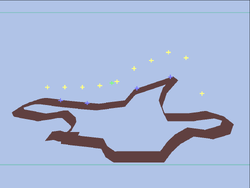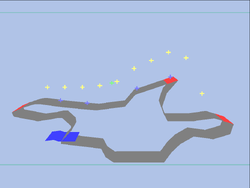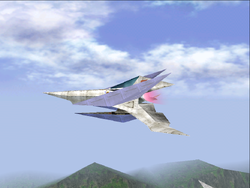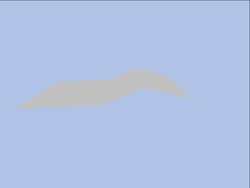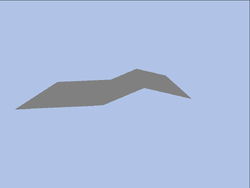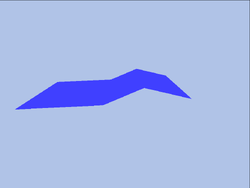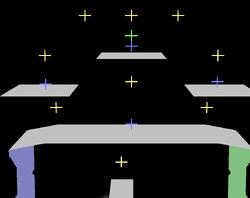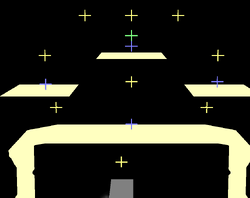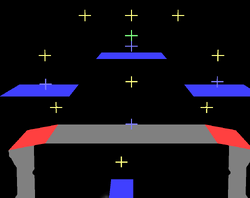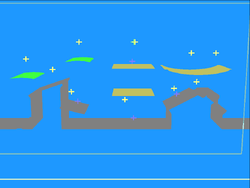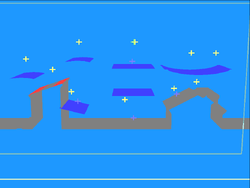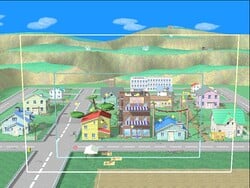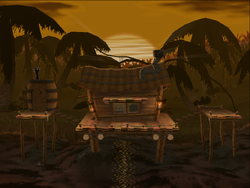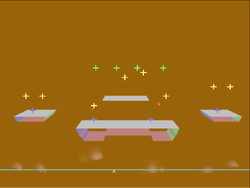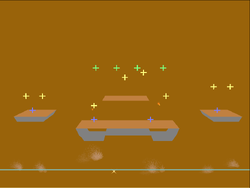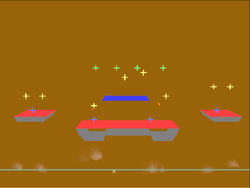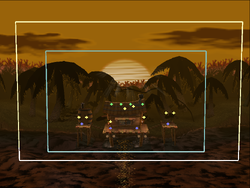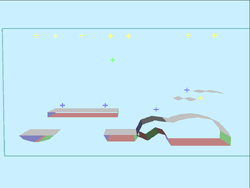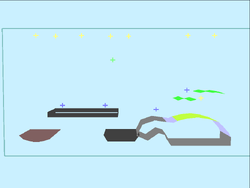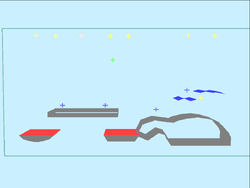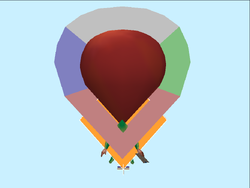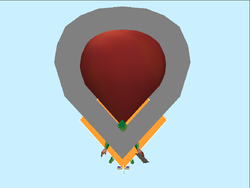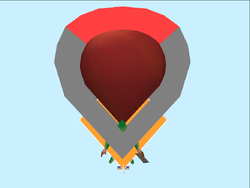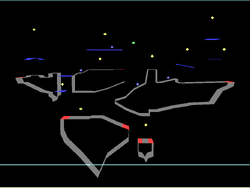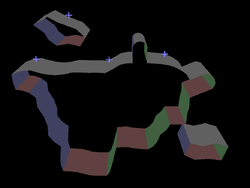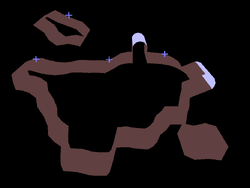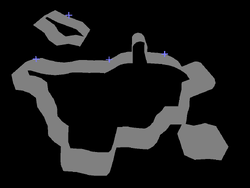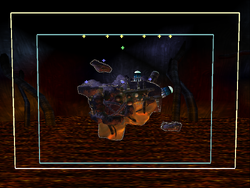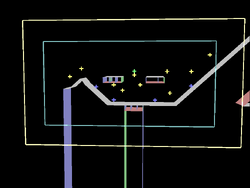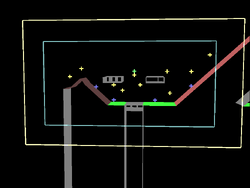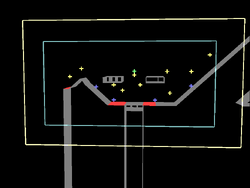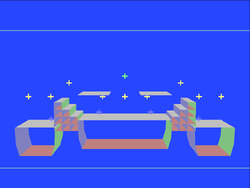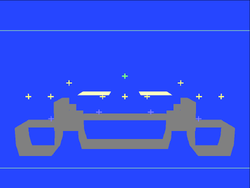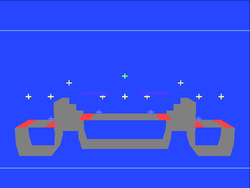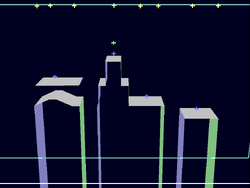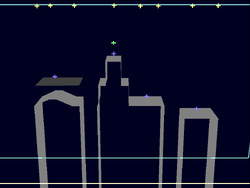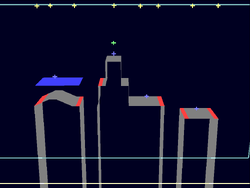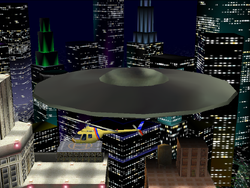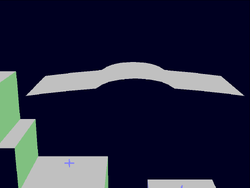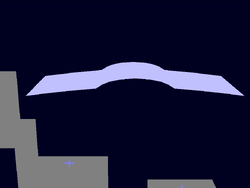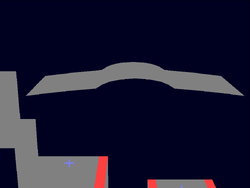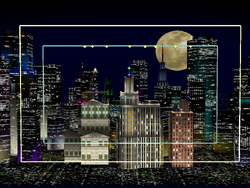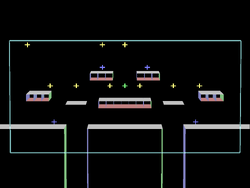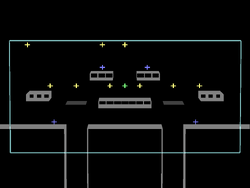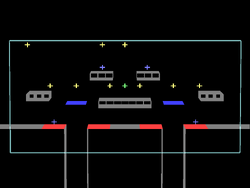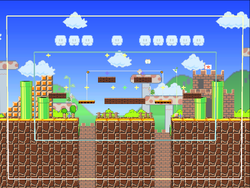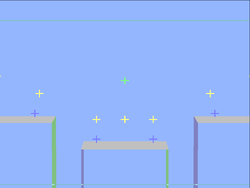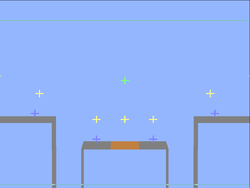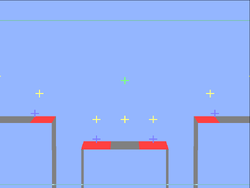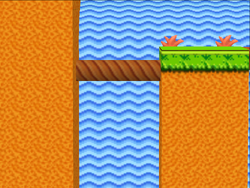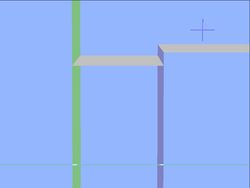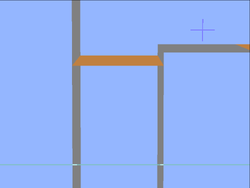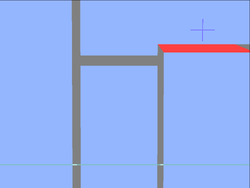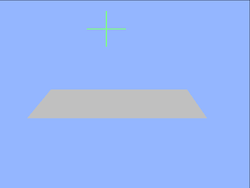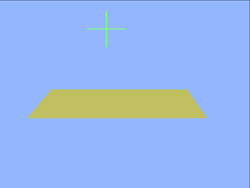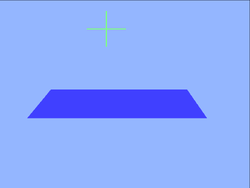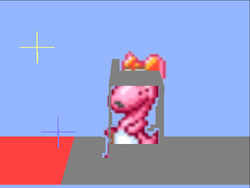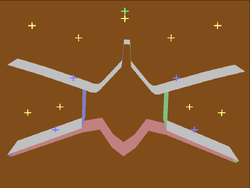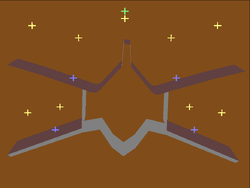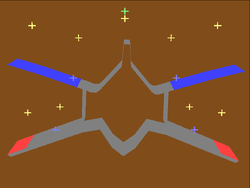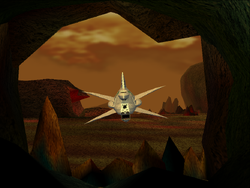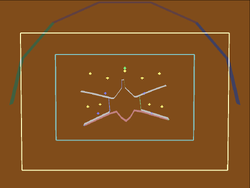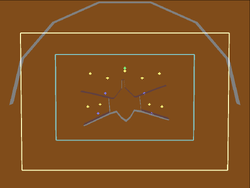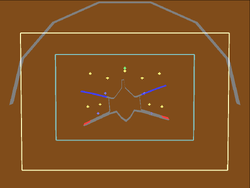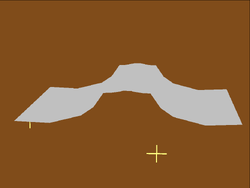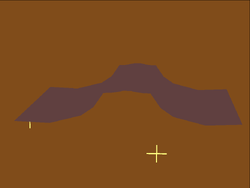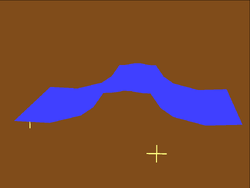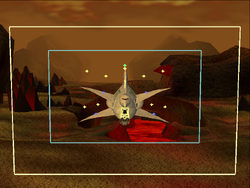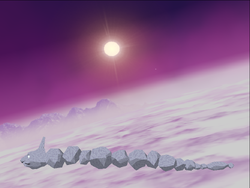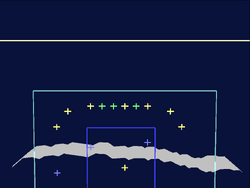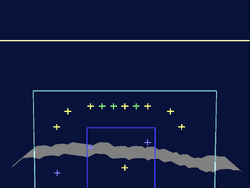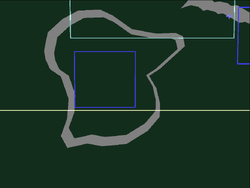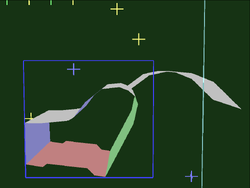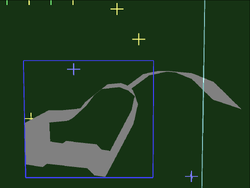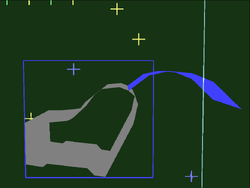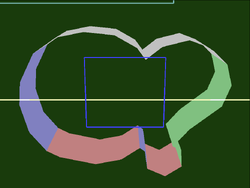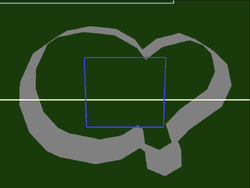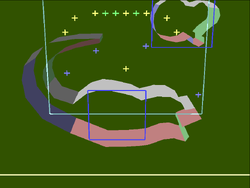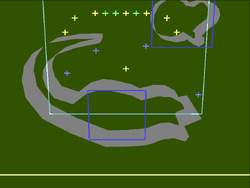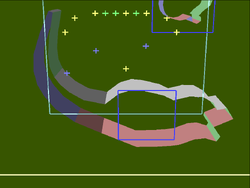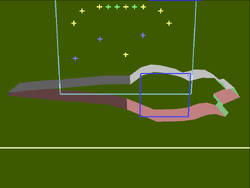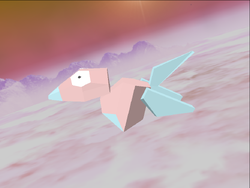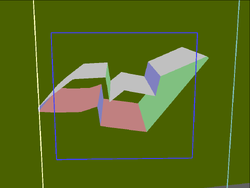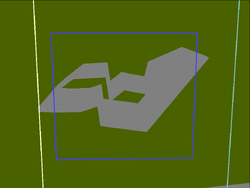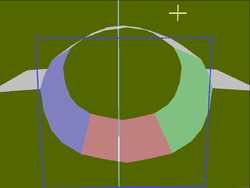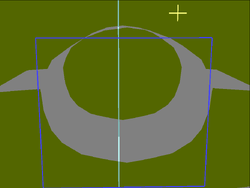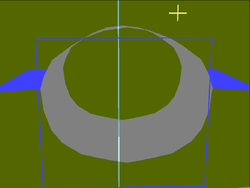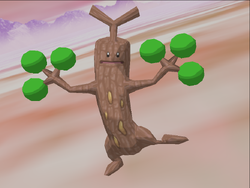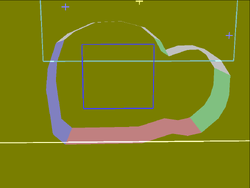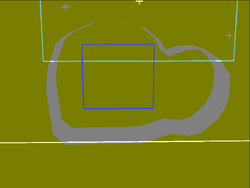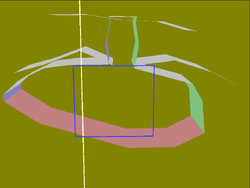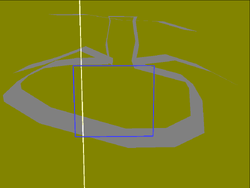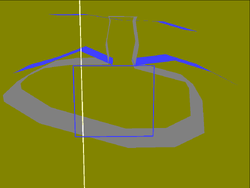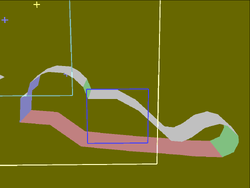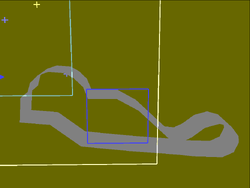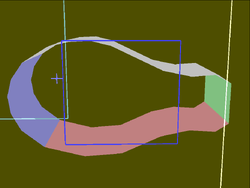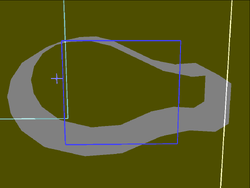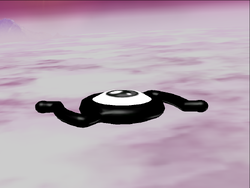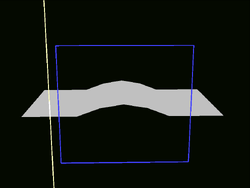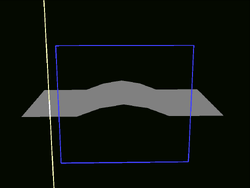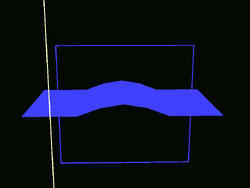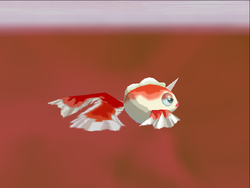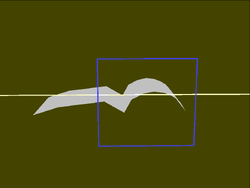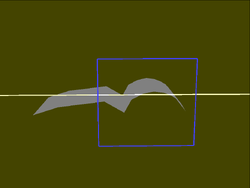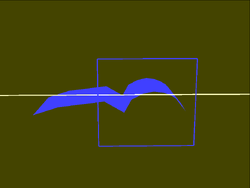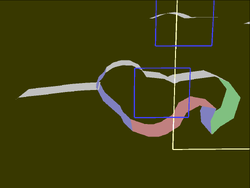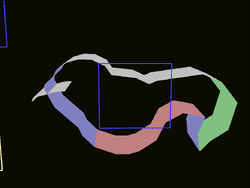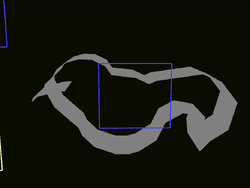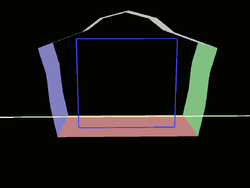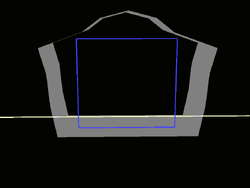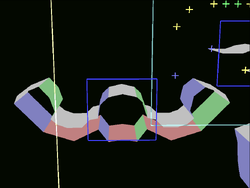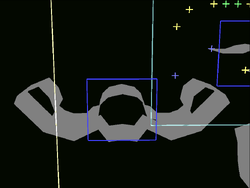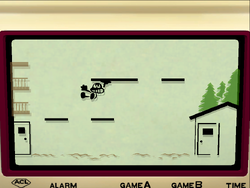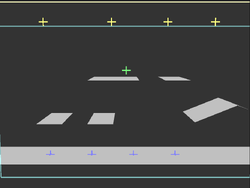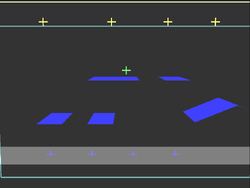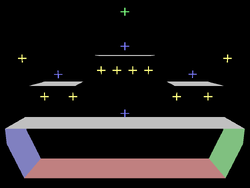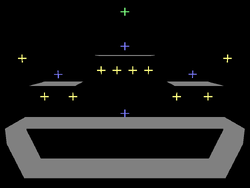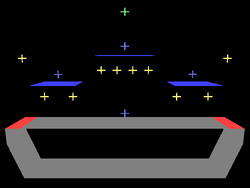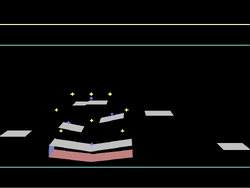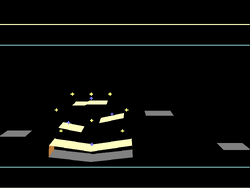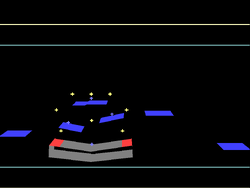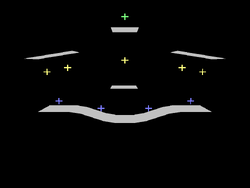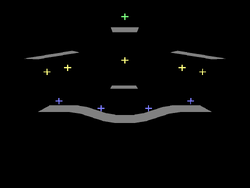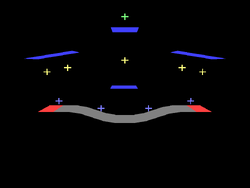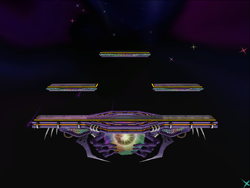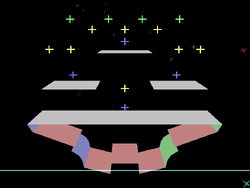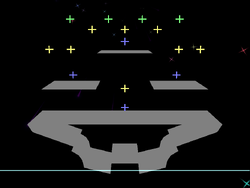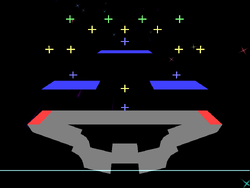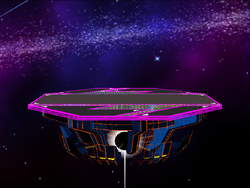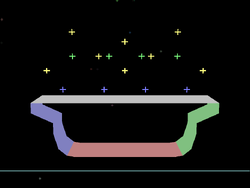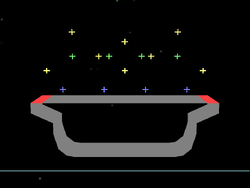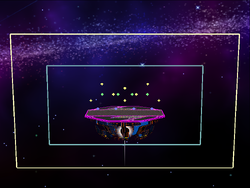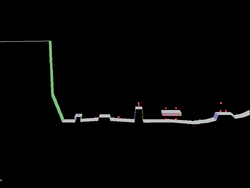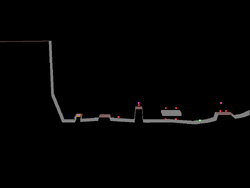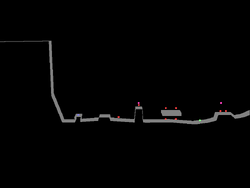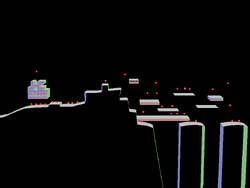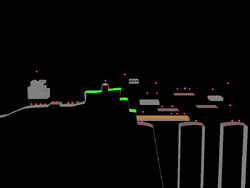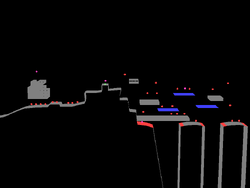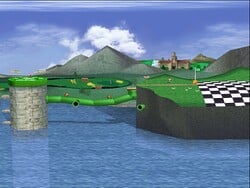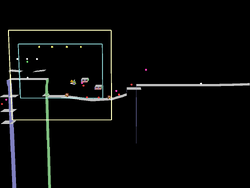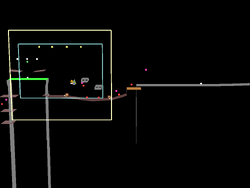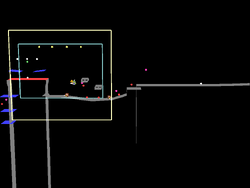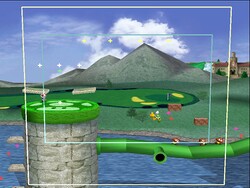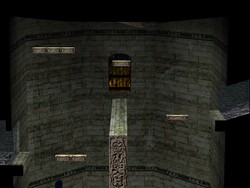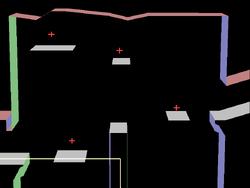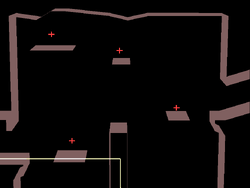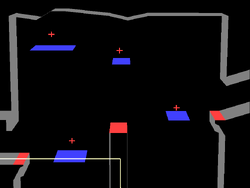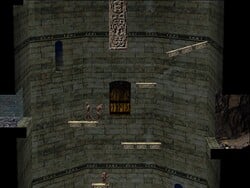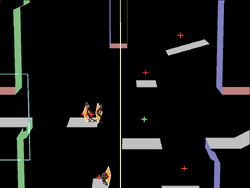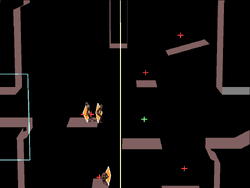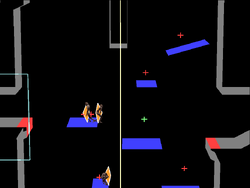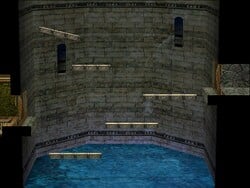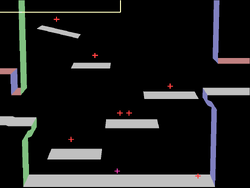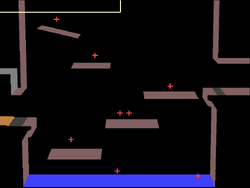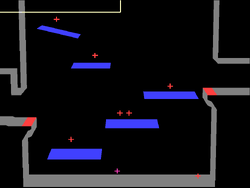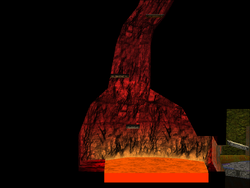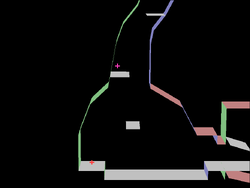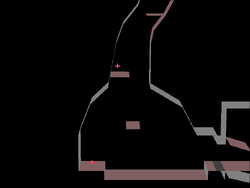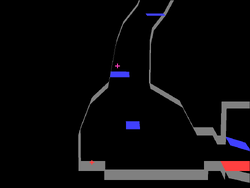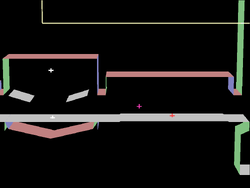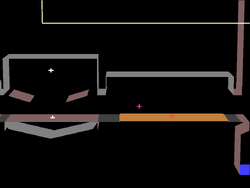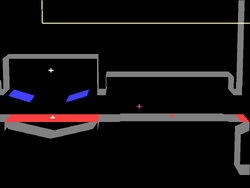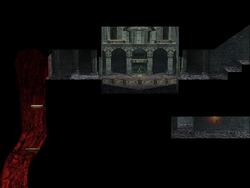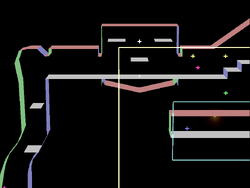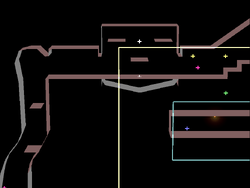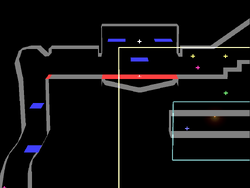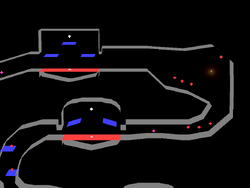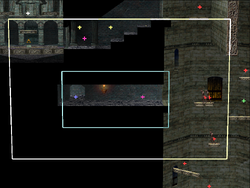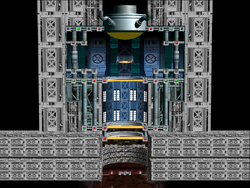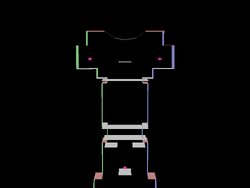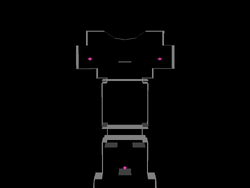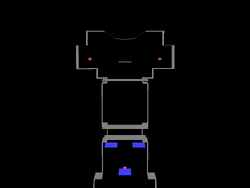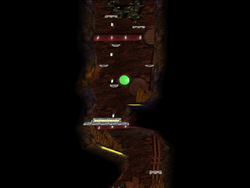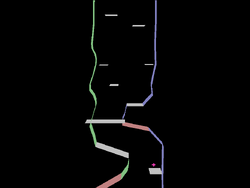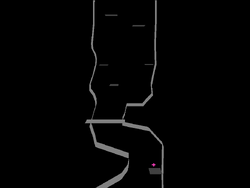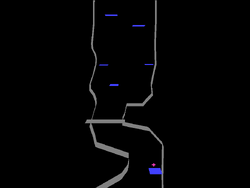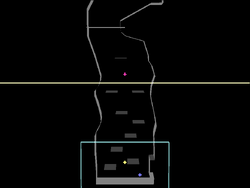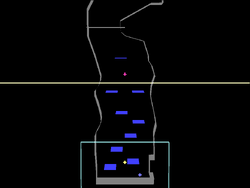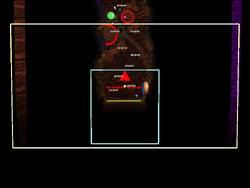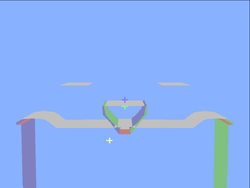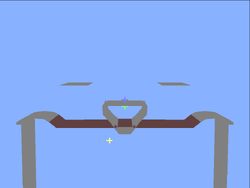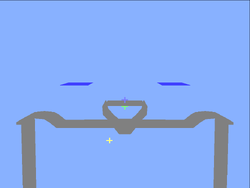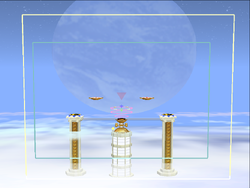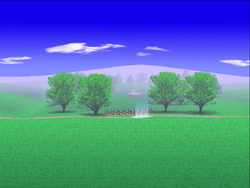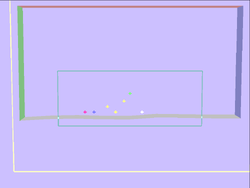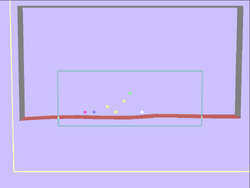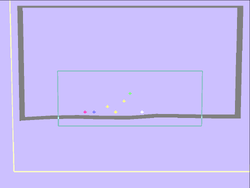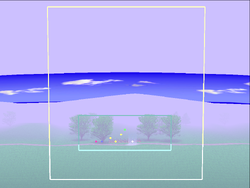Debug menu (SSBM)/DEVELOP mode: Difference between revisions
Serpent King (talk | contribs) |
Serpent King (talk | contribs) (→Stages: Added 4 more) |
||
| Line 238: | Line 238: | ||
PSTAD-STRUCT2-SSBM.png|Pokémon Stadium showing Structure | PSTAD-STRUCT2-SSBM.png|Pokémon Stadium showing Structure | ||
PSTAD-TERRA2-SSBM.png|Pokémon Stadium showing Terrain | PSTAD-TERRA2-SSBM.png|Pokémon Stadium showing Terrain | ||
PSTAD-PLATF2-SSBM.png|Pokémon | PSTAD-PLATF2-SSBM.png|Pokémon Stadium showing Platforms | ||
</gallery> | </gallery> | ||
| Line 246: | Line 246: | ||
PSTAD-STRUCT3-SSBM.png|Pokémon Stadium showing Structure | PSTAD-STRUCT3-SSBM.png|Pokémon Stadium showing Structure | ||
PSTAD-TERRA3-SSBM.png|Pokémon Stadium showing Terrain | PSTAD-TERRA3-SSBM.png|Pokémon Stadium showing Terrain | ||
PSTAD-PLATF3-SSBM.png|Pokémon | PSTAD-PLATF3-SSBM.png|Pokémon Stadium showing Platforms | ||
</gallery> | </gallery> | ||
| Line 254: | Line 254: | ||
PSTAD-STRUCT4-SSBM.png|Pokémon Stadium showing Structure | PSTAD-STRUCT4-SSBM.png|Pokémon Stadium showing Structure | ||
PSTAD-TERRA4-SSBM.png|Pokémon Stadium showing Terrain | PSTAD-TERRA4-SSBM.png|Pokémon Stadium showing Terrain | ||
PSTAD-PLATF4-SSBM.png|Pokémon | PSTAD-PLATF4-SSBM.png|Pokémon Stadium showing Platforms | ||
</gallery> | </gallery> | ||
| Line 262: | Line 262: | ||
PSTAD-STRUCT5-SSBM.png|Pokémon Stadium showing Structure | PSTAD-STRUCT5-SSBM.png|Pokémon Stadium showing Structure | ||
PSTAD-TERRA5-SSBM.png|Pokémon Stadium showing Terrain | PSTAD-TERRA5-SSBM.png|Pokémon Stadium showing Terrain | ||
PSTAD-PLATF5-SSBM.png|Pokémon | PSTAD-PLATF5-SSBM.png|Pokémon Stadium showing Platforms | ||
PSTAD-BLAST-SSBM.png|Pokémon Stadium showing the Blast Zone | PSTAD-BLAST-SSBM.png|Pokémon Stadium showing the Blast Zone | ||
</gallery> | </gallery> | ||
| Line 405: | Line 405: | ||
==Great Bay== | ==Great Bay== | ||
<gallery widths=250px heights=250px perrow=4> | <gallery widths=250px heights=250px perrow=4> | ||
GTBAY-NRML-SSBM.jpg|Great Bay | |||
GTBAY-STRUCT-SSBM.png|Great Bay showing Structure | |||
GTBAY-TERRA-SSBM.png|Great Bay showing Terrain | |||
GTBAY-PLATF-SSBM.png|Great Bay showing Platforms | |||
GTBAY-TINGL-NRML-SSBM.jpg|Great Bay's Tingle | |||
GTBAY-TINGL-STRUCT-SSBM.png|Great Bay's Tingle showing Structure | |||
GTBAY-TINGL-TERRA-SSBM.png|Great Bay's Tingle showing Terrain | |||
GTBAY-TINGL-PLATF-SSBM.png|Great Bay's Tingle showing Platforms | |||
GTBAY-BLAST-SSBM.jpg|Great Bay showing the Blast Zone | |||
</gallery> | </gallery> | ||
| Line 495: | Line 503: | ||
==Fourside== | ==Fourside== | ||
<gallery widths=250px heights=250px perrow=4> | <gallery widths=250px heights=250px perrow=4> | ||
FOURS-NRML-SSBM.jpg|Fourside | |||
FOURS-STRUCT-SSBM.png|Fourside showing Structure | |||
FOURS-TERRA-SSBM.png|Fourside showing Terrain | |||
FOURS-PLATF-SSBM.png|Fourside showing Platforms | |||
FOURS-UFO-NRML-SSBM.png|Fourside's UFO | |||
FOURS-UFO-STRUCT-SSBM.png|Fourside's UFO showing Structure | |||
FOURS-UFO-TERRA-SSBM.png|Fourside's UFO showing Terrain | |||
FOURS-UFO-PLATF-SSBM.png|Fourside's UFO showing Platforms | |||
FOURS-BLAST-SSBM.png|Fourside showing the Blast Zone | |||
</gallery> | </gallery> | ||
==Mushroom Kingdom== | ==Mushroom Kingdom== | ||
<gallery widths=250px heights=250px perrow=4> | <gallery widths=250px heights=250px perrow=4> | ||
MKI-NRML-SSBM.png|Mushroom Kingdom | |||
MKI-STRUCT-SSBM.png|Mushroom Kingdom showing Structure | |||
MKI-TERRA-SSBM.png|Mushroom Kingdom showing Terrain | |||
MKI-PLATF-SSBM.png|Mushroom Kingdom showing Platforms | |||
MKI-BLAST-SSBM.png|Mushroom Kingdom showing the Blast Zone | |||
</gallery> | </gallery> | ||
==Mushroom Kingdom II== | ==Mushroom Kingdom II== | ||
<gallery widths=250px heights=250px perrow=4> | <gallery widths=250px heights=250px perrow=4> | ||
MKII-NRML-SSBM.png|Mushroom Kingdom II | |||
MKII-STRUCT-SSBM.png|Mushroom Kingdom II showing Structure | |||
MKII-TERRA-SSBM.png|Mushroom Kingdom II showing Terrain | |||
MKII-PLATF-SSBM.png|Mushroom Kingdom II showing Platforms | |||
MKII-LOG-NRML-SSBM.png|Mushroom Kingdom II's Log | |||
MKII-LOG-STRUCT-SSBM.png|Mushroom Kingdom II's Log showing Structure | |||
MKII-LOG-TERRA-SSBM.png|Mushroom Kingdom II's Log showing Terrain | |||
MKII-LOG-PLATF-SSBM.png|Mushroom Kingdom II's Log showing Platforms | |||
MKII-BIRD-NRML-SSBM.png|Mushroom Kingdom II's Bird | |||
MKII-BIRD-STRUCT-SSBM.png|Mushroom Kingdom II's Bird showing Structure | |||
MKII-BIRD-TERRA-SSBM.png|Mushroom Kingdom II's Bird showing Terrain | |||
MKII-BIRD-PLATF-SSBM.png|Mushroom Kingdom II's Bird showing Platforms | |||
MKII-BIRDO-NRML-SSBM.png|Mushroom Kingdom II's Birdo | |||
MKII-BIRDO-STRUCT-SSBM.png|Mushroom Kingdom II's Birdo showing Structure | |||
MKII-BIRDO-TERRA-SSBM.png|Mushroom Kingdom II's Birdo showing Terrain | |||
MKII-BIRDO-PLATF-SSBM.png|Mushroom Kingdom II's Birdo showing Platforms | |||
MKII-BLAST-SSBM.png|Mushroom Kingdom II showing the Blast Zone | |||
</gallery> | </gallery> | ||
Revision as of 14:38, May 7, 2015
Control
Below is a table detailing the controls for the DEVELOP mode extra controls. Through these controls, one can obtain free control over the camera, see character and stage hitboxes, frame advance the match, see the parts of the stage, and drop items (similar to Training Mode).
| Controls | Effect |
|---|---|
| Pauses the game, but without the usual pause interface. | |
| Hard Pause + |
Frame advances the match. |
| Speeds up gameplay. | |
| Shrinks the player. | |
Displays a list of statistics for each player:
| |
| Shows the current score and any bonuses won. | |
| Pauses the game normally. | |
Rotates through multiple visual effects.
| |
Toggles sound effects and music.
| |
| Displays a set of stress bars detailing the GameCube's work load. | |
| Displays each characters' animation information. | |
| Grows the player. | |
| Sets the player back to normal size. | |
Toggles collision bubbles for all characters and stage elements (See here).
| |
Toggles various stage related visuals, such as spawn points, stage structures, and grab-able ledges (See here).
| |
Toggles collision bubbles for the player (See here).
| |
| Drops item selected on the Item Menu | |
| Display Item Menu and cycle forward through the list (See here). | |
| Display Item Menu and cycle backward through the list (See here). | |
| Display Item Menu and cycle forward through Pokémon on the list (See here). | |
| Display Item Menu and cycle backward through Pokémon on the list (See here). | |
Changes the camera view.
| |
| Used to rotate the camera (free form). | |
| Zooms in and out. | |
| Pans around the screen. |
Stage Visual Key
Camera Boxes
| Item | Description |
|---|---|
| Teal Box | Camera Limit |
| Light Yellow Box | Blast Line |
| Blue Box | Camera Focal Box |
| Small Red Box | Unknown; It's attached to each characters' left |
| Small Blue Box | Unknown; It's attached to each characters' right |
Spawn Points
| Item | Description |
|---|---|
| Blue Plus | Character Starting Point |
| Green Plus | Character Respawn Point |
| Yellow Plus | Item Spawn Point |
| Red Plus | Enemy Spawn Point |
| Magenta Plus | Trophy Spawn Point |
| White Plus | Exit Point |
Structures
| Item | Description |
|---|---|
| Gray Structure | Stage Floor |
| Red Structure | Stage Ceiling |
| Blue Structure | Stage Left Wall |
| Green Structure | Stage Right Wall |
| Gray Platform | Solid No-Grab Platform |
| Blue Platform | Drop-Through Platform |
| Red Platform | Grab Platform |
Terrains
| Item | Description |
|---|---|
| Gray Platform | Basic Terrain |
| Brown Platform | Rock Terrain |
| Light Green Platform | Grass Terrain |
| Dark Red Platform | Dirt Terrain |
| Light Brown Platform | Wood Terrain |
| Blue Platform | Water Terrain |
| Light Blue Platform | Ice Terrain |
| White Platform | Snow Terrain |
| Dark Gray Platform | Light Metal Terrain |
| Dark Brown Platform | Heavy Metal Terrain |
| Yellow Platform | Alien Goop Terrain |
| Light Gray Platform | Game & Watch Terrain |
| Light Yellow Platform | Checkered Terrain |
Other
| Item | Description |
|---|---|
| Orange Box | Item pickup boxes (when a character's hitbox overlaps the item box, the character can pick it up. |
Collision Bubble Key
This is a list of all hitbox colors and what they are for. For more detail, see here.
| Item | Description |
|---|---|
| Yellow | Damageable |
| Red | Attacking |
| Blue | Intangible |
| Purple | Grabbing |
| Green | Invincible |
| Aqua | Reflecting |
| Cyan | Shielding |
| Cyan-Blue | Absorbing |
| White | Special |
Stages
Fountain of Dreams
Pokémon Stadium
Normal Stage
Grass Stage
Fire Stage
Water Stage
Rock Stage
Princess Peach's Castle
Normal
Green
Red
Blue
Kongo Jungle
Brinstar
Corneria
Yoshi's Story
Onett
- ONETT-NRML-SSMB.jpg
Onett
- ONETT-STRUCT.png
Onett showing Structure
Mute City
Platform
Landing 1
Landing 2
Landing 3
Landing 4
Landing 5
Landing 6
Rainbow Cruise
Jungle Japes
Great Bay
Temple
Brinstar Depths
Angle 1
Angle 2
- DEPTH-NRML2-SSBM.jpg
Brinstar Depths
- DEPTH-STRUCT2-SSBM.png
Brinstar Depths showing Structure
- DEPTH-TERRA2-SSBM.png
Brinstar Depths showing Terrain
- DEPTH-PLATF2-SSBM.png
Brinstar Depths showing Platforms
Angle 3
- DEPTH-NRML3-SSBM.jpg
Brinstar Depths
- DEPTH-STRUCT3-SSBM.png
Brinstar Depths showing Structure
- DEPTH-TERRA3-SSBM.png
Brinstar Depths showing Terrain
- DEPTH-PLATF3-SSBM.png
Brinstar Depths showing Platforms
Angle 4
- DEPTH-NRML4-SSBM.jpg
Brinstar Depths
- DEPTH-STRUCT4-SSBM.png
Brinstar Depths showing Structure
- DEPTH-TERRA4-SSBM.png
Brinstar Depths showing Terrain
- DEPTH-PLATF4-SSBM.png
Brinstar Depths showing Platforms
Angle 5
- DEPTH-NRML5-SSBM.jpg
Brinstar Depths
- DEPTH-STRUCT5-SSBM.png
Brinstar Depths showing Structure
- DEPTH-TERRA5-SSBM.png
Brinstar Depths showing Terrain
- DEPTH-PLATF5-SSBM.png
Brinstar Depths showing Platforms
Angle 6
- DEPTH-NRML6-SSBM.jpg
Brinstar Depths
- DEPTH-STRUCT6-SSBM.png
Brinstar Depths showing Structure
- DEPTH-TERRA6-SSBM.png
Brinstar Depths showing Terrain
- DEPTH-PLATF6-SSBM.png
Brinstar Depths showing Platforms
Angle 7
- DEPTH-NRML7-SSBM.jpg
Brinstar Depths
- DEPTH-STRUCT7-SSBM.png
Brinstar Depths showing Structure
- DEPTH-TERRA7-SSBM.png
Brinstar Depths showing Terrain
- DEPTH-PLATF7-SSBM.png
Brinstar Depths showing Platforms
Yoshi's Island
Green Greens
Fourside
Mushroom Kingdom
Mushroom Kingdom II
Venom
Poké Floats
Squirtle
Opening Text
Onix
Opening Text
Psyduck
Opening Text
Chikorita
Opening Text
Weezing
Opening Text
Slowpoke
Opening Text
Porygon
Opening Text
Wooper
Opening Text
Sudowoodo
Opening Text
Snorlax
Opening Text
Venusaur
Opening Text
Seel
Opening Text
Wobbuffet
Opening Text
Unown
Opening Text
Goldeen
Opening Text
Lickitung
Opening Text
Chansey
Opening Text
Geodude
Opening Text
Big Blue
Icicle Mountain
Flat Zone
Dream Land N64
Yoshi's Island N64
Kongo Jungle N64
Battlefield
Battlefield is a mostly featureless stage. It has a moderate-to-large blast box. The spawn points placed in the center of each of the platforms, and respawn points are arranged evenly in the air above the stage. Item spawn points are scattered in the air. The whole stage has basic terrain. The stage also has 3 drop-through platforms and 2 grab-able ledges.
Final Destination
Final Destination features very little. It has a moderate-to-large blast box. The spawn points are evenly spaced out, as are the respawn points. Item spawn points are scattered in the air over the platform. The whole stage has basic terrain. Both ledges are grab-able, and the stage does not have any drop-through platforms.
Adventure Mode: Mushroom Kingdom
Adventure Mode: Underground Maze
Adventure Mode: Brinstar Escape Shaft
This is the Adventure Mode stage "Brinstar Escape Shaft". It features a wide and tall blast box, and a smaller and much thinner camera box. The stage itself is split into 6 sections by jump-through solid platforms. The spawn point is at the bottom right in the first section, and the respawn point follows player 1. The exit point is on the platform at the very top in the sixth section. Oddly, there is a single item spawn point in the center of the first section. There are five trophy spawn points: One towards the top of the first section, one on a platform in the second section, one on a platform towards the top of the third section, and one on either side of the sixth section. There are several drop-through platforms, but no grab-able ones. Almost all solid platforms have basic terrain, while the drop-through platforms have light metal terrain.