Jigsaw Jumble: Super Smash Bros. Ultimate: Difference between revisions
m (purpose of the game is to promote Smash. It's not really part of the actual series) |
No edit summary |
||
| Line 10: | Line 10: | ||
|input = Touch screen, mouse | |input = Touch screen, mouse | ||
}} | }} | ||
'''''Jigsaw Jumble: Super Smash Bros. Ultimate''''' also known as '''''Super Smash Bros. Ultimate: Jigsaw Jumble''''' or '''''Smash Bros. Ultimate Free Online Jigsaw Puzzle''''' is an online game released on the Play Nintendo website to promote ''[[Super Smash Bros. Ultimate]]''. It is one of multiple games on the Play Nintendo website to be based on a generic jigsaw game template, which is refitted to promote multiple games and characters. | '''''Jigsaw Jumble: Super Smash Bros. Ultimate''''' also known as '''''Super Smash Bros. Ultimate: Jigsaw Jumble''''' or '''''Smash Bros. Ultimate Free Online Jigsaw Puzzle''''' is an online browser game released on the [https://play.nintendo.com Play Nintendo] website to promote ''[[Super Smash Bros. Ultimate]]''. It is one of multiple games on the Play Nintendo website to be based on a generic jigsaw game template, which is refitted to promote multiple games and characters. | ||
==Gameplay== | ==Gameplay== | ||
''Jigsaw Jumble'' is a generic jigsaw puzzle game which is controlled by dragging and dropping pieces. When pieces are put together, the connected pieces can then be moved as a single unit. A player can choose from Easy mode, with 8 pieces, Medium mode, with 18 pieces, and Hard mode, with 50 pieces. A timer is displayed at the top right of screen, and the goal is to complete the puzzle in as little time as possible. At the bottom of the screen, there are buttons that remove all pieces except for edges, shuffle the pieces, show a preview of the finished puzzle, and end the game. | |||
''Jigsaw Jumble'' is a generic jigsaw puzzle game which is controlled by dragging and dropping pieces. When pieces are put together, | |||
==Characters featured== | ==Characters featured== | ||
*{{SSBU|Fox}} | *{{SSBU|Fox}} | ||
*{{SSBU|Inkling}} | *{{SSBU|Inkling}} | ||
| Line 30: | Line 28: | ||
*{{SSBU|Pit}} | *{{SSBU|Pit}} | ||
*{{SSBU|Yoshi}} | *{{SSBU|Yoshi}} | ||
==Gallery== | |||
<gallery> | |||
Jigsaw jumble medium.png|''Jigsaw Jumble'' on medium difficulty.]] | |||
Jigsaw jumble completed jigsaw.jpg|The completed jigsaw.]] | |||
</gallery> | |||
==External links== | ==External links== | ||
Revision as of 22:12, June 25, 2024
| Jigsaw Jumble: Super Smash Bros. Ultimate | |
|---|---|
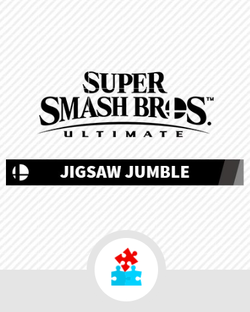
| |
| Publisher(s) | Nintendo |
| Engine | HTML5 |
| Genre(s) | Jigsaw |
| Mode(s) | Single player |
| Platform(s) | Web Browser |
| Input methods | Touch screen, mouse |
Jigsaw Jumble: Super Smash Bros. Ultimate also known as Super Smash Bros. Ultimate: Jigsaw Jumble or Smash Bros. Ultimate Free Online Jigsaw Puzzle is an online browser game released on the Play Nintendo website to promote Super Smash Bros. Ultimate. It is one of multiple games on the Play Nintendo website to be based on a generic jigsaw game template, which is refitted to promote multiple games and characters.
Gameplay
Jigsaw Jumble is a generic jigsaw puzzle game which is controlled by dragging and dropping pieces. When pieces are put together, the connected pieces can then be moved as a single unit. A player can choose from Easy mode, with 8 pieces, Medium mode, with 18 pieces, and Hard mode, with 50 pieces. A timer is displayed at the top right of screen, and the goal is to complete the puzzle in as little time as possible. At the bottom of the screen, there are buttons that remove all pieces except for edges, shuffle the pieces, show a preview of the finished puzzle, and end the game.
Characters featured
Gallery
External links
| Super Smash Bros. series | |
|---|---|
| Super Smash Bros. · Super Smash Bros. Melee · Super Smash Bros. Brawl · Super Smash Bros. 4 (for Nintendo 3DS · for Wii U) · Super Smash Bros. Ultimate |
![Jigsaw Jumble on medium difficulty.]]](https://ssb.wiki.gallery/images/thumb/3/34/Jigsaw_jumble_medium.png/120px-Jigsaw_jumble_medium.png)
![The completed jigsaw.]]](https://ssb.wiki.gallery/images/thumb/7/75/Jigsaw_jumble_completed_jigsaw.jpg/120px-Jigsaw_jumble_completed_jigsaw.jpg)