User talk:Emerald Opera: Difference between revisions
Tag: Mobile edit |
m (→Whoa, hold on) Tags: Mobile edit Advanced mobile edit |
||
| Line 9: | Line 9: | ||
:::The mobile formats do in fact allow for full-page editing, even in mobile view. I confirmed this by running my browser in emulated mobile mode. [[User:Black Vulpine|<span style="color: black;">'''Black Vulpine'''</span>]] of the [[User talk:Black Vulpine|🦊'''Furry Nation'''🐺]]. [[Special:Contributions/Black Vulpine|<span style="color: #CC5500">'''Furries make the internets go! :3'''</span>]] 22:01, April 30, 2021 (EDT) | :::The mobile formats do in fact allow for full-page editing, even in mobile view. I confirmed this by running my browser in emulated mobile mode. [[User:Black Vulpine|<span style="color: black;">'''Black Vulpine'''</span>]] of the [[User talk:Black Vulpine|🦊'''Furry Nation'''🐺]]. [[Special:Contributions/Black Vulpine|<span style="color: #CC5500">'''Furries make the internets go! :3'''</span>]] 22:01, April 30, 2021 (EDT) | ||
::::The top edit button on mobile only lets me edit the top area, I have to go to each section to edit them. Maybe different phones/browsers do different things but that is how mine works. --[[User:CanvasK|CanvasK]] ([[User talk:CanvasK|talk]]) 22:18, April 30, 2021 (EDT) | ::::The top edit button on mobile only lets me edit the top area, I have to go to each section to edit them. Maybe different phones/browsers do different things but that is how mine works. --[[User:CanvasK|CanvasK]] ([[User talk:CanvasK|talk]]) 22:18, April 30, 2021 (EDT) | ||
:::::I see... thanks for the notice, anyway can I delete my own article? I'm not interested on continuing it. | :::::I see... thanks for the notice, anyway can I delete my own article? I'm not interested on continuing it. <small>—Preceding unsigned comment added by [[User:Emerald Opera|Emerald Opera]] ([[User talk:Emerald Opera|talk]] • [[Special:Contributions/Emerald Opera|contribs]]) 05:44, May 1, 2021 (EDT)</small> | ||
::::::Remember to sign your comments with 4 tildes(~). I am a mobile user as well and different mobile skins will give you different functions. Those can be changed in the "Appearance" tab of [[Special:Preferences]], I used to use Minerva and had to do a "refresh the browser" trick to edit the whole page, but now I use Timeless and the edit button at the top allows you to edit the entire page at once. Also, by deleting article do you mean deleting one of your userspace pages? You can tag them as speedy deletion by using <nowiki>{{d|reason for deleting the page}}</nowiki> at the top of the pages and the admins will handle them. [[File:Grand Dad.png|23x20px]] [[User:NaughtyPigMario|<span style="color: red;">'''NPM'''</span>]] [[User talk:NaughtyPigMario|''<span style="color: blue;">Morr!?</span>'']] [[File:NaughtyPigBoi.jpg|23x20px]] 06:46, May 1, 2021 (EDT) | |||
Latest revision as of 05:46, May 1, 2021
Whoa, hold on[edit]
You're making a lot of rapid-fire edits to your userpage. You appear to be only editing section by section by clicking on the little 'edit' link next to each section. If you have a lot to do on one page, consider using the edit this page link at the very top so that you can edit the entire page in one go.
Furthermore, please ensure you make heavy use of the show preview button to make sure your edits look okay before saving them. This serves two benefits - you won't have excessive userspace edits putting you at risk of probation, and more importantly, you won't be clogging up the Special:RecentChanges page with a large number of edits to the same page. Black Vulpine of the 🦊Furry Nation🐺. Furries make the internets go! :3 20:50, April 30, 2021 (EDT)
- I highly recommend taking a look at this:
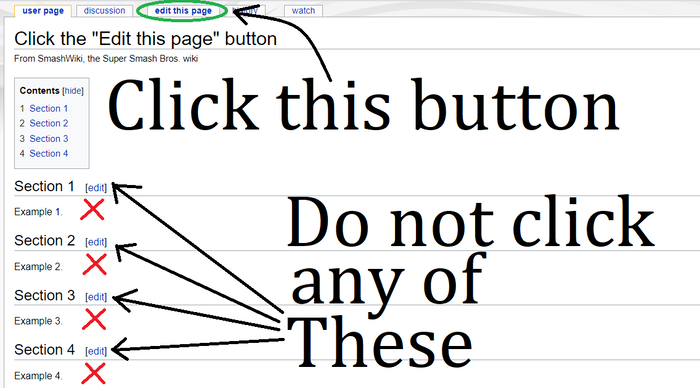
- By clicking "edit this page", you have access to all sections rather than one at a time.
 SuperSmashTurtles of the Turtle Tribe
SuperSmashTurtles of the Turtle Tribe 21:00, April 30, 2021 (EDT)
21:00, April 30, 2021 (EDT)
- The edit log shows they are on mobile, which I don't think allows them to edit the whole page. Switching to desktop mode allows it though. --CanvasK (talk) 21:31, April 30, 2021 (EDT)
- The mobile formats do in fact allow for full-page editing, even in mobile view. I confirmed this by running my browser in emulated mobile mode. Black Vulpine of the 🦊Furry Nation🐺. Furries make the internets go! :3 22:01, April 30, 2021 (EDT)
- The top edit button on mobile only lets me edit the top area, I have to go to each section to edit them. Maybe different phones/browsers do different things but that is how mine works. --CanvasK (talk) 22:18, April 30, 2021 (EDT)
- I see... thanks for the notice, anyway can I delete my own article? I'm not interested on continuing it. —Preceding unsigned comment added by Emerald Opera (talk • contribs) 05:44, May 1, 2021 (EDT)
- Remember to sign your comments with 4 tildes(~). I am a mobile user as well and different mobile skins will give you different functions. Those can be changed in the "Appearance" tab of Special:Preferences, I used to use Minerva and had to do a "refresh the browser" trick to edit the whole page, but now I use Timeless and the edit button at the top allows you to edit the entire page at once. Also, by deleting article do you mean deleting one of your userspace pages? You can tag them as speedy deletion by using {{d|reason for deleting the page}} at the top of the pages and the admins will handle them.
 NPM Morr!?
NPM Morr!?  06:46, May 1, 2021 (EDT)
06:46, May 1, 2021 (EDT)
- Remember to sign your comments with 4 tildes(~). I am a mobile user as well and different mobile skins will give you different functions. Those can be changed in the "Appearance" tab of Special:Preferences, I used to use Minerva and had to do a "refresh the browser" trick to edit the whole page, but now I use Timeless and the edit button at the top allows you to edit the entire page at once. Also, by deleting article do you mean deleting one of your userspace pages? You can tag them as speedy deletion by using {{d|reason for deleting the page}} at the top of the pages and the admins will handle them.
- I see... thanks for the notice, anyway can I delete my own article? I'm not interested on continuing it. —Preceding unsigned comment added by Emerald Opera (talk • contribs) 05:44, May 1, 2021 (EDT)
- The top edit button on mobile only lets me edit the top area, I have to go to each section to edit them. Maybe different phones/browsers do different things but that is how mine works. --CanvasK (talk) 22:18, April 30, 2021 (EDT)
- The mobile formats do in fact allow for full-page editing, even in mobile view. I confirmed this by running my browser in emulated mobile mode. Black Vulpine of the 🦊Furry Nation🐺. Furries make the internets go! :3 22:01, April 30, 2021 (EDT)
- The edit log shows they are on mobile, which I don't think allows them to edit the whole page. Switching to desktop mode allows it though. --CanvasK (talk) 21:31, April 30, 2021 (EDT)