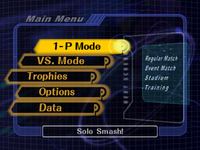Mode: Difference between revisions
From SmashWiki, the Super Smash Bros. wiki
Jump to navigationJump to search
Logan589XP (talk | contribs) No edit summary |
No edit summary |
||
| Line 17: | Line 17: | ||
* [[Rules|VS Options]] | * [[Rules|VS Options]] | ||
:* [[Handicap]] | :* [[Handicap]] | ||
:* [[Team Attack]] | :* [[Team Attack]]ddddd | ||
:* Stage Select | :* Stage Select | ||
:* [[Launch rate|Damage]] | :* [[Launch rate|Damage]] | ||
Revision as of 15:30, December 16, 2019
- "Solo" redirects here. For the hero of Dragon Quest IV who is one of Hero's alternate costumes, see Hero.
Modes (sometimes referred to as Main Menus) are various ways to play Super Smash Bros. games. The list below shows all the modes of each games.
In Super Smash Bros.
1P Mode
VS Mode
- Handicap
- Team Attackddddd
- Stage Select
- Damage
- Item Switch[1]
Option
Data
In Super Smash Bros. Melee
The * indicates that this mode must be unlocked.
1-P Mode
- Regular Match
Vs. Mode
Trophies
Options
Data
- Snapshots
- Archives (NTSC)
- Sound Test*
- How to Play (PAL)
- Melee Records
Only accessible via hacking
In Super Smash Bros. Brawl
File:Menu brawl.jpg
The main menu of Super Smash Bros. Brawl.
The * indicates that this mode must be unlocked.
Solo
Group
Nintendo Wi-Fi
Options
Vault
Data
- Movies
- Records
- Group Records
- Brawl Records
- Notices
- Sound Test
In Super Smash Bros. 4
Smash
 Smash Run
Smash Run
 Smash Tour
Smash Tour
Games & More
- Classic Mode
- All-Star Mode
- Stadium
- Training Mode
 Events
Events Special Orders
Special Orders
- Custom
 Stage Builder
Stage Builder- amiibo (
 added in version 1.0.5 on New 3DS and version 1.0.8 on 3DS /
added in version 1.0.5 on New 3DS and version 1.0.8 on 3DS /  available at release)
available at release) - Vault
- Options
Online
- With Anyone
- With Friends
 Tourney (added in version 1.1.0)
Tourney (added in version 1.1.0)- Conquest (
 added in version 1.0.1 /
added in version 1.0.1 /  available at release)
available at release) - Spectate
- Share (
 added in version 1.0.5 /
added in version 1.0.5 /  available at release)
available at release)
Other modes
- Challenges
 StreetSmash
StreetSmash Wii U connect /
Wii U connect /  3DS connect
3DS connect
In Super Smash Bros. Ultimate
Smash
8-Player Smash is available through the regular Smash mode, and does not occupy a separate menu item as it did in Smash 4.
Games & More
- Classic Mode
- Training
- Mob Smash
- Home-Run Contest (added in version 5.0.0)
- Mii Fighters
- amiibo
- Stage Builder (added in version 3.0.0)
- Challenger's Approach
- VR (added in version 3.1.0)
Online
- Smash
- Online Tourney (Added in version 4.0.0)
- Spectate
- Shared Content (Added in version 3.0.0)
Vault
- Sounds
- Replays
- Video Editor (Added in version 3.0.0)
- Records
- Challenges
- Tips
- Movies
- Shop
Spirits
- Adventure Mode
- Spirit Board
- Collection
- DLC Spirits (Added in version 3.0.0)
Dashboard
Trivia
- In the Japanese version of Melee, the Main Menu is instead named Top Menu. Additionally, it was originally going to be named Top Menu in English as well, but the final version of the game reverts the name back to Main Menu.
- Ultimate uses the name Top Menu in English, under the Dashboard's "Back to Top Menu" option.
| Super Smash Bros. menu items | |
|---|---|
| VS Mode | VS Start (Team Battle) · Rule · Time / Stock · VS Options |
| 1P Mode | 1P Game · Training Mode · Bonus 1 Practice · Bonus 2 Practice |
| Option | Sound · Screen Adjust · Backup Clear |
| Data | Characters · VS Record · Sound Test |
| Unused | Debug menu |
| Super Smash Bros. Melee menu items | |
|---|---|
| Vs. Mode | Melee (Time · Stock · Coin Battle · Bonus · Team Battle) · Custom Rules · Special Melee · Tournament Mode · Names |
| 1-P Mode | Regular Match (Classic Mode · All-Star Mode · Adventure Mode) · Event Match · Stadium (Target Test · Home-Run Contest · Multi-Man Melee) · Training |
| Trophies | Gallery · Collection · Lottery |
| Options | Rumble · Sound · Screen Display · Language · Erase Data |
| Data | Snapshots · Melee Records · Sound Test · Archives (NTSC only) · How to Play (PAL only) |
| Unused | Debug menu · Debug sound test menu |
| Super Smash Bros. Brawl menu items | |
|---|---|
| Group | Brawl (Time · Stock · Coin Battle · Team Battle) · Rules · Special Brawl · Rotation · Tourney · Names |
| Solo | Classic · All-Star · Adventure Mode: The Subspace Emissary · Events · Stadium (Target Smash!! · Home-Run Contest · Multi-Man Brawl · Boss Battles) · Training |
| Wi-Fi | Spectator Mode · With Anyone · With Friends |
| Vault | Trophies & Stickers (Trophy Gallery · Trophy Hoard · Coin Launcher · Sticker Album · Sticker Center) · Stage Builder · Album · Challenges · Replays · Masterpieces · Chronicle |
| Options | Screen · Deflicker · Rumble · Controls · Sound · My Music · Erase Data |
| Data | Movies · Records (Group Records · Brawl Records · Notices) · Sound Test |
| Super Smash Bros. for Nintendo 3DS menu items | |
|---|---|
| Smash | Smash (Solo · Group · Time · Stock · Team Battle) · Rules |
| Smash Run | Solo · Group · Custom · Select Music |
| Games & More | Classic · All-Star · Stadium (Multi-Man Smash · Target Blast · Home-Run Contest) · Training · Custom · amiibo · Vault (Trophies · Trophy Rush · Album · Replays · Sounds · Records · Tips) · Options (Controls · Sound · Character Outline · Damage Display · Internet Options) |
| Online | Spectator Mode · With Anyone (For Fun · For Glory) · With Friends · Conquest · Share |
| Other | Challenge · StreetPass · Wii U |
| Super Smash Bros. for Wii U menu items | |
|---|---|
| Smash | Smash (Time · Stock · Coin Battle · Team Battle) · 8-Player Smash · Special Smash · Rules · Controls |
| Games & More | Classic · All-Star · Stadium (Target Blast · Home-Run Contest · Multi-Man Smash) · Training · Events · Special Orders (Master Orders · Crazy Orders) · Custom · Stage Builder · amiibo · Vault (Trophies · Trophy Rush · Album · Replays · Movies · Sounds · Records · Tips · Masterpieces) · Options (Controls · Sound · My Music · Internet Options) |
| Online | Spectator Mode · With Anyone (For Fun · For Glory) · With Friends · Online Events (Tourney · Conquest) · Share |
| Other | Challenge · Smash Tour · 3DS |