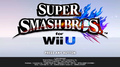Title screen: Difference between revisions
Serpent King (talk | contribs) m (Article Icons: Changed to Series.) |
m (Added arrows.) |
||
| Line 2: | Line 2: | ||
The '''title screen''' is the screen that is shown after most video games are turned on, typically after the opening credits and/or [[Opening movie|introduction cutscene]]. Currently, all four ''Smash Bros.'' games follow this trend. | The '''title screen''' is the screen that is shown after most video games are turned on, typically after the opening credits and/or [[Opening movie|introduction cutscene]]. Currently, all four ''Smash Bros.'' games follow this trend. | ||
In all four ''Smash Bros.'' games, if the player does not do anything on the title screen for a long enough time, then multiple {{s|wikipedia|attract mode}}s will take place. In all four games, the player can be treated to | In all four ''Smash Bros.'' games, if the player does not do anything on the title screen for a long enough time, then multiple {{s|wikipedia|attract mode}}s will take place. In all four games, the player can be treated to demonstrations featuring characters fighting each other on stages, in either [[Time]], [[Stock]], or [[Coin Battle]]s. The opening cinematic can also play, as can the [[How to Play]] films. Exclusive to ''Melee'' is the [[Data#Archives|Special Movie]] that can play, though only in [[NTSC]] regions (as the movie is removed in [[PAL]] versions). In ''Brawl'', the order of these attract modes after the opening movie has been watched or skipped is guaranteed to be Demo → How to Play → Demo → Opening Movie. | ||
In ''[[Super Smash Bros.]]'' and {{forwiiu}}, if the player is idle for a certain amount of time while on a menu, they will be sent back to the title screen. | In ''[[Super Smash Bros.]]'' and {{forwiiu}}, if the player is idle for a certain amount of time while on a menu, they will be sent back to the title screen. | ||
==Gallery== | ==Gallery== | ||
{{incomplete|Needs the latest/"finalized" title screens for both versions of ''Super Smash Bros. 4'' - currently, Version 1.1.4}} | |||
<center> | <center> | ||
<gallery> | <gallery> | ||
Revision as of 22:17, February 8, 2016
The title screen is the screen that is shown after most video games are turned on, typically after the opening credits and/or introduction cutscene. Currently, all four Smash Bros. games follow this trend.
In all four Smash Bros. games, if the player does not do anything on the title screen for a long enough time, then multiple attract modes will take place. In all four games, the player can be treated to demonstrations featuring characters fighting each other on stages, in either Time, Stock, or Coin Battles. The opening cinematic can also play, as can the How to Play films. Exclusive to Melee is the Special Movie that can play, though only in NTSC regions (as the movie is removed in PAL versions). In Brawl, the order of these attract modes after the opening movie has been watched or skipped is guaranteed to be Demo → How to Play → Demo → Opening Movie.
In Super Smash Bros. and Super Smash Bros. for Wii U, if the player is idle for a certain amount of time while on a menu, they will be sent back to the title screen.
Gallery
Super Smash Bros. for Nintendo 3DS, version 1.0.
Super Smash Bros. for Wii U, version 1.0.1.
Super Smash Bros. for Wii U, version 1.0.2.