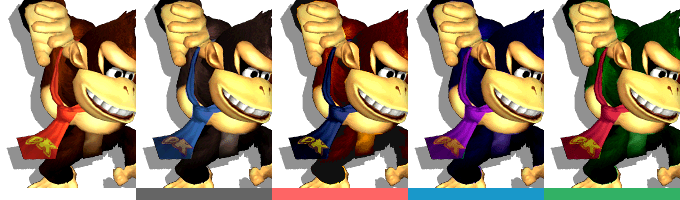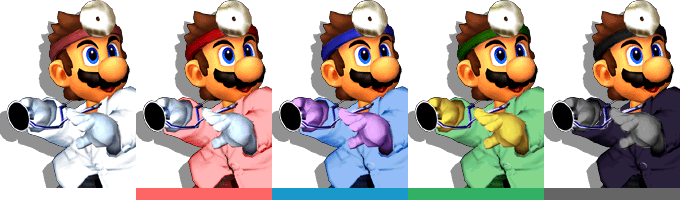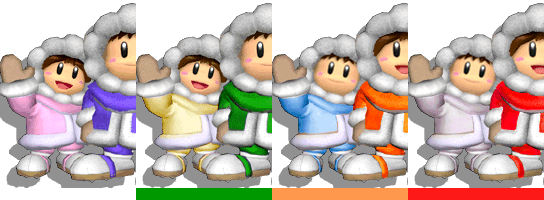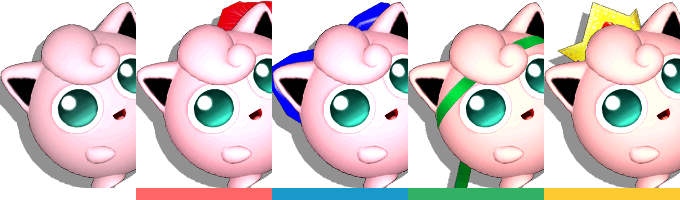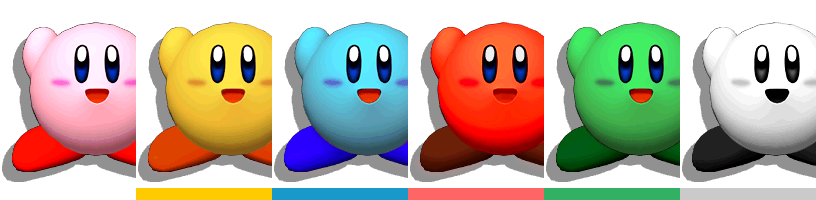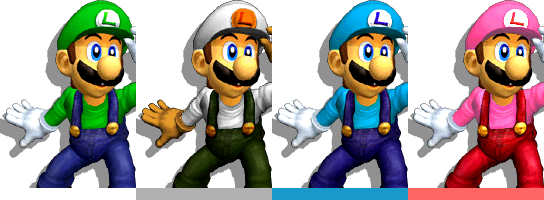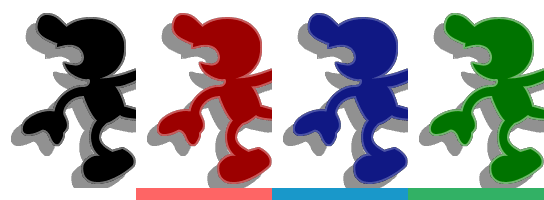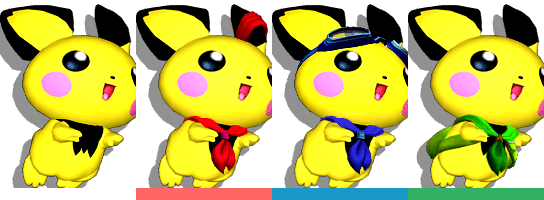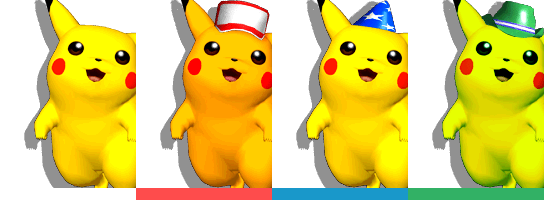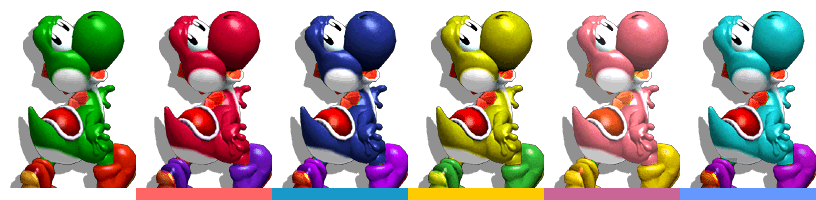From SmashWiki, the Super Smash Bros. wiki
|
|
| Line 1: |
Line 1: |
| | {{incomplete}} |
| {{ArticleIcons|ssbm=y}} | | {{ArticleIcons|ssbm=y}} |
| ''Super Smash Bros. Melee'' added additional [[palette swap]] opportunities to characters by using the X and Y buttons to cycle through the available list instead of using four C buttons to pick a specific colour; this removes the limit as to how many are selectable, so there are no longer any costumes exclusive to Team Battles or computer opponents. As a result, many characters now have five different palette swaps, with some having as many as six, though some still only have four. | | ''Super Smash Bros. Melee'' added additional [[palette swap]] opportunities to characters by using the X and Y buttons to cycle through the available list instead of using four C buttons to pick a specific colour; this removes the limit as to how many are selectable, so there are no longer any costumes exclusive to Team Battles or computer opponents. As a result, many characters now have five different palette swaps, with some having as many as six, though some still only have four. |
| Line 4: |
Line 5: |
| When selecting characters in [[tournament mode]], instead of displaying the character's coloured image of the chosen costume, the character's name is given a tint and a coloured bar is displayed in the player list. This colour is usually an intuitive indicator of which costume has been chosen (with no colour denoting default), but there are some that are slightly unusual (such as Luigi and Peach's white costumes that are denoted by a grey). | | When selecting characters in [[tournament mode]], instead of displaying the character's coloured image of the chosen costume, the character's name is given a tint and a coloured bar is displayed in the player list. This colour is usually an intuitive indicator of which costume has been chosen (with no colour denoting default), but there are some that are slightly unusual (such as Luigi and Peach's white costumes that are denoted by a grey). |
|
| |
|
| In [[Team Battle|Team Melees]], if two characters shared the same palette swap, the second player would have a lighter tint in their appearance. A third player uses a darker tint, and if a fourth player uses the same team via a glitch, the character will be completely black, like [[Dark Link]] during Event Mode. Data suggests that a fifth player would be completely gray, if possible. | | In [[Team Battle|Team Melee]], if two characters shared the same palette swap, the second player would have a lighter tint in their appearance. A third player uses a darker tint, and if a fourth player uses the same team via a glitch, the character will be completely black, like [[Dark Link]] during Event Mode. Data suggests that a fifth player would be completely gray, if possible. |
|
| |
|
| ==={{SSBM|Bowser}}=== | | ==={{SSBM|Bowser}}=== |
Revision as of 00:17, July 24, 2014
Super Smash Bros. Melee added additional palette swap opportunities to characters by using the X and Y buttons to cycle through the available list instead of using four C buttons to pick a specific colour; this removes the limit as to how many are selectable, so there are no longer any costumes exclusive to Team Battles or computer opponents. As a result, many characters now have five different palette swaps, with some having as many as six, though some still only have four.
When selecting characters in tournament mode, instead of displaying the character's coloured image of the chosen costume, the character's name is given a tint and a coloured bar is displayed in the player list. This colour is usually an intuitive indicator of which costume has been chosen (with no colour denoting default), but there are some that are slightly unusual (such as Luigi and Peach's white costumes that are denoted by a grey).
In Team Melee, if two characters shared the same palette swap, the second player would have a lighter tint in their appearance. A third player uses a darker tint, and if a fourth player uses the same team via a glitch, the character will be completely black, like Dark Link during Event Mode. Data suggests that a fifth player would be completely gray, if possible.
- Green (default)
- Red: Resembles a Spiny or red Koopa Troopa. It also resembles Roy Koopa's early in-game sprites without the sunglasses. On the CSP, he has a red eye. In Melee, this eye is blue. This is similar to 2P mode in Mario Golf for the Nintendo 64.
- Blue: Came from Bowser's international artwork for Super Mario Bros. It also looks like Iggy Koopa's early in-game sprites.
- Black
- Indigo (default)
- Black:
- Red: Based on Falcon's rival, Blood Falcon's outfit, even altering the logo on his back to say "Blood Falcon." In the Japanese beta of Melee, it read "Hell Hawk" instead. [1]
- White (Pink): Based on the colors of Jody Summer's outfit, commonly known as "Captain Fabulous".
- Green: Based on the colors of Pico's outfit.
- Blue: Based on the original, lighter colors of Captain Falcon.
- Brown (default)
- Black: Resembles Chunky Kong. In Donkey Kong '94 and Donkey Kong Land, this resembles black/white GB and SGB/SGB border background palette. Was in the "Monkey Smash" mode in Donkey Kong 64. DK has a blue necktie unlike the previous 2nd palette.
- Red: Based on DK's sprite in Donkey Kong. Was in the "Monkey Smash" mode in Donkey Kong 64. DK has a indigo necktie unlike the previous 3rd palette.
- Blue: Was similar to 2P mode in Mario Golf. One of the alternate colors from Donkey Kong 64. DK has a purple necktie unlike the previous 4th palette.
- Green: Uses a zombie/green skin in previous Team Battle only, his tan skin color was changed instead of a green skin color. Resembles the rival King K. Rool from Donkey Kong Country. One of the alternate colors from Donkey Kong 64.
- White: (default) Despite wearing white pants in his own game, Dr. Mario wears indigo jeans in Melee.
- Pink: Resembles Nurse Toadstool's color scheme.
- Used when Dr. Mario is on the red team.
- Tan (default) Based on his appearance in Star Fox 64.
- Red
- Blue
- Green
- White (default) Based on his appearance from Star Fox 64.
- Orange: Based on his costume on the Japanese Star Fox box art.
- Used when Fox is on the Red team.
- Used when Fox is on the Blue team.
- Brown (default)
- Red:
- Blue
- Green
- Purple
As can be seen in the image, the Ice Climbers' orange and red costumes will place Nana in the lead, making Popo follow.
- Blue (default)
- Green
- Orange
- Red
- Pink (default)
- Red
- Blue: Similar to the bows from the original Super Smash Bros.
- Green
- Yellow: This palette swap is that of a crown with the exact same design as Peach's.
- Pink (default)
- Yellow: This color swap is Keeby, who was Kirby's companion in games that featured co-op mode. It is also the same as when he is Beam Kirby or Needle Kirby, without the hat. It was also an alternative palette for Kirby in the multiplayer for Kirby 64 and Kirby's Return to Dream Land. This was the color Miyamoto originally intended for Kirby to have.
- Blue: The same as when he is Ice Kirby, without the hat. It was also an alternative palette for Kirby in the multiplayer for Kirby 64 and Return to Dream Land.
- Red: The same as when he is Fire Kirby, without the hat.
- Green: An alternative palette for Kirby in the multiplayer for Kirby 64 and Return to Dream Land, as well as the skin tone for Plasma Kirby.
- White: A reference to his monochrome appearance from the original Kirby's Dream Land for Game Boy. It is also similar to the colors of Kirby's depiction on the North American box cover of Kirby's Dream Land.
- Green (default) Based on his appearance from The Legend of Zelda: Ocarina of Time.
- Red: Based on the Goron Tunic from The Legend of Zelda: Ocarina of Time.
- Blue: Based on the Zora Tunic from The Legend of Zelda: Ocarina of Time.
- Black: A homage to Dark Link. However, unlike the Brawl version, only his tunic is altered.
- White: Resembles the use of the Blue Ring in The Legend of Zelda.
- Green: (default) Resembles his artwork from the Nintendo 64 era.
- White: A reference to Luigi's appearance in Mario Bros. and Super Mario Bros. It is the only one to change the color of his gloves and skin.
- Cyan: Resembles the artwork for Mario on the cover for the NES version of Mario Bros., though that's not what he wore in the actual game.
- Used when Luigi is on the Blue team.
- Pink: Comes from the game Wrecking Crew, in which Luigi wears pink.
- Used when Luigi is on the Red team.
- Red (default) Resembles his artwork from the Nintendo 64 era.
- Yellow: Based on Wario, the same as his previous yellow costume. Unlike the original, the colored "M" is blue instead of yellow and the buttons are white instead of yellow.
- Brown (Black): A reference to Foreman Spike from Wrecking Crew '98.
- Blue: A red/blue reversal of his traditional colors, these are the colors he wore in his first appearance in Donkey Kong. This is seen as a partial reference to Mario's varying appearances in games prior to Nintendo's official establishment of Mario's outfit consisting of a red shirt, blue overalls, and red hat. In various earlier games, Mario occasionally also appeared with a blue hat, red shirt with blue overalls, or a red hat with a blue shirt with red overalls. Interestingly, though, Mario never appeared in any game with the particular combination of a blue hat, blue shirt, with red overalls as it appears here, but this color scheme does resemble the Balloon Fighter.
- Green: A color inverse of his traditional colors. Contrary to popular belief it is not a reference to Luigi, although it does coincidentally resemble Luigi's colors from the arcade version of Mario Bros.
- Blue (default)
- Red: Based on the standard color for enemy units in Fire Emblem games. This is the only costume in Melee to change the color of his headband.
- Green: Based on the standard color for NPC units in Fire Emblem.
- Black
- White: Based on Leif, the protagonist of Fire Emblem: Thracia 776.
- Purple (default)
- Orange: Resembles one of Mewtwo's possible alternate color shades in the Pokémon Stadium games.
- Used when Mewtwo is on the Red team.
- Blue: Resembles Mewtwo's in-game sprite colors for Pokémon Red & Blue. Also used as an Easter egg in Pokémon Stadium.
- Green: Mewtwo's shiny color in the Pokémon games.
Mr. Game & Watch's costumes may come from the colored LCD screens used for some of his games.
- Black (default)
- Red
- Blue
- Green
- Red (default)
- Yellow: The yellow/black color scheme resembles that of the Hanshin Tigers, a Japanese baseball team.
- Blue: Is based off of Ness's younger self that he encounters briefly in EarthBound, who was wearing a blue hat.
- Green
- Used when Peach is on the Red team.
- Yellow: This costume changes nearly Peach's entire appearance to that of Daisy, including her hair color, earrings, dress style, gloves, tiara, and even skin color. (Note that Daisy's design underwent an overhaul following Melee's release, breaking many of these similarities.)
- White: Represents how she appeared in her first appearance in Super Mario Bros, without the red hair. Also represents Nurse Toadstool, but in white instead of pink. She also uniquely wears pantyhose with this costume.
- Blue
- Green
- Yellow (default)
- Red
- Blue: Gives Pichu goggles similar to the "Swimmer" class of the Pokémon series. Despite Pichu not returning for Brawl, Pikachu's blue costume in that game is based off of these same goggles.
- Green: Gives Pichu a backpack similar to the one worn by Pokémon Trainers throughout the Pokémon series.
- Yellow (default)
- Red: Has Pikachu wearing the hat of Red, the protagonist of the Generation I Pokémon games. The fur color is also that of Pikachu's shiny coloration in the Pokémon games.
- Blue: A party hat similar to the one from the original Super Smash Bros.
- Green
- Purple (default)
- Red: Based on the "enemy" unit color in the Fire Emblem series.
- Blue: Based on the "player" unit color in the Fire Emblem series. Is the only palette to change Roy's golden highlight color (to silver).
- Green: Based on the "other" unit color in the Fire Emblem series.
- Yellow: Based on the "partner" unit color in the Fire Emblem series.
- Used when Samus is on the Red team.
- Pink: Based off the appearance of the Varia Suit when missiles are selected in the original NES Metroid game.
- Black
- Green
- Purple: Based on the Gravity Suit.
- Used when Samus is on the Blue team.
- Switching back to Zelda using this palette swap will have her dressed in pink.
All of Yoshi's costumes appear as different variations of the Yoshi species in many of his games, such as Yoshi's Story and Super Mario World.
- Green (default)
- Red: Based on the fire breathing Yoshi in Super Mario World.
- Blue: Based on the flying Yoshi in Super Mario World.
- Yellow: Based on the stomping Yoshi in Super Mario World.
- Pink
- Cyan
All of Young Link's colors are exactly the same as Link's, except ordered differently.
- Green (default)
- Red
- Blue
- White
- Black
- Transforming into Sheik using this palette swap will have her dressed in medium blue.
- Red: Resembles Zelda's first appearance in The Legend of Zelda if Link possesses the red ring.
- Blue: Resembles Zelda's first appearance in The Legend of Zelda if Link possesses the blue ring but not the red ring.
- Green: Resembles Zelda's first appearance in The Legend of Zelda if Link possesses neither the blue ring nor the red ring.
- White: Resembles Zelda's appearance in The Legend of Zelda: A Link to the Past.
Stats
- There is a total of 123 palette swaps.
- The average number of costumes per character is 4.731
- Captain Falcon, Kirby and Yoshi share the highest amount of color swaps: 6.
- There are 10 fighters with 4 color swaps, and 13 with 5.