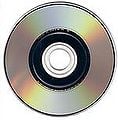Help:Images: Difference between revisions
m (Text replacement - "[[Wikipedia:" to "[[wikipedia:") |
m (Text replacement - "== ([^=])" to "== $1") |
||
| Line 5: | Line 5: | ||
==Uploading== | ==Uploading== | ||
* To upload images you must be logged in. | * To upload images you must be logged in. | ||
* Click on '''"Upload image"''' in the toolbox on the left (under the search boxes) | * Click on '''"Upload image"''' in the toolbox on the left (under the search boxes) | ||
| Line 16: | Line 15: | ||
==Using Images== | ==Using Images== | ||
<div style="border: 1px solid #CCCCCC; padding:1em; margin: 1em 0;">To use an image in an article, you simply surround the full name (including the "File" part) in double square brackets:<br/><br/> | <div style="border: 1px solid #CCCCCC; padding:1em; margin: 1em 0;">To use an image in an article, you simply surround the full name (including the "File" part) in double square brackets:<br/><br/> | ||
'''<nowiki>[[File:Example.jpg]]</nowiki>''' will give you: [[File:Example.jpg]]<br clear=all></div> | '''<nowiki>[[File:Example.jpg]]</nowiki>''' will give you: [[File:Example.jpg]]<br clear=all></div> | ||
Revision as of 23:07, April 12, 2022
Images added to this wiki should be "free-use" when possible - that is, they either are public domain or licensed by the copyright holder under a license that allows anyone to reuse the images. If this is not possible - due to the copyrighted nature of the Super Smash Bros. series and the characters therein, combined with the fact that SmashWiki is not official - then care should be taken to be sure that files are used under a proper fair use justification.
See Help:Image copyright tags for more detail on licenses and how to tag your images.
Uploading
- To upload images you must be logged in.
- Click on "Upload image" in the toolbox on the left (under the search boxes)
- The "Choose file" button lets you find the image on your hard drive. Click "open" to select the file.
- If you want to change the file name, you can do so in the "Destination filename" box.
- Use the "Summary" box to enter the source of the file and the image copyright tag
- Click "Upload file".
You will be warned if the name will be changed or if there is already a file with that name. You can then decide whether to go ahead or to abandon the upload.
Using Images
[[File:Example.jpg]] will give you:
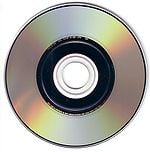
[[File:Example.jpg|50px|]] will give you:

You can make an image a thumbnail an image by adding "thumb" in the same way. If a pipe is there from a previous variable, you don't need to add another:
[[File:Example.jpg|50px|thumb|left|]] will give you:
[[File:Example.jpg|50px|thumb|left|Alt]] will give you:
[[Media:Example.jpg]] will give you: Media:Example.jpg
[[:File:Example.jpg]] will give you: File:Example.jpg
<gallery>
Example.jpg|1
Example.jpg|2
Example.jpg|3
</gallery>
Which will give you: