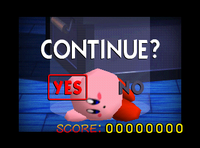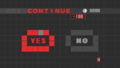| Welcome to SmashWiki! Log in or create an account and join the community, and don't forget to read this first! |
| Notices |
|---|
| The Skill parameter has been removed from Smasher infoboxes, and in its place are the new "Best historical ranking" and "Best tournament result" parameters. SmashWiki needs help adding these new parameters to Smasher infoboxes, refer to the guidelines here for what should be included in these new parameters. |
| When adding results to Smasher pages, include each tournament's entrant number in addition to the player's placement, and use the {{Trn}} template with the matching game specified. Please also fix old results on Smasher pages that do not abide to this standard. Refer to our Smasher article guidelines to see how results tables should be formatted. |
| Check out our project page for ongoing projects that SmashWiki needs help with. |
Continue: Difference between revisions
(Undid edit by 72.218.252.177: By saying “not enough coins”, it’s rather easy to figure out that having no coins at all still counts as “not enough”. This isn’t needed.) Tag: Undo |
|||
| Line 64: | Line 64: | ||
MeleeContinue.png|The Continue screen in Melee. | MeleeContinue.png|The Continue screen in Melee. | ||
Melee confirmed continue.png|The trophy stands back up if Yes is selected in Melee; the score is also cut in half and a small coin deduction is also done. | Melee confirmed continue.png|The trophy stands back up if Yes is selected in Melee; the score is also cut in half and a small coin deduction is also done. | ||
SSBM Game Over.png|"Game Over" if No is selected or there are not enough | SSBM Game Over.png|"Game Over" if No is selected or there are not enough coins in Melee. | ||
Continue.png|The Continue screen in Brawl. | Continue.png|The Continue screen in Brawl. | ||
Game Over.png|"Game Over" if No is selected, there are not enough | Game Over.png|"Game Over" if No is selected, there are not enough coins, or if a player is defeated in Boss Battles Mode in Brawl. | ||
<!--Continue Smash for 3DS.png|The continue screen as seen in SSB4 (3DS).--> | <!--Continue Smash for 3DS.png|The continue screen as seen in SSB4 (3DS).--> | ||
Continue Smash4.png|The continue screen as seen in SSB4 (Wii U). | Continue Smash4.png|The continue screen as seen in SSB4 (Wii U). | ||
Revision as of 17:03, October 21, 2021
- "Game Over" redirects here. For the tournament, see Tournament:Game Over.
In all five games, when the player loses in a one player match such as 1P Game, Classic, Adventure, or All-Star Mode, they must trade coins in order to have an extra number of lives in stock. This is known as a Continue. Continues can occur in Classic Mode, Super Smash Bros.'s 1P Game, All-Star Mode (prior to Super Smash Bros. for Nintendo 3DS and Super Smash Bros. for Wii U), Melee's Adventure Mode, Brawl's Subspace Emissary, and Ultimate's World of Light. In Brawl, despite functioning like All-Star, the player has no continues in Boss Battles.
In Classic, Adventure, and All-Star
When the player runs out of stocks, they are faced with a screen where the announcer asks if they wish to continue. In the 1P Game of Super Smash Bros., the player can continue as many times as they wish, with points being deducted from the score, though waiting a few seconds longer results a Game Over. In Melee and Brawl, however, the player will not have a choice to continue if they do not have enough coins to pay; they are instead given a Game Over, returning to the menu. If sufficient funds are available, then the player can choose whether or not to continue. If the player chooses "no" and decides to exit, a Game Over still occurs. If they choose "Yes", however, then the game continues, with the player regaining all their lives and continuing the game as usual. In Melee, the player can own up to 999 coins, while in Brawl, they can own up to 9,999.
Continuing the game cuts the total score the player earned in half. In addition, in Melee and Brawl, continues cause the player to trade a fixed number of coins in order to continue, with higher difficulties costing a higher number of coins.
In Melee, in both Classic Mode and Adventure Mode, the values are:
- Very Easy = 1 coin
- Easy = 2 coins
- Normal = 3 coins
- Hard = 5 coins
- Very Hard = 10 coins
All-Star Mode in Melee always costs 10 coins regardless of difficulty.
In Brawl, in both Classic Mode and All-Star Mode, these are the values:
- Easy = 10 coins
- Normal = 20 coins
- Hard = 30 coins
- Very Hard = 50 coins
- Intense = 100 coins
If the player completes the game on any difficulty in any of these modes by using a continue, the "Continuation" bonus in Melee or the "Used a Continue bonus" in Brawl is given, worth −20,000 points.
In Boss Battles Mode in Brawl, if the player is KO'd, it's an immediate game over, and they're taken back to the character selection screen.
In Super Smash Bros. for Nintendo 3DS and Super Smash Bros. for Wii U, continuing is only possible in Classic Mode. Unlike in Melee and Brawl, the player no longer uses their funds to continue. Instead, it removes a few of the rewards that the player has attained to that point and drops the intensity by 0.5, down to no lower than a minimum of 2.0. A "Game Over" is actually shown before choosing to continue in Super Smash Bros. for Nintendo 3DS. Unlike the previous two installments, in All-Star in Smash 4, similar to Boss Battles in Brawl, if the player is KO'd or running out of time, there is no option to continue and the player is given a game over, shown as the final results display screen, and taken back to the character selection screen.
In Super Smash Bros. Ultimate, the player can continue by spending Gold to lower the intensity or by using a Classic Ticket without lowering the intensity. Upon continuing, the match will start from where the player left off, unlike previous installments.
Note that upon using a Continue, it will be impossible to get the highest intensity, which is 9.9 (unless the player was already at 9.9 intensity); otherwise, the highest the player can get is a maximum of 9.8.
The amount of Gold required to Continue is based on the current intensity, these are the values:
- Intensity 0.0 - 3.9 = 50 Gold
- Intensity 4.0 - 6.9 = 100 Gold
- Intensity 7.0 - 9.9 = 200 Gold
Adventure Mode: The Subspace Emissary
When the player runs out of stock in The Subspace Emissary, they are faced with a similar choice whether to continue or not. However, there are now three options; Get Up, Back to Map, and Quit. If the player chooses "Back to Map", then they exit the level and can choose another. If they chose "Quit", the game is saved and the player is returned to the Solo menu. Both options cause the player to lose all stickers and trophies they had collected in the level. A Game Over screen appears for "Quit", but not for "Back to Map". Unlike Classic and All-Star Mode, continuing in the Subspace Emissary does not cost coins, but it does carry other consequences.
If the player chooses "Get Up" in The Subspace Emissary, they regain all stock that has been lost, and the following events occur:
- The number of stickers and trophies (including those obtained by the Trophy Stand) attained in the stage is halved. Anything attained from Golden Boxes, however, cannot be lost.
- The player respawns at the last opened door or at the start of the level.
- The amount of coins for clearing that stage is reduced.
Adventure Mode: World of Light
If a player fails a match in World of Light, they will be given the chance to challenge the fight again by selecting Rematch, the player want to change their party by selecting Change Party, but will return to the map after selecting Quit. Their primary spirit will gain experience, like it does when a match is won, but in a noticeably smaller amount. The player can retry a match as many times as they want to, with no penalty.
Gallery
Trivia
- From Melee onward, continuing results in the player's score being increased by one. This is used to show how many times the player has continued.
- Unlike later games, the score cut in Melee rounds the last digit down to zero before the increase, consequently only showing that the player continued at least once.
- Kid Icarus: Uprising, a game also directed by Masahiro Sakurai, also uses this system.
- Although the "Continue" screen is overridden by an instant Game Over state if the player runs out of coins, the "Yes" and "No" buttons aren't affected and will appear unless a Game Over occurs after the trophy lands. If automatic continuation is the default action with a Game Over state, the score still deducts in half, but the current amount of coins are kept. This can be tested out using the Action Replay codes below: