Moonwalk: Difference between revisions
(Image added and minor revisions.) |
(Fixed: holding neutral or down is not a problem. The instant backflip TAS scenario does not require subprecision. New: Described required inputs) |
||
| Line 4: | Line 4: | ||
==Performing the moonwalk== | ==Performing the moonwalk== | ||
During the [[dash]] animation, you can alter the speed with the horizontal [[control stick]] position: | |||
Holding fully forward gives you maximum dash speed, holding neutral will make you decelerate to zero, | |||
and holding back will make you eventually move back at maximum dash speed, assuming the dash animation | |||
is long enough and the initial dash speed low enough to reach it. Moonwalking then is dashing while holding backwards. | |||
Flicking backwards too fast will result in a dash back, like when you are dash dancing. To prevent this, | |||
you must tilt backwards for at least two frames, and then you can hold fully back. | |||
Nothing special happens when you hold neutral or down while dashing, so | |||
you can conveniently go to a lower diagonal notch either directly or in a circular motion and stay | |||
there for at least two frames to get the tilt input, then move fully back. | |||
Although not humanly viable, when the dash was performed without a turnaround frame preceding it, | |||
moving the control stick fully back within the first three dash frames will also | |||
not register as a dash back and result in a moonwalk. Tilting back on frame three and then holding back later also works. | |||
Moving the control stick back on the first possible frame gives the longest possible moonwalk. | |||
After the moonwalk, the character will still continue sliding a significant distance, for low traction | |||
characters often further than the distance traveled back during the dash animation. | |||
Ideally you already have some speed in the direction you want to moonwalk into, | |||
because the sum of this speed before starting the dash and the character's | |||
initial dash speed property determines the speed you have when starting the dash. | |||
This can be achieved with a | |||
* dash or a (fast) walk, | |||
* [[wavedash]] forward or back, | |||
* or even another moonwalk | |||
before starting the moonwalk. This way you can string multiple moonwalks together to | |||
build up momentum and be able to reach the full backwards velocity, which is often not possible | |||
with a single moonwalk from a standstill. | |||
Moonwalking works best for characters that have a long dash animation, low initial dash speed, | |||
high maximum dash speed, high dash acceleration, and low traction to slide further after | |||
the dash animation. | |||
The [[Bunny Hood]] item greatly increases the dash acceleration while only slightly increasing the initial | |||
dash speed, and thus makes it easier to moonwalk. | |||
==Variations of the moonwalk== | ==Variations of the moonwalk== | ||
Revision as of 05:49, March 19, 2021
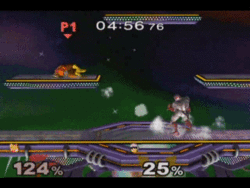
In Super Smash Bros. Melee, the moonwalk is a technique that involves sliding backwards during in the initial dash animation. Discovered by the smasher Mr.C, the technique is named after the signature dance move of famed pop singer Michael Jackson.
Performing the moonwalk
During the dash animation, you can alter the speed with the horizontal control stick position: Holding fully forward gives you maximum dash speed, holding neutral will make you decelerate to zero, and holding back will make you eventually move back at maximum dash speed, assuming the dash animation is long enough and the initial dash speed low enough to reach it. Moonwalking then is dashing while holding backwards. Flicking backwards too fast will result in a dash back, like when you are dash dancing. To prevent this, you must tilt backwards for at least two frames, and then you can hold fully back. Nothing special happens when you hold neutral or down while dashing, so you can conveniently go to a lower diagonal notch either directly or in a circular motion and stay there for at least two frames to get the tilt input, then move fully back.
Although not humanly viable, when the dash was performed without a turnaround frame preceding it, moving the control stick fully back within the first three dash frames will also not register as a dash back and result in a moonwalk. Tilting back on frame three and then holding back later also works. Moving the control stick back on the first possible frame gives the longest possible moonwalk.
After the moonwalk, the character will still continue sliding a significant distance, for low traction characters often further than the distance traveled back during the dash animation.
Ideally you already have some speed in the direction you want to moonwalk into, because the sum of this speed before starting the dash and the character's initial dash speed property determines the speed you have when starting the dash. This can be achieved with a
- dash or a (fast) walk,
- wavedash forward or back,
- or even another moonwalk
before starting the moonwalk. This way you can string multiple moonwalks together to build up momentum and be able to reach the full backwards velocity, which is often not possible with a single moonwalk from a standstill.
Moonwalking works best for characters that have a long dash animation, low initial dash speed, high maximum dash speed, high dash acceleration, and low traction to slide further after the dash animation.
The Bunny Hood item greatly increases the dash acceleration while only slightly increasing the initial dash speed, and thus makes it easier to moonwalk.
Variations of the moonwalk
There are two documented variations of the moonwalk: the sticky walk and the Charlie walk.
Sticky walk

The sticky walk is an extension of the moonwalk. The process is outlined below.
First the player must execute a normal moonwalk by dashing one direction and then rolling the stick underneath neutral to the direction opposite of the original direction. Then, before the initial dash animation ends, the player must roll the stick underneath neutral back to the original direction. This initiates the standard running animation of the character. If the sticky walk was performed well enough, the character will continue sliding backward temporarily, slow to a stop, and then begin to run forward. However, because the speed of the animation is directly proportional to the speed of the character's movement across the stage, the character's running animation slows to a stop at the apex of the sticky walk and then resumes in slow motion.
Charlie walk (Boost Walk)
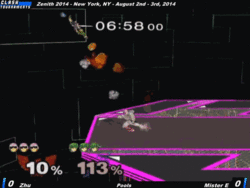
The Charlie walk, discovered in 2006 by Fuzzyness (whose real name is Charles), is an extension of the sticky walk. The technique is executed by performing a sticky walk and then initiating the turnaround (called "TURNRUN" in the animation debug overlay) animation by moving the control stick in the direction opposite the character is facing.
If one wants to string multiple Charlie walks into each other, the player must reverse the direction of the control stick on the frame that the turnaround animation ends. This initiates a dash, which one then must use to begin another moonwalk to repeat the entire process. If the player were to reverse the control stick earlier, the turnaround animation would end in a pivot. If the player were to reverse the control stick any later, the turnaround animation would end in a run and then another turnaround in the opposite direction.
Because the Charlie walk adds horizontal speed during the turnaround animation, execution of successive Charlie walks produces more backwards momentum faster compared to a string of perfect moonwalks, thus enabling players to utilize this technique even for characters whose regular moonwalks are considered nonviable.
The Charlie walk is often used as a flashy show-off move, considered technical by top players. It was featured in the first gameplay clip of Perfect Dark, a Fox combo video considered to be an exhibition of the most technical gameplay humanly possible.
Other examples of the Charlie walk:
Use in competitive play
The moonwalk acts as a generally situational technique in the competitive metagame, owing to the greater prevalence of wavedashing. In most cases, the moonwalk is primarily used for extra flash by the smasher.
Moonwalking, however, is not a completely useless technique. The technique can be used in mindgames in order to mix up movement or otherwise bait opponents, adding a degree of unpredictability to a smasher's playstyle. Cautious smashers can also attempt to use the moonwalk as to more efficiently edgehog instead of using a wavedash.
By principle, the moonwalk allows characters to slide backwards while the game recognizes them as standing. This property gives the moonwalking character a deceiving grab hitbox which results in the character being able to grab behind himself/herself. Characters from Captain Falcon to even Peach can see the effects (excluding tether grab characters).
Due to his powerful edgeguarding game and long moonwalk, Captain Falcon derives the most applications from moonwalking, as the backward momentum from moonwalking can allow him to slide off the stage in order to intercept recovering opponents with an aerial attack. In some cases, this can actually act as a superior alternative to going offstage with other techniques, as the moonwalk can move Captain Falcon much farther offstage and will also allow Falcon to retain his double jump, allowing for safer recovery.
Moonwalking distance
The moonwalk is most noticeable when used by Captain Falcon, though some other characters, like Link and Mewtwo, also have rather noticeable moonwalks. The following characters can moonwalk without needing to walk in the opposite direction, ranked by distance:
Assuming the extra step is added and the character is wearing a Bunny Hood, the distances can be listed via the following list:
- Captain Falcon
- Mewtwo
- Young Link
- Link
- Yoshi
- Ganondorf
- Bowser
- Peach
- Sheik
- Kirby
- Samus
- Luigi
- Donkey Kong
- Zelda
- Falco
- Fox
- Pichu
- Pikachu
- Roy
- Dr. Mario
- Mario
- Jigglypuff
- Ness
- Marth
- Ice Climbers
- Mr. Game & Watch