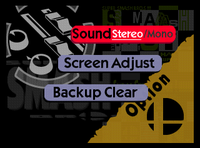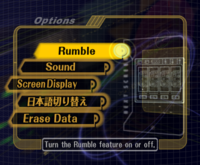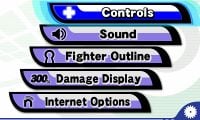Options: Difference between revisions
From SmashWiki, the Super Smash Bros. wiki
Jump to navigationJump to search
m (→In Super Smash Bros. Ultimate: Shortening link.) |
|||
| (31 intermediate revisions by 11 users not shown) | |||
| Line 1: | Line 1: | ||
{{articleIcons|series=y}} | {{articleIcons|series=y}} | ||
'''Options''', known as '''Option''' in ''[[Super Smash Bros.]]'', is a menu that has appeared in all of the ''Smash'' games. As its name implies, the Options menu contains a variety of functions that help players modify | '''Options''', known as '''Option''' in ''[[Super Smash Bros.]]'', is a menu that has appeared in all of the ''Smash'' games. As its name implies, the Options menu contains a variety of functions that help players modify the presentation of the game and the operation of some gameplay mechanics to create an optimal experience at an accessibility level. | ||
==In ''[[Super Smash Bros. 64]]''== | ==In ''[[Super Smash Bros. 64]]''== | ||
| Line 7: | Line 7: | ||
*[[Sound]]: Allows players to decide between monaural or stereo sound output. | *[[Sound]]: Allows players to decide between monaural or stereo sound output. | ||
*[[Screen Adjust]]: Allows players to properly center the Nintendo 64's video output on their television set. | *[[Screen Adjust]]: Allows players to properly center the Nintendo 64's video output on their television set. | ||
*[[Erase Data|Backup Clear]]: Allows players to delete certain save data on their ''Smash 64'' cartridge. | *[[Erase Data|Backup Clear]]: Allows players to delete certain save data on their ''Smash 64'' cartridge (or their digital download file for their ''Smash 64'' [[Virtual Console]] game on the [[Wii]]). | ||
{{clrr}} | {{clrr}} | ||
| Line 61: | Line 61: | ||
==In ''[[Super Smash Bros. Ultimate]]''== | ==In ''[[Super Smash Bros. Ultimate]]''== | ||
[[File:UltimateOptions.jpg|thumb|Options in ''Super Smash Bros. Ultimate'']] | [[File:UltimateOptions.jpg|thumb|Options in ''Super Smash Bros. Ultimate'']] | ||
My Music has been relocated to the [[ | Options is now accessible through the [[Dashboard]]. My Music has been relocated to the [[Sounds]] menu. | ||
*Smash: Allows players to modify in-game options in Versus Modes. | *{{b|Smash|Options}}: Allows players to modify in-game options in Versus Modes. | ||
**[[Rules|Rulesets]]: Allows players to modify rulesets for Smash/Custom Smash, Squad Strike, and Tourney. | **[[Rules|Rulesets]]: Allows players to modify rulesets for Smash/Custom Smash, Squad Strike, and Tourney. | ||
**[[Custom Balance]]: Allows players to modify the fighters' power. Doesn't apply to Local Wireless and Online multiplayer. | **[[Custom Balance]]: Allows players to modify the fighters' power. Doesn't apply to [[Local Wireless]] and [[Online]] multiplayer. | ||
**Echo Fighters: Allows players to decide whether to stack or separate the Echo Fighters, as well as Mii Fighter types, in the character selection screen. | **Echo Fighters: Allows players to decide whether to stack or separate the Echo Fighters, as well as Mii Fighter types, in the character selection screen. | ||
**Radar: Allows the player to modify the size the radar, or not display at all. | **[[Radar]]: Allows the player to modify the size the radar, or not display at all. | ||
**Teammate Highlight: Allows the player to highlight teammates in Local Wireless and Online multiplayer. | **Teammate Highlight: Allows the player to highlight teammates in Local Wireless and Online multiplayer. | ||
*Controls: Allows players to alter the control configurations assigned to names. | *[[Controls]]: Allows players to alter the control configurations assigned to [[names]]. | ||
*Sound: Allows players to modify the volume of sound effects, music, and speech, as well as accessing My Music. Equalization can be set to Normal, More Bass, and More Treble. It can be set individually for TV mode, Handheld/Tabletop mode, and with headphones. | *[[Sound]]: Allows players to modify the volume of sound effects, music, and speech, as well as accessing My Music. Equalization can be set to Normal, More Bass, and More Treble. It can be set individually for TV mode, Handheld/Tabletop mode, and with headphones. | ||
*Brightness: Allows players to alter the brightness. It can be set individually for TV mode and Handheld/Tabletop mode. | *[[Brightness]]: Allows players to alter the brightness. It can be set individually for TV mode and Handheld/Tabletop mode. | ||
*Online: Allows players to modify a number of options related to online play. | *[[Options (Online)|Online]]: Allows players to modify a number of options related to online play. | ||
**Smash Tag: Allows players to modify their icon and the color of their tag. | **[[Smash Tag]]: Allows players to modify their icon and the color of their tag. | ||
**Taunt Messages: Allows players to choose preset taunt messages for the start and end of the match. | **[[Taunt Messages]]: Allows players to choose preset taunt messages for the start and end of the match. | ||
**Notifications: Allows players to decide whether or not to receive notifications from [[Nintendo]] about ''Smash Ultimate''. | **Notifications: Allows players to decide whether or not to receive notifications from [[Nintendo]] about ''Smash Ultimate''. | ||
**Recommendations: Allows players whether or not to enable recommendations based on the player's activity in [[Shared Content]]. | **Recommendations: Allows players whether or not to enable recommendations based on the player's activity in [[Shared Content]]. | ||
*Language: Allows players to decide between one of | *[[Language]]: Allows players to decide between one of eleven languages that the game should be displayed in. The software must reboot every time the language is changed. | ||
{{SSBMenus}} | {{SSBMenus}} | ||
Latest revision as of 21:49, October 1, 2024
Options, known as Option in Super Smash Bros., is a menu that has appeared in all of the Smash games. As its name implies, the Options menu contains a variety of functions that help players modify the presentation of the game and the operation of some gameplay mechanics to create an optimal experience at an accessibility level.
In Super Smash Bros. 64[edit]
- Sound: Allows players to decide between monaural or stereo sound output.
- Screen Adjust: Allows players to properly center the Nintendo 64's video output on their television set.
- Backup Clear: Allows players to delete certain save data on their Smash 64 cartridge (or their digital download file for their Smash 64 Virtual Console game on the Wii).
In Super Smash Bros. Melee[edit]
- Rumble: Allows players to define which controllers rumble, as well as define which names will rumble.
- Sound: Allows players to decide between monaural or stereo sound outputs, as well as define the balance of volume between sound effects and music.
- Screen display: Allows for control over the deflicker.
- Language: Allows players to decide between one of several languages that the game should be displayed in.
- Erase Data: Allows players to delete certain save data from the GameCube's memory card.
In Super Smash Bros. Brawl[edit]
- Screen: Allows players to decide between 4:3 and 16:9 aspect ratios
- Deflicker: Allows for control over the deflicker.
- Rumble: Allows players to define which controllers rumble, as well as define which names will rumble.
- Controls: Allows players to redefine the controls for their controllers and save such configurations to their names.
- Sound: Allows players to define the balance of volume between sound effects and music.
- My Music: Allows players to modify how frequently or infrequently they want a specific song to play on specific stages.
- Erase Data: Allows players to delete certain save data from the Wii's internal memory.
In Super Smash Bros. for Nintendo 3DS[edit]
- Controls: Allows players to redefine the controls on the 3DS.
- Sound: Allows players to modify the volume of sound effects, music, and speech.
- Character outline: Allows players to decide between thick, thin, or no outlines around character models in-game.
- Damage display: Allows players to decide whether to display the damage percentages, as well as where they should be displayed if they are enabled.
- Internet Options: Allows players to modify a number of options related to online play.
- SpotPass: Allows players to decide whether or not to receive notifications from Nintendo about Smash 4.
- Data from Friends: Allows players to decide whether or not to receive Snapshots, Mii Fighters and Replay data from registered friends.
- Share Info: Allows players to decide whether or not to send data about their playtime to Nintendo.
- Broadcast: Allows players to decide whether or not to allow their With Anyone matches to be available for Spectator mode.
- Profile: Allows players to modify their Friend Icon, personal message, and custom taunt messages.
In Super Smash Bros. for Wii U[edit]
- Controls: Allows players to alter the controls for the various controller options in the game.
- Sound: Allows players to modify the volume of sound effects, music, and speech.
- Internet Options: Allows players to modify a number of options related to online play.
- SpotPass: Allows players to decide whether or not to receive notifications from Nintendo about Smash 4.
- Share Info: Allows players to decide whether or not to send data about their playtime to Nintendo.
- Data from Friends: Allows players to decide whether or not to receive Snapshots, Mii Fighters, Replay data and custom stages from registered friends.
- Show Support: Allows players to choose whether to be prompted to post support messages after playing on Miiverse.
- Broadcast: Allows players to decide whether or not to allow their With Anyone matches to be available for Spectator mode.
- Mic Sensitiviy: Allows players to set the sensitivity of the Wii U GamePad microphone when used for voice chat in With Friends.
- Profile: Allows players to modify their Friend Icon, personal message, and custom taunt messages.
- My Music: Allows players to modify how frequently or infrequently they want a specific song to play on specific stages.
In Super Smash Bros. Ultimate[edit]
Options is now accessible through the Dashboard. My Music has been relocated to the Sounds menu.
- Smash: Allows players to modify in-game options in Versus Modes.
- Rulesets: Allows players to modify rulesets for Smash/Custom Smash, Squad Strike, and Tourney.
- Custom Balance: Allows players to modify the fighters' power. Doesn't apply to Local Wireless and Online multiplayer.
- Echo Fighters: Allows players to decide whether to stack or separate the Echo Fighters, as well as Mii Fighter types, in the character selection screen.
- Radar: Allows the player to modify the size the radar, or not display at all.
- Teammate Highlight: Allows the player to highlight teammates in Local Wireless and Online multiplayer.
- Controls: Allows players to alter the control configurations assigned to names.
- Sound: Allows players to modify the volume of sound effects, music, and speech, as well as accessing My Music. Equalization can be set to Normal, More Bass, and More Treble. It can be set individually for TV mode, Handheld/Tabletop mode, and with headphones.
- Brightness: Allows players to alter the brightness. It can be set individually for TV mode and Handheld/Tabletop mode.
- Online: Allows players to modify a number of options related to online play.
- Smash Tag: Allows players to modify their icon and the color of their tag.
- Taunt Messages: Allows players to choose preset taunt messages for the start and end of the match.
- Notifications: Allows players to decide whether or not to receive notifications from Nintendo about Smash Ultimate.
- Recommendations: Allows players whether or not to enable recommendations based on the player's activity in Shared Content.
- Language: Allows players to decide between one of eleven languages that the game should be displayed in. The software must reboot every time the language is changed.
| Super Smash Bros. menu items | |
|---|---|
| VS Mode | VS Start (Team Battle) · Rule · Time / Stock · VS Options |
| 1P Mode | 1P Game · Training Mode · Bonus 1 Practice · Bonus 2 Practice |
| Option | Sound · Screen Adjust · Backup Clear |
| Data | Characters · VS Record · Sound Test |
| Unused | Debug menu |
| Super Smash Bros. Melee menu items | |
|---|---|
| Vs. Mode | Melee (Time · Stock · Coin Battle · Bonus · Team Battle) · Custom Rules · Special Melee · Tournament Mode · Names |
| 1-P Mode | Regular Match (Classic Mode · All-Star Mode · Adventure Mode) · Event Match · Stadium (Target Test · Home-Run Contest · Multi-Man Melee) · Training |
| Trophies | Gallery · Collection · Lottery |
| Options | Rumble · Sound · Screen Display · Language · Erase Data |
| Data | Snapshots · Melee Records · Sound Test · Archives (NTSC only) · How to Play (PAL only) |
| Unused | Debug menu · Debug sound test menu |
| Super Smash Bros. Brawl menu items | |
|---|---|
| Group | Brawl (Time · Stock · Coin Battle · Team Battle) · Rules · Special Brawl · Rotation · Tourney · Names |
| Solo | Classic · All-Star · Adventure Mode: The Subspace Emissary · Events · Stadium (Target Smash!! · Home-Run Contest · Multi-Man Brawl · Boss Battles) · Training |
| Wi-Fi | Spectator Mode · With Anyone · With Friends |
| Vault | Trophies & Stickers (Trophy Gallery · Trophy Hoard · Coin Launcher · Sticker Album · Sticker Center) · Stage Builder · Album · Challenges · Replays · Masterpieces · Chronicle |
| Options | Screen · Deflicker · Rumble · Controls · Sound · My Music · Erase Data |
| Data | Movies · Records (Group Records · Brawl Records · Notices) · Sound Test |
| Super Smash Bros. for Nintendo 3DS menu items | |
|---|---|
| Smash | Smash (Solo · Group · Time · Stock · Team Battle) · Rules |
| Smash Run | Solo · Group · Custom · Select Music |
| Games & More | Classic · All-Star · Stadium (Multi-Man Smash · Target Blast · Home-Run Contest) · Training · Custom · amiibo · Vault (Trophies · Trophy Rush · Album · Replays · Sounds · Records · Tips) · Options (Controls · Sound · Character Outline · Damage Display · Internet Options) |
| Online | Spectator Mode · With Anyone (For Fun · For Glory) · With Friends · Conquest · Share |
| Other | Challenge · StreetPass · Wii U |
| Super Smash Bros. for Wii U menu items | |
|---|---|
| Smash | Smash (Time · Stock · Coin Battle · Team Battle) · 8-Player Smash · Special Smash · Rules · Controls |
| Games & More | Classic · All-Star · Stadium (Target Blast · Home-Run Contest · Multi-Man Smash) · Training · Events · Special Orders (Master Orders · Crazy Orders) · Custom · Stage Builder · amiibo · Vault (Trophies · Trophy Rush · Album · Replays · Movies · Sounds · Records · Tips · Masterpieces) · Options (Controls · Sound · My Music · Internet Options) |
| Online | Spectator Mode · With Anyone (For Fun · For Glory) · With Friends · Online Events (Tourney · Conquest) · Share |
| Other | Challenge · Smash Tour · 3DS |