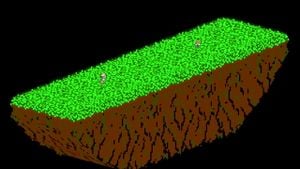Camera: Difference between revisions
Unowninator (talk | contribs) (→In Super Smash Bros. Ultimate: Damn it! I wanted to make an image of Piranha Plant trying to eat a fly (to resemble an old nitrome game) but the Swatter prevents the camera function.) |
m (→Trivia) |
||
| (24 intermediate revisions by 15 users not shown) | |||
| Line 1: | Line 1: | ||
{{ArticleIcons|series=y}} | {{ArticleIcons|series=y}} | ||
All 3D video games have virtual '''cameras''' which follow the action, including the | All 3D video games have virtual '''cameras''' which follow the action, including the ''{{B|Super Smash Bros.|series}}'' series. During a match, the camera zooms automatically to show all characters - on large stages such as [[Temple]], [[75m]] and [[New Pork City]], this can cause the camera to zoom out excessively. In the [[single player]] modes of ''[[Super Smash Bros. Melee]]'', it's also possible to zoom manually by tilting the [[C-Stick]]. | ||
[[Special | [[Special Smash]] modes exist with slightly altered camera physics, allowing the camera to be locked in place or tilted at an angle. | ||
==Still pictures== | ==Still pictures== | ||
===In ''[[Super Smash Bros. Melee]]''=== | ===In ''[[Super Smash Bros. Melee]]''=== | ||
'''Camera Mode''' is a special mode in which still pictures can be taken during an endless match with unlimited lives using the Smash Cam. The pictures can be of fighters, items, backgrounds, or any combination. As long as it is on the screen, photographs can be recorded. Each photo takes up some data on the memory card. | |||
'''Camera Mode''' is a | |||
====Control==== | ====Control==== | ||
[[File:Camera_Mode_Melee.jpg|thumb | [[File:Camera_Mode_Melee.jpg|thumb|Player 4 controls the camera.]] | ||
Players 1 through 3 can be either computer controlled or human controlled, while Player 4's controller is used to control the camera. Anyone can pause and quit, but only Player 4's pause can be used to take pictures. | Players 1 through 3 can be either computer controlled or human controlled, while Player 4's controller is used to control the camera. Anyone can pause and quit, but only Player 4's pause can be used to take pictures. | ||
====Items and Stages==== | ====Items and Stages==== | ||
Items can be set to any normal battle settings, with set variations on choices and frequency of appearance. Stages are chosen as normal, save that there is no time limit. | Items can be set to any normal battle settings, with set variations on choices and frequency of appearance. Stages are chosen as normal, save that there is no time limit. | ||
====Camera Functions==== | ====Camera Functions==== | ||
The [[control stick]] is used to move the camera around and pressing the [[L button|L]] or [[R button]]s cycles through close-ups of the three fighters, centering the camera on them and following their movements. The [[C-Stick]] pivots the camera around a central pivoting point. If L or R was used to select a character to follow, the pivoting point is on the selected fighter. Zooming is done by pressing the [[X button|X]] or [[Y button]]s and dollying is controlled by the [[D-pad]]. | |||
The | The actual "shutter" is the [[Z button]]. This can be used with or without pausing. If pausing first, Player 4 can use L and R to choose a fighter, then pivot, zoom in and out, and dolly around until the desired scene is achieved. After the picture is taken, there is the option of saving it or discarding it. | ||
Photos taken are saved onto the memory card. If a memory card is in slot B, it will be saved there. Otherwise, it will be saved onto Slot A's card. Photos range from around 4 to 12 "blocks" of memory, increments used for [[GameCube]] [[memory card]]s. The average photo takes up around 7 or 8 blocks. | |||
Photos taken are saved onto the memory card. If a memory card is in slot B, it will be saved there. Otherwise, it will be saved onto Slot A's card. Photos range from around 4 to 12 "blocks" of memory, increments used for [[GameCube]] memory | |||
===In ''Super Smash Bros. Brawl''=== | ===In ''Super Smash Bros. Brawl''=== | ||
[[File:Brawl Pause.jpg|thumb|Controlling the camera while pausing a Brawl in ''SSBB''.]] | [[File:Brawl Pause.jpg|thumb|Controlling the camera while pausing a Brawl in ''SSBB''.]] | ||
In ''[[Super Smash Bros. Brawl]]'', [[snapshot]]s can be taken at any time from the pause screen, as opposed to only in Camera Mode in ''Melee''. Camera Mode does not make an appearance in ''Brawl'', as it has been rendered obsolete due to the ability to take pictures at any time. Snapshots can also be taken in | In ''[[Super Smash Bros. Brawl]]'', [[snapshot]]s can be taken at any time from the pause screen, as opposed to only in Camera Mode in ''Melee''. Camera Mode does not make an appearance in ''Brawl'', as it has been rendered obsolete due to the ability to take pictures at any time. Snapshots can also be taken in [[The Subspace Emissary]]. Snapshots cannot be taken in stadium mode except in the [[Boss Battles]] mode. | ||
However, when viewing [[ | However, when viewing [[replay]]s, the camera can be more freely controlled, similar to camera mode from ''Melee'', to focus in on characters rotate and, if the user's television set is at 4:3 aspect ratio, crop to widescreen. | ||
Snapshots can be saved onto [[SD | Snapshots can be saved onto [[SD card]]s, or onto the [[Wii]] itself, as opposed to the special GameCube memory cards for ''Melee''. These snapshots can be sent to friends and shared. | ||
===In ''[[Super Smash Bros. 4]]''=== | ===In ''[[Super Smash Bros. 4]]''=== | ||
Snapshots make a return to both {{for3ds}} and {{forwiiu}}. | Snapshots make a return to both {{for3ds}} and {{forwiiu}}. | ||
| Line 43: | Line 38: | ||
<center><gallery> | <center><gallery> | ||
File:PauseWiiU.jpg| | File:PauseWiiU.jpg|thumb|The camera being controlled in {{forwiiu}}. | ||
File:SSB4CamPaint-50Fact.png|thumb | File:SSB4CamPaint-50Fact.png|thumb|The paint feature in ''SSB4''. | ||
File:Super Smash Bros 4 3DS Camera.png| | File:Super Smash Bros 4 3DS Camera.png|thumb|The camera being controlled in {{for3ds}}. | ||
</gallery></center> | </gallery></center> | ||
| Line 51: | Line 46: | ||
In ''Ultimate'', the [[Pause]] screen has been updated to contain a list of options that can be selected, one of which is for camera controls. Camera controls and snapshots return, with several additions. | In ''Ultimate'', the [[Pause]] screen has been updated to contain a list of options that can be selected, one of which is for camera controls. Camera controls and snapshots return, with several additions. | ||
All of the pause camera's previous functionality returns - zoom, pan, and rotation - and has generally less restrictive limits across stages than in previous games, allowing greater freedom of camera movement around the stage. New camera control options have also been added: the camera can now be tilted left or right (rotating it about the Z axis), and can | All of the pause camera's previous functionality returns - zoom, pan, and rotation - and has generally less restrictive limits across stages than in previous games, allowing greater freedom of camera movement around the stage. New camera control options have also been added: the camera can now be tilted left or right (rotating it about the Z axis), and can now emulate digital zoom (referred to in-game as "angle") in addition to camera position. | ||
While in camera controls, the player can now apply one of sixteen filters (e.g Two-Tone, which only features solid black and white), one of twenty frames (e.g. black game logo on the bottom right corner), and hide certain visual effects. Additionally, there is a "frame-by-frame" mode, allowing the player to advance the game forward by one frame (or more by holding the button) while still controlling the camera. | While in camera controls, the player can now apply one of sixteen filters (e.g Two-Tone, which only features solid black and white), one of twenty frames (e.g. black game logo on the bottom right corner), and hide certain visual effects. Additionally, there is a "frame-by-frame" mode, allowing the player to advance the game forward by one frame (or more by holding the button) while still controlling the camera. | ||
Snapshots can be taken by pressing the selection button or with the [[Nintendo Switch]]'s native snapshot function. In either case, they are saved to the console's internal storage, and from there can be saved to a microSD card if one is inserted. | Snapshots can be taken by pressing the selection button or with the [[Nintendo Switch]]'s native snapshot function. In either case, they are saved to the console's internal storage, and from there can be saved to a microSD card if one is inserted. The difference between one and the other is that snapshots captured with the screenshot button will also display any on-screen information present at the time, while those taken with the shutter button while pausing will clear the screen of any HUD (although the player-controlled Master Hand battle in [[Adventure Mode: World of Light|World of Light]] will still display the timer). | ||
Unlike in previous games, the camera option is disabled during a [[Final Smash]], and when certain [[Assist Trophies]] are present. | Unlike in previous games, the camera option is disabled during a [[Final Smash]], and when certain [[Assist Trophies]] are present. Using a single [[Joy-Con]] sideways will render camera controls inaccessible, due to a limited number of buttons. | ||
The camera could be zoomed in to the point of bypassing the {{s|wikipedia|back-face culling}} on each character's model, leading to [https://www.youtube.com/watch?v=HpOfkNMLfZU humorous results]. | |||
<center><gallery> | <center><gallery> | ||
| Line 67: | Line 62: | ||
</gallery></center> | </gallery></center> | ||
==Anti-parallax camera== | |||
[[File:anti-parallax.jpeg|thumb|300px|The Ω form of Balloon Fight seen at an angle. Notice how the right hand side of the stage appears larger than the left due to being in the background without parallax]] | |||
''[[Ultimate]]'' features a special camera configuration which appears in the [[Training Mode]] stage, [[75m]], [[Dream Land GB]] and [[Balloon Fight]], which always faces the screen head-on in normal gameplay, and removes all parallax, while still technically rendering models and hitboxes in 3D. As such, viewing the stage in camera controls can result in very unusual perspectives, particularly when panning the camera while it is at an angle. [[Golden Plains]] features a weakened version of this effect to make the stage appear narrower than it is; however, if the camera is set to "fixed", it reverts back to the full anti-parallax effect, which notably makes the background appear much larger. Additionally, the effect is not present in any of the Ω form stage previews, despite still being present in-game, resulting in discrepancies with the size of background objects. | |||
==Trivia== | |||
*When using frame-by-frame with ''Ultimate's'' camera controls during [[Sudden Death]] or [[Super Sudden Death]], screen zoom will not occur, and thus the blast zones will not enclose on the players. This can be used to stall the shrinking blast zones and [[Bob-omb]] rain indefinitely. This effect cannot be seen in real-time, however, as using the frame-by-frame disables saving replays. | |||
*Most of {{SSBU|Kazuya}}'s grabs utilize special camera angles to match similar effects in the {{uv|Tekken}} series. These angles are only viewable in 1v1 matches, and will default to an alternate angle if more the two players are on-screen or if a part of the stage would obstruct the screen during the grab. | |||
[[Category:Multiplayer modes]] | [[Category:Multiplayer modes]] | ||
[[Category:Modes (SSBM)]] | [[Category:Modes (SSBM)]] | ||
[[Category:Modes (SSBB)]] | [[Category:Modes (SSBB)]] | ||
Latest revision as of 21:30, April 30, 2024
All 3D video games have virtual cameras which follow the action, including the Super Smash Bros. series. During a match, the camera zooms automatically to show all characters - on large stages such as Temple, 75m and New Pork City, this can cause the camera to zoom out excessively. In the single player modes of Super Smash Bros. Melee, it's also possible to zoom manually by tilting the C-Stick.
Special Smash modes exist with slightly altered camera physics, allowing the camera to be locked in place or tilted at an angle.
Still pictures[edit]
In Super Smash Bros. Melee[edit]
Camera Mode is a special mode in which still pictures can be taken during an endless match with unlimited lives using the Smash Cam. The pictures can be of fighters, items, backgrounds, or any combination. As long as it is on the screen, photographs can be recorded. Each photo takes up some data on the memory card.
Control[edit]
Players 1 through 3 can be either computer controlled or human controlled, while Player 4's controller is used to control the camera. Anyone can pause and quit, but only Player 4's pause can be used to take pictures.
Items and Stages[edit]
Items can be set to any normal battle settings, with set variations on choices and frequency of appearance. Stages are chosen as normal, save that there is no time limit.
Camera Functions[edit]
The control stick is used to move the camera around and pressing the L or R buttons cycles through close-ups of the three fighters, centering the camera on them and following their movements. The C-Stick pivots the camera around a central pivoting point. If L or R was used to select a character to follow, the pivoting point is on the selected fighter. Zooming is done by pressing the X or Y buttons and dollying is controlled by the D-pad.
The actual "shutter" is the Z button. This can be used with or without pausing. If pausing first, Player 4 can use L and R to choose a fighter, then pivot, zoom in and out, and dolly around until the desired scene is achieved. After the picture is taken, there is the option of saving it or discarding it.
Photos taken are saved onto the memory card. If a memory card is in slot B, it will be saved there. Otherwise, it will be saved onto Slot A's card. Photos range from around 4 to 12 "blocks" of memory, increments used for GameCube memory cards. The average photo takes up around 7 or 8 blocks.
In Super Smash Bros. Brawl[edit]
In Super Smash Bros. Brawl, snapshots can be taken at any time from the pause screen, as opposed to only in Camera Mode in Melee. Camera Mode does not make an appearance in Brawl, as it has been rendered obsolete due to the ability to take pictures at any time. Snapshots can also be taken in The Subspace Emissary. Snapshots cannot be taken in stadium mode except in the Boss Battles mode.
However, when viewing replays, the camera can be more freely controlled, similar to camera mode from Melee, to focus in on characters rotate and, if the user's television set is at 4:3 aspect ratio, crop to widescreen.
Snapshots can be saved onto SD cards, or onto the Wii itself, as opposed to the special GameCube memory cards for Melee. These snapshots can be sent to friends and shared.
In Super Smash Bros. 4[edit]
Snapshots make a return to both Super Smash Bros. for Nintendo 3DS and Super Smash Bros. for Wii U.
In Super Smash Bros. for Nintendo 3DS, players can take snapshots in 3D or 2D; while this is a small change, it is noticeable, as the 3D makes the characters, stages, or items appear closer to the camera on a 3D image. While players can take snapshots in Smash Run, they cannot move the camera in any way except for zooming in and out. Snapshots are saved to the 3DS's SD card.
In Super Smash Bros. for Wii U, there exists a new mode for snapshots, known as Paint. Players are given the option to paint anything they want on snapshots they've taken in-game. Snapshots taken in-game have to be saved to an SD card, as opposed to the system itself.
The camera being controlled in Super Smash Bros. for Wii U.
The camera being controlled in Super Smash Bros. for Nintendo 3DS.
In Super Smash Bros. Ultimate[edit]
In Ultimate, the Pause screen has been updated to contain a list of options that can be selected, one of which is for camera controls. Camera controls and snapshots return, with several additions.
All of the pause camera's previous functionality returns - zoom, pan, and rotation - and has generally less restrictive limits across stages than in previous games, allowing greater freedom of camera movement around the stage. New camera control options have also been added: the camera can now be tilted left or right (rotating it about the Z axis), and can now emulate digital zoom (referred to in-game as "angle") in addition to camera position.
While in camera controls, the player can now apply one of sixteen filters (e.g Two-Tone, which only features solid black and white), one of twenty frames (e.g. black game logo on the bottom right corner), and hide certain visual effects. Additionally, there is a "frame-by-frame" mode, allowing the player to advance the game forward by one frame (or more by holding the button) while still controlling the camera.
Snapshots can be taken by pressing the selection button or with the Nintendo Switch's native snapshot function. In either case, they are saved to the console's internal storage, and from there can be saved to a microSD card if one is inserted. The difference between one and the other is that snapshots captured with the screenshot button will also display any on-screen information present at the time, while those taken with the shutter button while pausing will clear the screen of any HUD (although the player-controlled Master Hand battle in World of Light will still display the timer).
Unlike in previous games, the camera option is disabled during a Final Smash, and when certain Assist Trophies are present. Using a single Joy-Con sideways will render camera controls inaccessible, due to a limited number of buttons.
The camera could be zoomed in to the point of bypassing the back-face culling on each character's model, leading to humorous results.
Anti-parallax camera[edit]
Ultimate features a special camera configuration which appears in the Training Mode stage, 75m, Dream Land GB and Balloon Fight, which always faces the screen head-on in normal gameplay, and removes all parallax, while still technically rendering models and hitboxes in 3D. As such, viewing the stage in camera controls can result in very unusual perspectives, particularly when panning the camera while it is at an angle. Golden Plains features a weakened version of this effect to make the stage appear narrower than it is; however, if the camera is set to "fixed", it reverts back to the full anti-parallax effect, which notably makes the background appear much larger. Additionally, the effect is not present in any of the Ω form stage previews, despite still being present in-game, resulting in discrepancies with the size of background objects.
Trivia[edit]
- When using frame-by-frame with Ultimate's camera controls during Sudden Death or Super Sudden Death, screen zoom will not occur, and thus the blast zones will not enclose on the players. This can be used to stall the shrinking blast zones and Bob-omb rain indefinitely. This effect cannot be seen in real-time, however, as using the frame-by-frame disables saving replays.
- Most of Kazuya's grabs utilize special camera angles to match similar effects in the Tekken series. These angles are only viewable in 1v1 matches, and will default to an alternate angle if more the two players are on-screen or if a part of the stage would obstruct the screen during the grab.