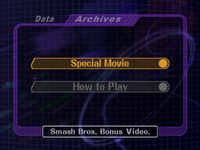Movies: Difference between revisions
No edit summary |
No edit summary |
||
| Line 1: | Line 1: | ||
{{ArticleIcons|melee=y|brawl=y|ssb4-u=y}} | {{ArticleIcons|melee=y|brawl=y|ssb4-u=y}} | ||
{{split|give Melee's Special Movie its own page, as | {{split|give Melee's Special Movie its own page, as it's a unique 15-minute video at least as notable as the How to Play videos}} | ||
'''Movies''', referred to as '''Archives''' in ''Melee'', is a category within the main menu of ''[[Super Smash Bros. Melee]]'', ''[[Super Smash Bros. Brawl]]'', and {{forwiiu}}. | '''Movies''', referred to as '''Archives''' in ''Melee'', is a category within the [[main menu]] of ''[[Super Smash Bros. Melee]]'', ''[[Super Smash Bros. Brawl]]'', and {{forwiiu}}. | ||
==In ''[[Super Smash Bros. Melee]]''== | ==In ''[[Super Smash Bros. Melee]]''== | ||
| Line 7: | Line 7: | ||
The Archives, found in the [[Data]] submenu, allows players to view two videos: | The Archives, found in the [[Data]] submenu, allows players to view two videos: | ||
*[[How to Play video (SSBM)|How to Play]]: A small instructional video | *[[How to Play video (SSBM)|How to Play]]: A small instructional video intended to teach beginners how to play ''Melee''. | ||
*Special Movie: An almost-fifteen minute long video | *Special Movie: An almost-fifteen minute long video showing off much of the gameplay in ''Melee''; it features a roll call of the starting fifteen characters, as well as multiple aspects of the game, such as various items and trophies, and how the single-player mode works. | ||
The Archives menu is only available in the [[NTSC]] versions of ''Melee''. The [[PAL]] versions | The Archives menu is only available in the [[NTSC]] versions of ''Melee''. The [[PAL]] versions replace it with a dedicated menu selection for the How to Play video, removing the Special Movie (speculated to be due to the inability to fit all translated languages of the movie onto the disc). | ||
==In ''[[Super Smash Bros. Brawl]]''== | ==In ''[[Super Smash Bros. Brawl]]''== | ||
This area, found in the Data | This area, found in the Data submenu as well, allows the player to watch a video from the following options: | ||
*Subspace Emissary: This option is a submenu containing [[List of cutscenes in the Subspace Emissary|all the unlocked cutscenes]] from [[The Subspace Emissary]]. | *Subspace Emissary: This option is a submenu containing [[List of cutscenes in the Subspace Emissary|all the unlocked cutscenes]] from [[The Subspace Emissary]]. | ||
| Line 26: | Line 26: | ||
[[File:SSBUMoviesPotD.jpg|thumb|Newcomer trailers in {{forwiiu}}.]] | [[File:SSBUMoviesPotD.jpg|thumb|Newcomer trailers in {{forwiiu}}.]] | ||
[[File:SSBUMoviesPotD2.jpg|thumb|Character endings in {{forwiiu}}.]] | [[File:SSBUMoviesPotD2.jpg|thumb|Character endings in {{forwiiu}}.]] | ||
The fourth game features "introduction" clips for various characters | The fourth game features "introduction" clips for various characters. [[List of Super Smash Bros. 4 character trailers|All of them were initially released online by]] [[Nintendo]], either individually or in a [[Nintendo Direct]]. A list of videos that are available in the game follows: | ||
* ''[[Opening movie|Opening]]'' | * ''[[Opening movie|Opening]]'' | ||
* ''[[How to Play]]'' | * ''[[How to Play]]'' | ||
| Line 43: | Line 43: | ||
Character trailers for [[downloadable content]] fighters are not included in-game. | Character trailers for [[downloadable content]] fighters are not included in-game. | ||
Additionally, the short fighter-specific videos that are shown after one beats [[Classic Mode (SSB4-Wii U)|Classic Mode]] or [[All-Star Mode]] in {{forwiiu}} can be re-watched after | Additionally, the short fighter-specific videos that are shown after one beats [[Classic Mode (SSB4-Wii U)|Classic Mode]] or [[All-Star Mode]] in {{forwiiu}} can be re-watched after completing the mode with a character. | ||
==Gallery== | ==Gallery== | ||
<gallery> | <gallery> | ||
Menu-Movies.png|The | Menu-Movies.png|The Movies option in the Data menu from ''Brawl''. | ||
Movies Menu.png|The movies. | Movies Menu.png|The movies in ''Brawl''. | ||
SSBB Subspace Movies.png|The Subspace movies. | SSBB Subspace Movies.png|The Subspace Emissary movies submenu in ''Brawl''. | ||
</gallery> | </gallery> | ||
Revision as of 19:16, January 12, 2016
Movies, referred to as Archives in Melee, is a category within the main menu of Super Smash Bros. Melee, Super Smash Bros. Brawl, and Super Smash Bros. for Wii U.
In Super Smash Bros. Melee
The Archives, found in the Data submenu, allows players to view two videos:
- How to Play: A small instructional video intended to teach beginners how to play Melee.
- Special Movie: An almost-fifteen minute long video showing off much of the gameplay in Melee; it features a roll call of the starting fifteen characters, as well as multiple aspects of the game, such as various items and trophies, and how the single-player mode works.
The Archives menu is only available in the NTSC versions of Melee. The PAL versions replace it with a dedicated menu selection for the How to Play video, removing the Special Movie (speculated to be due to the inability to fit all translated languages of the movie onto the disc).
In Super Smash Bros. Brawl
This area, found in the Data submenu as well, allows the player to watch a video from the following options:
- Subspace Emissary: This option is a submenu containing all the unlocked cutscenes from The Subspace Emissary.
- How to Play: A short video on how to play Brawl.
- E3 2006: The trailer for Brawl shown at E3 2006.
- Game Intro: An overall intro to the game unveiled in October 2007.
- Snake Joins the Brawl: The trailer which revealed more information about Solid Snake's inclusion in Brawl.
- Sonic Joins the Brawl: The trailer which announced Sonic the Hedgehog's inclusion in Brawl.
In Super Smash Bros. for Wii U

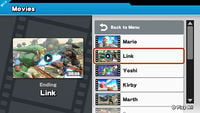
The fourth game features "introduction" clips for various characters. All of them were initially released online by Nintendo, either individually or in a Nintendo Direct. A list of videos that are available in the game follows:
- Opening
- How to Play
- Super Smash Bros. for 3DS and Wii U - The announcement trailer for SSB4, as well as Villager's announcement.
- Mega Man Joins the Battle! - The announcement trailer for Mega Man that was originally shown right after the previous trailer.
- Wii Fit Trainer Joins the Battle! - Wii Fit Trainer's announcement trailer, which was released on the day of SSB4's announcement.
- Comet Observatory - Rosalina & Luma's announcement trailer, shown in a general Nintendo Direct in December 2013.
- Champion of the Ring - Little Mac's debut trailer, shown in a general Nintendo Direct in February 2014.
- Challenger from the Shadows - Greninja's announcement, shown at the end of the April SSB4 Nintendo Direct. Also revealed Charizard as a stand-alone character.
- Goddess of Light - The video that revealed Palutena as a playable character, also teasing Dark Pit. It was shown after Nintendo's E3 2014 Direct.
- Red, Blue, Yellow - Pac-Man's introduction video. It was shown at E3 2014 at the Smash Bros. Roundtable Discussion.
- By Book, Blade, and Crest of Flame - The trailer that confirmed newcomers Lucina and Robin, as well as the return of veteran Captain Falcon. Also confirmed Chrom's existence in the game, as a part of Robin's Final Smash.
- Looks Like We Don't Have a Choice!/Now It's Shulk Time!
(game only) - Shulk's confirmation trailer. Also hinted at Xenoblade character Metal Face's appearance, who would be confirmed as a stage boss in Gaur Plain in the Wii U version.
- The Future King
/The Future of Evil
- Bowser Jr. and the Koopalings' reveal trailer, shown at the end of the Wii U version-based Direct in October 2014.
- One Dog, One Bird, One NES Zapper
/An Unlikely Team
- Duck Hunt's trailer, shown during a general Nintendo Direct in November 2014. This movie is not available initially; it is unlocked along with Duck Hunt.
Character trailers for downloadable content fighters are not included in-game.
Additionally, the short fighter-specific videos that are shown after one beats Classic Mode or All-Star Mode in Super Smash Bros. for Wii U can be re-watched after completing the mode with a character.
Gallery
| Super Smash Bros. Melee menu items | |
|---|---|
| Vs. Mode | Melee (Time · Stock · Coin Battle · Bonus · Team Battle) · Custom Rules · Special Melee · Tournament Mode · Names |
| 1-P Mode | Regular Match (Classic Mode · All-Star Mode · Adventure Mode) · Event Match · Stadium (Target Test · Home-Run Contest · Multi-Man Melee) · Training |
| Trophies | Gallery · Collection · Lottery |
| Options | Rumble · Sound · Screen Display · Language · Erase Data |
| Data | Snapshots · Melee Records · Sound Test · Archives (NTSC only) · How to Play (PAL only) |
| Unused | Debug menu · Debug sound test menu |
| Super Smash Bros. Brawl menu items | |
|---|---|
| Group | Brawl (Time · Stock · Coin Battle · Team Battle) · Rules · Special Brawl · Rotation · Tourney · Names |
| Solo | Classic · All-Star · Adventure Mode: The Subspace Emissary · Events · Stadium (Target Smash!! · Home-Run Contest · Multi-Man Brawl · Boss Battles) · Training |
| Wi-Fi | Spectator Mode · With Anyone · With Friends |
| Vault | Trophies & Stickers (Trophy Gallery · Trophy Hoard · Coin Launcher · Sticker Album · Sticker Center) · Stage Builder · Album · Challenges · Replays · Masterpieces · Chronicle |
| Options | Screen · Deflicker · Rumble · Controls · Sound · My Music · Erase Data |
| Data | Movies · Records (Group Records · Brawl Records · Notices) · Sound Test |
| Super Smash Bros. for Wii U menu items | |
|---|---|
| Smash | Smash (Time · Stock · Coin Battle · Team Battle) · 8-Player Smash · Special Smash · Rules · Controls |
| Games & More | Classic · All-Star · Stadium (Target Blast · Home-Run Contest · Multi-Man Smash) · Training · Events · Special Orders (Master Orders · Crazy Orders) · Custom · Stage Builder · amiibo · Vault (Trophies · Trophy Rush · Album · Replays · Movies · Sounds · Records · Tips · Masterpieces) · Options (Controls · Sound · My Music · Internet Options) |
| Online | Spectator Mode · With Anyone (For Fun · For Glory) · With Friends · Online Events (Tourney · Conquest) · Share |
| Other | Challenge · Smash Tour · 3DS |