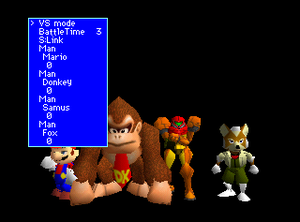Debug menu: Difference between revisions
Igor The Mii (talk | contribs) (→Trivia: HAL's Gamecube debug menu) |
Omega Tyrant (talk | contribs) m (Undid edit by Igor The Mii:What?) |
||
| Line 67: | Line 67: | ||
[[File:AirRidedebug.png|thumb|right|The debug menu in ''Kirby Air Ride''.]] | [[File:AirRidedebug.png|thumb|right|The debug menu in ''Kirby Air Ride''.]] | ||
*''Melee'''s debug menu continues the music from where the game last was, so it plays the menu music when first entered and no music when entered after the results screen. | *''Melee'''s debug menu continues the music from where the game last was, so it plays the menu music when first entered and no music when entered after the results screen. | ||
*The [[GameCube]] game ''Kirby Air Ride'' has a debug menu almost exactly like the one in ''Melee''. | *The [[GameCube]] game ''Kirby Air Ride'' has a debug menu almost exactly like the one in ''Melee''. | ||
[[File:Kirby_in_background_of_SSB_debug.png|thumb|The background of the debug menu in the original ''Smash Bros.'' has a cube with an angry face resembling [[Kirby]].]] | [[File:Kirby_in_background_of_SSB_debug.png|thumb|The background of the debug menu in the original ''Smash Bros.'' has a cube with an angry face resembling [[Kirby]].]] | ||
Revision as of 19:35, July 3, 2013
- "AIR" redirects here. For the gameplay element, see Wind.
The debug menu is a special menu in Super Smash Bros. and Super Smash Bros. Melee that can be accessed with the use of an Action Replay. The code that accesses the debug menu differs with each version of Melee.
Function
The debug menu was a feature that was used by the developers to test certain aspects in the game, generally as an attempt to prevent glitches or errors from appearing, hence its name of debug. The developers never removed the debug menu from the games, however; as a result, hackers, through the use of devices such as Action Replay, were able to access the menu, as well as give any and all codes relating to the menu.
The debug menu allows a player to do many different things in the game that normally would not be possible, such as gaining access to any character, stage, item, and mode in the game, including those not accessible through normal play. They can also view all the trophies, such as Samus Unmasked, all character endings, and other features, including unused elements. Players can also modify the actual gameplay, such as causing specific items to spawn at any spot, swapping movesets, or modify the Artificial Intelligence of the computer.
Using devices to access the Debug Menu, however, can be risky; the game can crash if the player uses incorrect parameters (such as attempting to play as NONE, winning a game with Master Hand or using AKANEIA as a stage). In the worst cases, the game can cause save games to corrupt in SSB or Melee, or at worst, corrupt the entire card for Melee; as such, it is generally recommended that it is not used with a memory card plugged in, or at least have a backup.
In Super Smash Bros.
In order to get to the Debug Menu, a GameShark or an emulator must be used.
- Note: SSB has a Combat Debug Menu and a System Debug Menu. The former tests the aspects of the fighters to see what's right for the game. The latter is used for making changes to the game directly on the N64, so programmers wouldn't have to return to the computer.
Combat Debug Includes:
- The player can gain access to any stage, even the ones that are not in the final game, such as Kirby Beta Stage 1 or Kirby Beta Stage 2.
- The player can gain access to any character, as well as boss characters.
- The player can adjust the damage of each character. (Adjusting damage was not possible in the original game and Melee. In Brawl, one can adjust it via Handicaps).
- The player can make the CPU characters always stop, walk, run, or attack.
- Changes cannot be saved.
System Debug Includes:
- The player can play all sound effects, including ones not included in the final game, such as (what are presumed to be) Final Smashes.
- The player can test match-end animations, such as a paper airplane.
- The player can watch "New Character Signals" for every character.
- Changes can be saved.
In Super Smash Bros. Melee
In order to get to the Debug Menu, an Action Replay device must be used.
Features include:
- The player can gain access to any stage, even ones not included in the final game, such as AKANEIA.
- The player can gain access to any character, including Bosses and even Sandbag.
- The player can make the CPU characters always stop, walk, run, and attack.
- The player can use modes and CPU behaviors used in Events (see below).
- The player can erase data on the Memory Card.
- Changes can be saved.
- AIR restricts the CPU's jumping height. This does not affect the height gained by the character's up special move, meaning that this mode has far more of an effect on aerial play than it does on the character's recovery.
- COOPERATIVE causes the CPU to follow the player and attack them.
- DEFENSIVE causes the CPU to only use defensive tactics, such as shields and rolls.
- EVZELDA may cause Zelda to transform into Sheik more often, as she does in the event match Hide 'n' Sheik. If this is the case, it may stand for "Event Zelda".
- FREAK causes the CPU to stay where they are, but attack when an opponent comes near. Used in the event match Kirbys on Parade.
- ITEM causes the CPU to attempt to grab all items that appear. Otherwise, the CPU is normal. It is most likely used for CPUs in event matches like Pokémon Battle.
- NANA is the default mode for the partner Ice Climber, so that he/she follows the leader, attacks with the leader, etc.
- NOACT causes the CPU to do absolutely nothing. This is not to be confused with Stand, where the CPU will still attempt to recover if knocked off.
- ONLYITEM causes the CPU to only use items, as opposed to using any other attacks.
- SPLWLINK and SPLWSAMUS cause the CPU to only use their down special move when set to Link and Samus respectively. They are used in the event match Bomb-fest. "SPLW" is likely an abbreviation of "Special Low", which reflects that the character only uses their down (or "low") special.
- STRUGGLE causes the CPU to attack the nearest opponent, regardless of whether they are a human or a CPU. This is different from normal CPU behavior because a normal CPU will dedicate its attention to human opponents, unless a CPU stands between it and a human, or if there are no human opponents in the match.
In Super Smash Bros. Brawl
Unlike the other two games, it appears that any debug menu Brawl may have had has been successfully removed from the release version of the game.
External links
- Combat Debug N64
- Melee Debug
- Article on SSB's Debug.
- Article on Melee's debug.
- Article on all of Melee's debug codes in Master-o-Darkness
Trivia
- Melee's debug menu continues the music from where the game last was, so it plays the menu music when first entered and no music when entered after the results screen.
- The GameCube game Kirby Air Ride has a debug menu almost exactly like the one in Melee.