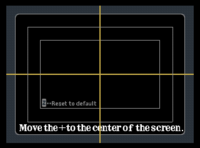Screen Adjust: Difference between revisions
MuteSpittah (talk | contribs) m (pretty good) |
Gligar2007 (talk | contribs) m (My previous wording would sound like you must hit both l and r) |
||
| (4 intermediate revisions by 4 users not shown) | |||
| Line 1: | Line 1: | ||
{{articleIcons|ssb=y}} | |||
[[File:Screenadjust.png|thumb|Screen Adjust in ''Smash 64''.]] | [[File:Screenadjust.png|thumb|Screen Adjust in ''Smash 64''.]] | ||
'''Screen Adjust''' is an option in ''[[Super Smash Bros.]]'' allowing the player align the image from their [[Nintendo 64]] on the television they are currently using. Screen Adjust displays a cross | '''Screen Adjust''' is an option in ''[[Super Smash Bros.]]'' allowing the player align the image from their [[Nintendo 64]] on the television they are currently using. Screen Adjust displays a cross that stretches across four surrounding rectangles enclosed inside of each other. The player is instructed to adjust the middle of the cross into the center of the screen the best they can through use of the [[control stick]]. Pressing the {{button|N64|Z}} button ({{button|WCC|L}} or {{button|WCC|R}} in Wii [[Virtual Console]]) resets the cross back to its initial position. | ||
This feature did not return in any future entry due to future [[Nintendo]] consoles introducing screen adjust as part of the universal system settings, rendering an in-game screen adjust redundant. As emulators like [[Project 64]] can automatically center the display for many games, inputs on Screen Adjust in such emulators will generally have no effect. | |||
{{SSBMenus}} | {{SSBMenus}} | ||
[[Category:Options]] | [[Category:Options]] | ||
Latest revision as of 16:46, February 4, 2024
Screen Adjust is an option in Super Smash Bros. allowing the player align the image from their Nintendo 64 on the television they are currently using. Screen Adjust displays a cross that stretches across four surrounding rectangles enclosed inside of each other. The player is instructed to adjust the middle of the cross into the center of the screen the best they can through use of the control stick. Pressing the button (
![]() or
or ![]() in Wii Virtual Console) resets the cross back to its initial position.
in Wii Virtual Console) resets the cross back to its initial position.
This feature did not return in any future entry due to future Nintendo consoles introducing screen adjust as part of the universal system settings, rendering an in-game screen adjust redundant. As emulators like Project 64 can automatically center the display for many games, inputs on Screen Adjust in such emulators will generally have no effect.
| Super Smash Bros. menu items | |
|---|---|
| VS Mode | VS Start (Team Battle) · Rule · Time / Stock · VS Options |
| 1P Mode | 1P Game · Training Mode · Bonus 1 Practice · Bonus 2 Practice |
| Option | Sound · Screen Adjust · Backup Clear |
| Data | Characters · VS Record · Sound Test |
| Unused | Debug menu |