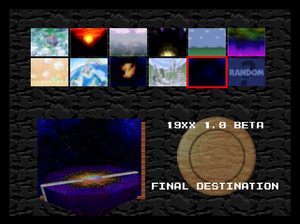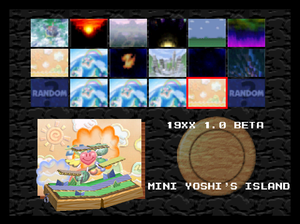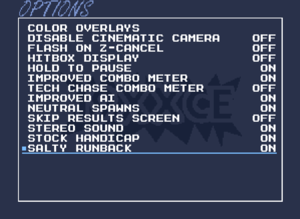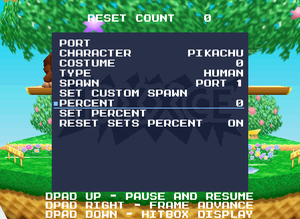19XXTE: Difference between revisions
(→Features: Split into 19XXTE & 19XXCE) |
Gligar2007 (talk | contribs) No edit summary |
||
| (14 intermediate revisions by 9 users not shown) | |||
| Line 1: | Line 1: | ||
{{ | {{Title|''19XXTE''}} | ||
{{ArticleIcons|ssb=y}} | {{ArticleIcons|ssb=y}} | ||
[[File:19xx.png|thumb|400px|The ''19XXTE'' logo]] | [[File:19xx.png|thumb|400px|The ''19XXTE'' logo]] | ||
'''''19XXTE''''' is a [[gameplay modification|mod]] of ''[[Super Smash Bros.]]'' It is the first notable mod for the game, with development having started in May of 2015. ''19XXTE'' is based on [[20XX Tournament Edition]]; that is, the purpose of the mod is to assist in running tournaments, help players learn the game, and add other cosmetic changes instead of exclusively modifying characters or stages. ''19XXTE'' has seen tournament use, being notably used at [[GENESIS 3]] and [[Super Smash Con 2016]]; its most important feature is the ability to add a timer to a stock match like in later games, saving tournament organizers from the trouble of keeping track of match time externally. | '''''19XXTE''''' is a [[gameplay modification|mod]] of ''[[Super Smash Bros.]]'' It is the first notable mod for the game, with development having started in May of 2015. ''19XXTE'' is based on [[20XX Tournament Edition]]; that is, the purpose of the mod is to assist in running tournaments, help players learn the game, and add other cosmetic changes instead of exclusively modifying characters or stages. ''19XXTE'' has seen tournament use, being notably used at [[GENESIS 3]] and [[Super Smash Con 2016]]; its most important feature is the ability to add a timer to a stock match like in later games, saving tournament organizers from the trouble of keeping track of match time externally. | ||
| Line 7: | Line 6: | ||
''19XXTE'' is a ROM hack; that is, the ROM for ''Smash 64'' is modified to include altered code that allows the game to run differently than expected. While intended for use on emulators, specialised hardware for the Nintendo 64 can potentially allow for the mod to be run on original console. | ''19XXTE'' is a ROM hack; that is, the ROM for ''Smash 64'' is modified to include altered code that allows the game to run differently than expected. While intended for use on emulators, specialised hardware for the Nintendo 64 can potentially allow for the mod to be run on original console. | ||
Development on ''19XXTE'' is ongoing, with the current version being 1. | Development on ''19XXTE'' is ongoing, with the current version being 1.6. Another version, ''19XXCE'', includes more features than ''19XXTE'', but is more opted for use in casual play, training and combo contests. | ||
==19XXTE== | ==19XXTE== | ||
[[File:19XXTE StageSelectionScreen.png| | [[File:19XXTE StageSelectionScreen.png|thumb|300px|Stage Selection Screen in 19XXTE]] | ||
===Gameplay=== | ===Gameplay=== | ||
*The stage select screen now has 11 stages instead of the original 9. [[Battlefield]] and [[Final Destination (SSB)]] are added. | *The stage select screen now has 11 stages instead of the original 9. [[Duel Zone|Battlefield]] and [[Final Destination (SSB)|Final Destination]] are added. | ||
*Stage hazards can be disabled on the stage select screen by pressing Z. | *Stage hazards can be disabled on the stage select screen by pressing {{button|N64|Z}}. | ||
*The | *The {{button|N64|Start}} button can be held for 0.5 seconds to pause a match. | ||
*At the start of a match, players spawn across from one another regardless of port. | *At the start of a match, players spawn across from one another regardless of port. | ||
*Holding the | *Holding the {{button|N64|Start}} button along with {{button|N64|A}}+{{button|N64|B}}+{{button|N64|Z}}+{{button|N64|R}} will restart the match on the same stage. | ||
*Handicap option changes stock count instead of modifying knockback. | *Handicap option changes stock count instead of modifying knockback. | ||
*'''Stock matches have a timer. Disabled by setting time in VS mode to infinity.''' | *'''Stock matches have a timer. Disabled by setting time in VS mode to infinity.''' | ||
===Customization=== | ===Customization=== | ||
*Costumes for all characters are available by scrolling with the left and right C buttons. | *Costumes for all characters are available by scrolling with the left and right {{button|N64|C}} buttons. | ||
*The up and down C buttons change the shade of the character | **As a result, pink {{Head|Yoshi|g=SSB|s=16px|cl=Pink}} and dark blue {{Head|Yoshi|g=SSB|s=16px|cl=Blue}} Yoshi are no longer CPU exclusive, while blue {{Head|Samus|g=SSB|s=16px|cl=Blue}} Samus and {{Head|Captain Falcon|g=SSB|s=16px|cl=Blue}} Captain Falcon alongside green {{Head|Mario|g=SSB|s=16px|cl=Green}} Mario, {{Head|Kirby|g=SSB|s=16px|cl=Green}} Kirby, {{Head|Donkey Kong|g=SSB|s=16px|cl=Green}} Donkey Kong and {{Head|Captain Falcon|g=SSB|s=16px|cl=Green}} Captain Falcon are no longer team battle exclusive. | ||
*The up and down {{button|N64|C}} buttons change the shade of the character. | |||
===Quality of Life=== | ===Quality of Life=== | ||
| Line 30: | Line 30: | ||
==19XXCE== | ==19XXCE== | ||
[[File:19XXCE StageSelectionScreen.png| | [[File:19XXCE StageSelectionScreen.png|thumb|300px|Stage Selection Screen in 19XXCE]] | ||
===Gameplay=== | ===Gameplay=== | ||
*Improved AI can be toggled, giving them the ability to recover more than once, randomly tech 90% of the time, and Z-cancel 95% of the time. | *Improved AI can be toggled, giving them the ability to recover more than once, randomly tech 90% of the time, and Z-cancel 95% of the time. | ||
*The stage select screen now has 16 stages instead of the original 9. The 1P mode only stages [[Battlefield]], [[Final Destination (SSB)]], [[Meta Crystal]], cloudless [[Yoshi's Island (SSB)]] and the previously unplayable stages [[Tutorial Stage 64|How to Play]], [[Small|Dreamland Beta 1]], [[New|Dreamland Beta 2]] are added. | *The stage select screen now has 16 stages instead of the original 9. The 1P mode only stages [[Duel Zone|Battlefield]], [[Final Destination (SSB)|Final Destination]], [[Meta Crystal]], cloudless [[Yoshi's Island (SSB)|Yoshi's Island]] and the previously unplayable stages [[Tutorial Stage 64|How to Play]], [[Small|Dreamland Beta 1]], [[New|Dreamland Beta 2]] are added. | ||
*In the options mode there is an option, where the stages that appear when chosing random on the stage selection screen can be adjusted. | |||
*Stage hazards can be disabled on the stage select screen by pressing Z. | *Stage hazards can be disabled on the stage select screen by pressing Z. | ||
*The start button can be held for 0.5 seconds to pause a match. ''(togglable option)'' | *The start button can be held for 0.5 seconds to pause a match. ''(togglable option)'' | ||
| Line 42: | Line 43: | ||
===Customization=== | ===Customization=== | ||
*Costumes for all characters are available by scrolling with the left and right C buttons. | *Costumes for all characters are available by scrolling with the left and right C buttons. The up and down C buttons change the shade of the character instead. | ||
*Previously in Vs mode unavailable costumes like pink {{Head|Yoshi|g=SSB|s=16px|cl=Pink}} and dark blue {{Head|Yoshi|g=SSB|s=16px|cl=Blue}} Yoshi can be selected. | |||
*Previously in Vs mode unavailable costumes like pink and dark blue Yoshi can be selected. | *Random music can be toggled in a sub-menu in options, so different music plays on a stage. Players can also select which music can play when the toggle is on. | ||
*Random music can be toggled, so different music plays on a stage. Players can also select which music can play when the toggle is on. | *In a ''random stage selection'' sub-menu in options, players can change what stages can be played on when "Random" is selected on the stage select screen. | ||
* | |||
[[File:19XXCE EnhancedOptionsMode.png|thumb|300px|Enhanced options mode with some toggles]] | |||
===Practice=== | ===Practice=== | ||
| Line 64: | Line 66: | ||
===Training mode=== | ===Training mode=== | ||
[[File:19XXCE EnhancedTrainingMode.png|thumb|300px|Enhanced training mode with options for percentages, spawn positions, a reset counter, commands for freeze, frame-advance and hitbox display and more]] | |||
*Pressing Z while the menu is open will open the custom 19XX training menu. This menu allows you to access special settings for each port. | *Pressing Z while the menu is open will open the custom 19XX training menu. This menu allows you to access special settings for each port. | ||
**Character: The character used. | **Character: The character used. | ||
| Line 85: | Line 88: | ||
*Anti-aliasing was disabled, possibly reducing slowdown | *Anti-aliasing was disabled, possibly reducing slowdown | ||
*CPUs were level 9 by default | *CPUs were level 9 by default | ||
==Developers== | |||
*Lead Developer: {{Sm|Cyjorg}} | |||
*Gameplay Developer: {{Sm|Fray}} | |||
*Lead Documentation Wizard: {{Sm|tehz}} | |||
*AI Developer: {{Sm|bit}} | |||
*Patch Generation: {{Sm|CEnnis}} | |||
*Research & Development: {{Sm|Danny_SSB}}, {{Sm|Madao}} | |||
==Gallery== | ==Gallery== | ||
<gallery> | <gallery> | ||
19XXTEHitboxesBattlefield.png|{{SSB|Captain Falcon}} fights {{SSB|Fox}} on Battlefield in a timed stock match, with [[hitbox]]es visible. | |||
19XXTE dev StageSelectionScreen.png|thumb|The stage select screen in version 0.11 Dev, with Final Destination, Meta Crystal, and Battlefield available. | |||
19XXCE.png|thumb|The logo for 19XXCE. | |||
</gallery> | </gallery> | ||
| Line 96: | Line 107: | ||
* [https://github.com/jordanbarkley/19XX 19XXTE GitHub repository] | * [https://github.com/jordanbarkley/19XX 19XXTE GitHub repository] | ||
* [https://smashboards.com/threads/updated-06-09-16-19xxte-0-11-rom-hack-working-on-console.402248/ 19XXTE's Smashboards thread] | * [https://smashboards.com/threads/updated-06-09-16-19xxte-0-11-rom-hack-working-on-console.402248/ 19XXTE's Smashboards thread] | ||
{{SSBMods}} | {{SSBMods}} | ||
[[Category:Mods]] | [[Category:Mods]] | ||
Latest revision as of 10:47, February 2, 2024
19XXTE is a mod of Super Smash Bros. It is the first notable mod for the game, with development having started in May of 2015. 19XXTE is based on 20XX Tournament Edition; that is, the purpose of the mod is to assist in running tournaments, help players learn the game, and add other cosmetic changes instead of exclusively modifying characters or stages. 19XXTE has seen tournament use, being notably used at GENESIS 3 and Super Smash Con 2016; its most important feature is the ability to add a timer to a stock match like in later games, saving tournament organizers from the trouble of keeping track of match time externally.
19XXTE is a ROM hack; that is, the ROM for Smash 64 is modified to include altered code that allows the game to run differently than expected. While intended for use on emulators, specialised hardware for the Nintendo 64 can potentially allow for the mod to be run on original console.
Development on 19XXTE is ongoing, with the current version being 1.6. Another version, 19XXCE, includes more features than 19XXTE, but is more opted for use in casual play, training and combo contests.
19XXTE[edit]
Gameplay[edit]
- The stage select screen now has 11 stages instead of the original 9. Battlefield and Final Destination are added.
- Stage hazards can be disabled on the stage select screen by pressing
.
- The
button can be held for 0.5 seconds to pause a match.
- At the start of a match, players spawn across from one another regardless of port.
- Holding the
button along with
+
+
+
will restart the match on the same stage.
- Handicap option changes stock count instead of modifying knockback.
- Stock matches have a timer. Disabled by setting time in VS mode to infinity.
Customization[edit]
- Costumes for all characters are available by scrolling with the left and right
buttons.
- The up and down
buttons change the shade of the character.
Quality of Life[edit]
- When the game crashes, it will attempt to display a screen with detailed information on what caused the crash.
- The game does not return to the title screen after five minutes of inactivity on various menus.
- The game boots to the character selection screen with all characters unlocked, with tournament approved settings turned on by default.
19XXCE[edit]
Gameplay[edit]
- Improved AI can be toggled, giving them the ability to recover more than once, randomly tech 90% of the time, and Z-cancel 95% of the time.
- The stage select screen now has 16 stages instead of the original 9. The 1P mode only stages Battlefield, Final Destination, Meta Crystal, cloudless Yoshi's Island and the previously unplayable stages How to Play, Dreamland Beta 1, Dreamland Beta 2 are added.
- In the options mode there is an option, where the stages that appear when chosing random on the stage selection screen can be adjusted.
- Stage hazards can be disabled on the stage select screen by pressing Z.
- The start button can be held for 0.5 seconds to pause a match. (togglable option)
- At the start of a match, players spawn across from one another regardless of port. (togglable option)
- Holding the start button along with A+B+Z+R will restart the match on the same stage. (togglable option)
- Handicap option changes stock count instead of modifying knockback. (togglable option)
- Stock matches have a timer. Disabled by setting time in VS mode to infinity.
Customization[edit]
- Costumes for all characters are available by scrolling with the left and right C buttons. The up and down C buttons change the shade of the character instead.
- Previously in Vs mode unavailable costumes like pink
 and dark blue
and dark blue  Yoshi can be selected.
Yoshi can be selected. - Random music can be toggled in a sub-menu in options, so different music plays on a stage. Players can also select which music can play when the toggle is on.
- In a random stage selection sub-menu in options, players can change what stages can be played on when "Random" is selected on the stage select screen.
Practice[edit]
- Improved combo meter can be toggled, preventing it from resetting when the CPU character is grabbed or bounces into a wall. Additionally, the “Tech Chase Combo Meter” toggle will prevent the combo meter from resetting on an inescapable tech chase.
- Character hitbox and hurtbox display can be toggled.
- Color overlay toggle can fill in the character model with a solid colour during certain player states.
- A sparkle effect that emits when a player successfully inputs a Z-Cancel can be toggled.
Quality of Life[edit]
- The pause camera can be freely rotated.
- When the game crashes, it will attempt to display a screen with detailed information on what caused the crash.
- The occasional camera zooming before a match begins can be toggled.
- The game does not return to the title screen after five minutes of inactivity on various menus.
- The game boots to the character selection screen with all characters unlocked, with tournament approved settings turned on by default.
- Shield colors will match the color of the port or team the character is on.
- The results screen can be toggled off.
Training mode[edit]
- Pressing Z while the menu is open will open the custom 19XX training menu. This menu allows you to access special settings for each port.
- Character: The character used.
- Costume: The costume used by the character.
- Type: The type of player. (Human, CPU, Disabled)
- Spawn: The position the character will spawn in when the reset button is pressed.
- Set Custom Spawn: Sets the position to be used when the “Custom” spawn option is selected.
- Percent: The percent to be applied to the character on reset, or when the “Set Percent” button is pressed.
- Set Percent: Changes the character’s percent to the above value.
- Reset Sets Percent: Toggles whether or not the character’s percent will be changed on reset.
- D-pad controls have been added:
- Pressing up on the d-pad will pause/unpause the game.
- Pressing right on the d-pad will advance to the next frame.
- Pressing down on the d-pad will toggle hitbox display.
- The reset count for the current training session will be recorded and displayed at the top of the screen while the menu is open.
Features previously available in 0.11 Dev[edit]
- Widescreen could be toggled.
- Stick hacks could be toggled for individual players, making analog stick tilts more similar to that of a GameCube controller stick
- Fighting Polygon characters could be selected by changing character costumes
- Anti-aliasing was disabled, possibly reducing slowdown
- CPUs were level 9 by default
Developers[edit]
- Lead Developer: Cyjorg
- Gameplay Developer: Fray
- Lead Documentation Wizard: tehz
- AI Developer: bit
- Patch Generation: CEnnis
- Research & Development: Danny_SSB, Madao
Gallery[edit]
Captain Falcon fights Fox on Battlefield in a timed stock match, with hitboxes visible.
External links[edit]