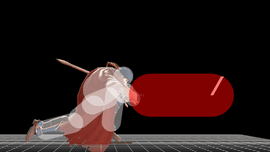Ike (SSB4)/Side special/Default: Difference between revisions
From SmashWiki, the Super Smash Bros. wiki
< Ike (SSB4) | Side special
Jump to navigationJump to search
Serpent King (talk | contribs) No edit summary |
Daniel1204 (talk | contribs) mNo edit summary |
||
| Line 1: | Line 1: | ||
{{ArticleIcons|ssb4=y}} | {{ArticleIcons|ssb4=y}} | ||
{{disambig2|the hitbox visualization in ''[[Super Smash Bros. 4]]''|the move itself|Quickdraw}} | |||
[[File:IkeQuickDraw.gif|thumb|270px|Hitbox visualization showing Ike's Quickdraw.]] | [[File:IkeQuickDraw.gif|thumb|270px|Hitbox visualization showing Ike's Quickdraw.]] | ||
{{competitive expertise}} | {{competitive expertise}} | ||
| Line 32: | Line 33: | ||
{{MvSubNavIke|g=SSB4}} | {{MvSubNavIke|g=SSB4}} | ||
[[Category:Ike (SSB4)]] | [[Category:Ike (SSB4)]] | ||
[[Category:Special | [[Category:Special moves (SSB4)]] | ||
[[Category:Side special moves (SSB4)]] | [[Category:Side special moves (SSB4)]] | ||
Revision as of 16:32, May 17, 2020
Hitboxes
| ID | Part | Damage | SD | Angle | BK | KS | FKV | Radius | Bone | Offset | SDIx | H× | T% | Clang | Rebound | Type | Effect | G | A | Sound | Direct | ||
|---|---|---|---|---|---|---|---|---|---|---|---|---|---|---|---|---|---|---|---|---|---|---|---|
| 0 | 0 | 6% | 0 | 70 | 88 | 0 | 3.5 | 0 | 0.0 | 7.7 | 18.0 | 1.0x | 1.0x | 0% | |||||||||
|