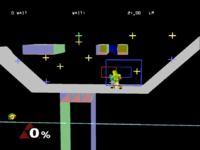| Controls |
Effect
|
 |
Pauses the game, but without the usual pause interface.
|
Hard Pause +  |
Frame advances the match.
|
 + +  |
Speeds up gameplay.
|
 + +  + +  |
Shrinks the player.
|
 + +  |
Displays a list of statistics for each player:
- Unknown
- CPU Level
- AI Type
- Handicap
- Unknown
- Offense Ratio
- Defense Ratio
|
 + +  |
Shows the current score and any bonuses won.
|
 + +  |
Pauses the game normally.
|
 + +  |
Rotates through multiple visual effects.
- Normal.
- No HUD.
- Stage + Background goes white. Background effects can still be seen.
- Stage + Background goes black. Background effects can still be seen.
|
 + +  |
Toggles sound effects and music.
- Normal.
- Music off.
- Music + SFX off.
- SFX off.
|
 + +  |
Displays a set of stress bars detailing the GameCube's work load.
|
 + +  |
Displays each characters' animation information.
|
 + +  |
Grows the player.
|
 + +  |
Sets the player back to normal size.
|
 + +  |
Toggles collision bubbles for all characters and stage elements (See here).
- Normal
- Collision Bubbles Only
- Collision Overlay
|
 + +  |
Toggles various stage related visuals, such as spawn points, stage structures, and grab-able ledges (See here).
- Normal
- Normal again?
- Camera boxes and oddly, changes the stage floor black?
- Camera boxes again, but without the floor change.
- Displays colored Stage Structures and shows item boxes.
- Displays Terrains.
- Displays the same as above, but with indication of drop-through platforms and grab-able ledges.
|
 + +  |
|
 + +  |
Toggles collision bubbles for the player (See here).
- Normal
- Collision Bubbles Only
- Collision Overlay
|
 |
Drops item selected on the Item Menu
|
 + +  |
Display Item Menu and cycle forward through the list (See here).
|
 + +  |
Display Item Menu and cycle backward through the list (See here).
|
 + +  |
Display Item Menu and cycle forward through Pokémon on the list (See here).
|
 + +  |
Display Item Menu and cycle backward through Pokémon on the list (See [[[Debug_menu_(SSBM)#Items_.26_Pok.C3.A9mon|here]]).
|
 |
Changes the camera view.
- Normal.
- Locks the camera. It can only be controlled by debug controls.
- Zooms in on player 1.
|
 |
Used to rotate the camera (free form).
|
 + +  |
Zooms in and out.
|
 + +  |
Pans around the screen.
|