My Music: Difference between revisions
No edit summary |
(This was a featured article? The only image is a beta screenshot, it was littered with the word song, and you could read the whole article without scrolling down. I'm fixing the second point here.) |
||
| Line 3: | Line 3: | ||
:''Not to be confused with the [[alternate music]] available in Super Smash Bros. Melee.'' | :''Not to be confused with the [[alternate music]] available in Super Smash Bros. Melee.'' | ||
'''My Music''' is an option in ''[[Super Smash Bros. Brawl]]'' that allows the player to choose any | '''My Music''' is an option in ''[[Super Smash Bros. Brawl]]'' that allows the player to choose any music track from a particular universe for any stage and adjust the likeliness that track will appear in that stage when battled on. This concept is similar to holding L and R in ''Melee'' in certain stages, except that this mode can be done at any time, and there are more than two tracks for each stage (excluding the stage [[Hanenbow]], which makes its own music with an ambient track as its backdrop). Several tracks can be unlocked for each stage, either through collecting [[CD]]s or meeting certain pre-set conditions. | ||
Contrary to appearances, setting a | Contrary to appearances, setting a track's slider at the far left side of the screen does not render the chances of that particular track playing to none, it just makes the chances of that particular track playing exceedingly small. | ||
==Trivia== | ==Trivia== | ||
*The ''[[List of SSBB Music (Super Mario Bros. series)#Castle / Boss Fortress (Super Mario World / SMB 3)|Castle / Boss Fortress (Super Mario World / SMB 3)]]'' music track was initially present on the [[Delfino Plaza]] stage as proven by a beta screenshot of this menu item in the [[Smash Bros. DOJO!!]], but the developers moved it to the [[Luigi's Mansion]] stage for the finished product. The track was also called ''Castle Music/Fortress Boss'' in this screenshot. | *The ''[[List of SSBB Music (Super Mario Bros. series)#Castle / Boss Fortress (Super Mario World / SMB 3)|Castle / Boss Fortress (Super Mario World / SMB 3)]]'' music track was initially present on the [[Delfino Plaza]] stage as proven by a beta screenshot of this menu item in the [[Smash Bros. DOJO!!]], but the developers moved it to the [[Luigi's Mansion]] stage for the finished product. The track was also called ''Castle Music / Fortress Boss'' in this screenshot. | ||
==See also== | ==See also== | ||
Revision as of 13:45, September 30, 2012
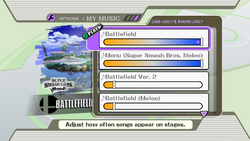
- Not to be confused with the alternate music available in Super Smash Bros. Melee.
My Music is an option in Super Smash Bros. Brawl that allows the player to choose any music track from a particular universe for any stage and adjust the likeliness that track will appear in that stage when battled on. This concept is similar to holding L and R in Melee in certain stages, except that this mode can be done at any time, and there are more than two tracks for each stage (excluding the stage Hanenbow, which makes its own music with an ambient track as its backdrop). Several tracks can be unlocked for each stage, either through collecting CDs or meeting certain pre-set conditions.
Contrary to appearances, setting a track's slider at the far left side of the screen does not render the chances of that particular track playing to none, it just makes the chances of that particular track playing exceedingly small.
Trivia
- The Castle / Boss Fortress (Super Mario World / SMB 3) music track was initially present on the Delfino Plaza stage as proven by a beta screenshot of this menu item in the Smash Bros. DOJO!!, but the developers moved it to the Luigi's Mansion stage for the finished product. The track was also called Castle Music / Fortress Boss in this screenshot.
See also
| Super Smash Bros. Brawl menu items | |
|---|---|
| Group | Brawl (Time · Stock · Coin Battle · Team Battle) · Rules · Special Brawl · Rotation · Tourney · Names |
| Solo | Classic · All-Star · Adventure Mode: The Subspace Emissary · Events · Stadium (Target Smash!! · Home-Run Contest · Multi-Man Brawl · Boss Battles) · Training |
| Wi-Fi | Spectator Mode · With Anyone · With Friends |
| Vault | Trophies & Stickers (Trophy Gallery · Trophy Hoard · Coin Launcher · Sticker Album · Sticker Center) · Stage Builder · Album · Challenges · Replays · Masterpieces · Chronicle |
| Options | Screen · Deflicker · Rumble · Controls · Sound · My Music · Erase Data |
| Data | Movies · Records (Group Records · Brawl Records · Notices) · Sound Test |